Briefings, Automatic gain control – Rosen Aviation 0700-006 : Video Distribution Amplifier User Manual
Page 9
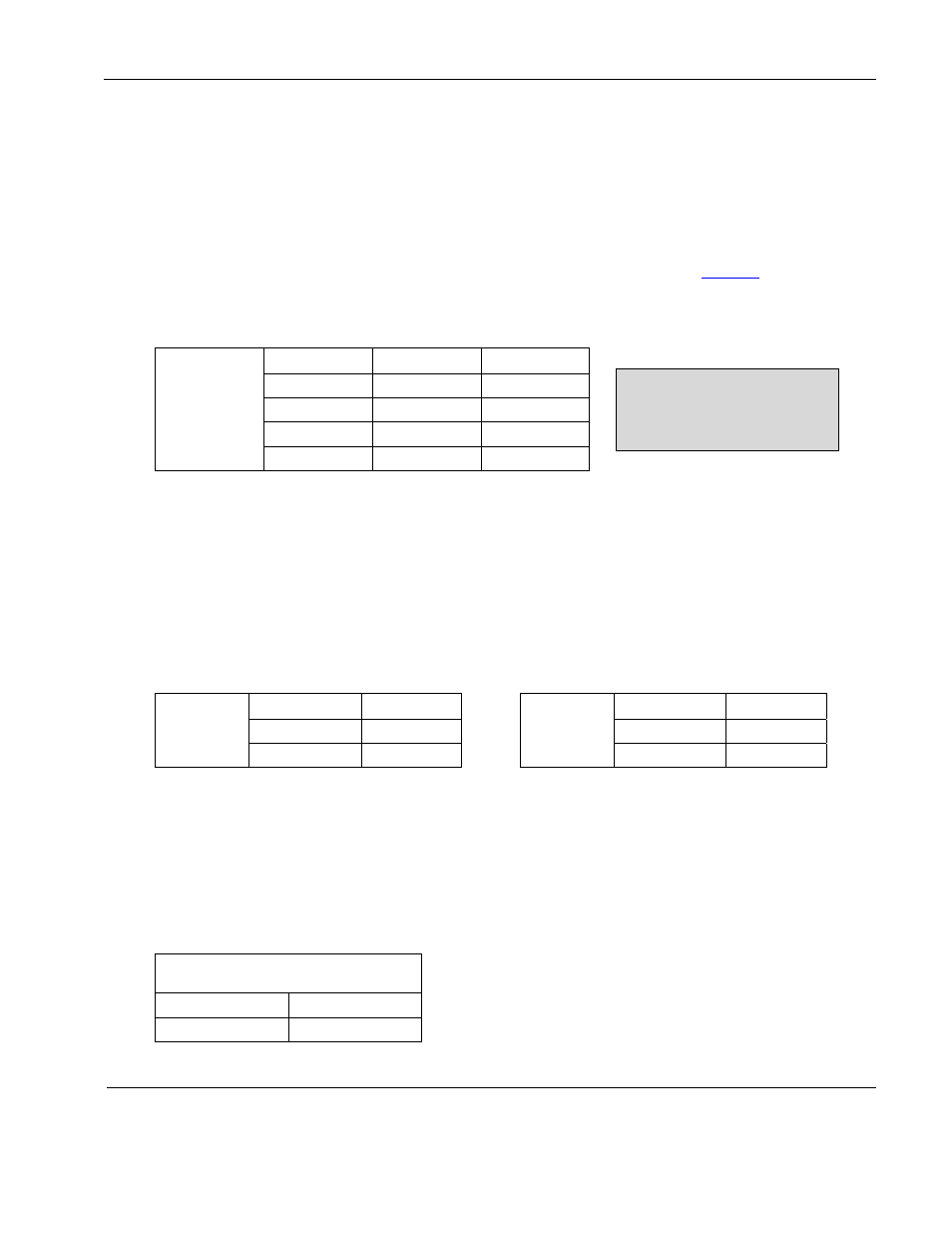
Rosen Aviation
4.4. Briefings
Video briefings can be displayed on composite or RGB video output, and a Briefing Active
Discrete Input may be configured during installation that will force all composite and RGB
outputs to a specific input. All outputs will return to their previous states after the Briefing Active
Discrete Input is released.
Composite briefing cannot be disabled; only RGB briefings can be enabled/disabled.
To configure a composite briefing to an input source, choose a setting in
the designated source.
Table 6 Composite briefing input select settings
Comp Brief
Mid DIP SW5
Mid DIP SW6
Source
OFF
OFF
A
OFF
ON
B
ON
OFF
C
ON
ON
D
Unless you want the briefing video to be one of the choices viewed with a source select switch,
do not include the briefing source in the Composite Enable configuration. Instead, set the
Composite Enable to include only the entertainment videos, and configure a Briefing Active
Discrete Input, which will override all video outputs and play the briefing source when it is
needed.
To enable briefings from an RGB input source, set two switches as shown the tables below.
Table 7A RGB briefing-enabled settings
RGB Brief
Enable
Right DIP SW1
Briefing
OFF
Disabled
ON
Enabled
4.5. Automatic Gain Control
All composite inputs have Automatic Gain Control (AGC). Multiple DVD players may need AGC
to balance the picture brightness. The AGC will take composite video signals that are not the
correct amplitude and adjust them to match a standard 1Vpp video signal. The gain control is
enabled when SW6 is OFF (up). To disable the AGC, set SW6 ON (down).
Table 8 Automatic Gain Control for composite video
AGC
Right DIP SW6
OFF
AGC enabled
ON
AGC disabled
Table 7B RGB briefing input select settings
RGB
Briefing
Input
Mid DIP SW12
Source
OFF
A
ON
B
To use the Briefing Active
Discrete Input, connect the
briefing switch to Pin 2 on
the P5 Connector.
Document Number: 101720
Revision: A
Date: 10/14/08
Template: 4.2.3-6-FM; Revision A; 16 May, 2005
Page 9 of 16
