First time operation, Uploading and downloading programs – Remote Processing RPC-330 User Manual
Page 8
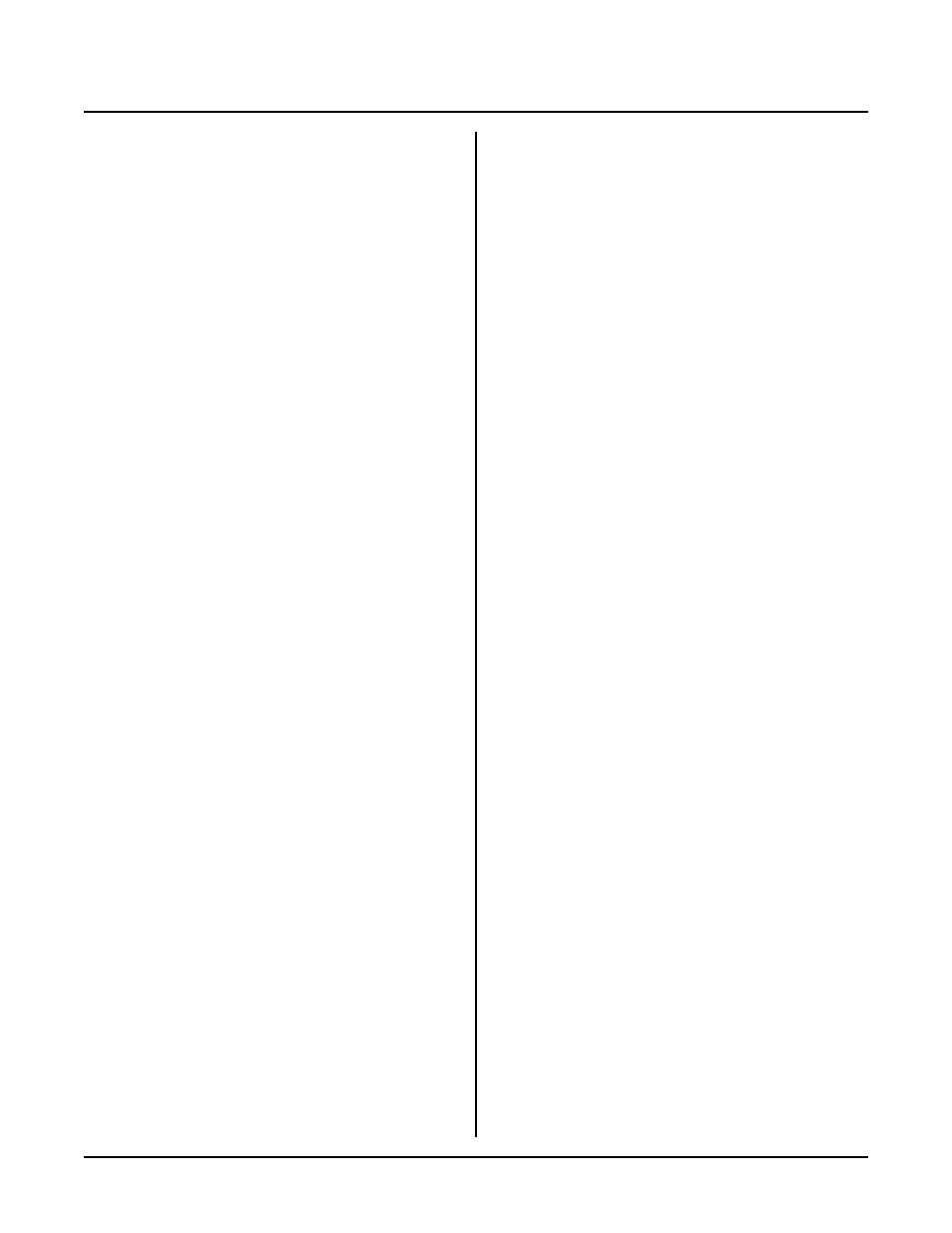
SETUP AND OPERATION
SECTION 2
Page 2-2 RPC-330
FIRST TIME OPERATION
Become familiar with the locations of connectors before
getting started. See Figure 2-1.
RPC -330 jump ers have been set at the fa ctory to op erate
the system immediately. F or first time operation, do not
install any connectors or parts unless specified below.
Jumpers sho uld be kept in default positions.
1.
Connect power.
The RPC-330 needs + 5 ±0.25 volts at 300 ma.
Any w ell regulate d supply that supp lies this will
work. Be careful when using "switching" power
supplies. Some of the se supplies do no t regulate
properly unless they are adequately loaded. Don' t
forget tha t power requir ements inc rease w hen opto
modules a re used. G4 opto m odules re quire up to
20 ma each.
Make sure pow er is off. Connec t the power supply
to one of the appropriately marked terminals on the
RPC-330. There three pow er connectors: P 2, P3,
and P6. Any one may be used to connect power.
2.
Hook up to a PC or ter minal.
You can use either a PC o r CR T term inal to
program the RPC-330. Connect one end of the
VTC -9F connector to the 10 pin COM 0 port on the
RPC-330. Refer to Figure 2-1 for connector
location.
Using a PC
Connect the VTC-9F serial cable to the PC's COM1
or COM 2 port. Y ou may need a 9 pin male to 25
pin fema le adapter . T he VT C-9F is designed to
plug directly into the 9 pin serial port connector on a
P C .
Start up your serial communication program. Set
comm unication par ameter s to 9600 baud , 8 da ta
bits, no parity, 1 stop.
Using a Terminal
Follow your term inal instructions to set the baud
rate to 9600 baud, 8 data bits, no parity, and 1 stop.
You may need a 9 pin male to 25 pin male adapter
t o c o nn e ct th e VT C - 9F .
3.
Power up.
Turn on your pow er supply. On pow er up a
copyright message is printed.
RPBASIC-52 V1.09
RPC-330
Copyright Intel (1985), Remote Processing (1995)
Bytes free: 63740
65,536 bytes of additional expanded memory detected
512K byte EPROM installed
If a nonsense message appears, your terminal or PC
may not be set to the appropriate communication
parameters. If the system still does not respond,
refer to TROUBLESHOOTING later in this section.
4.
Testing.
The system is now in the " imme diate mod e" and is
ready for you to start program ming. T ype the
f o ll ow i ng p r og r a m :
10 FOR X=0 TO 2
20 PRINT "Hello ",
30 NEXT
40 PRINT
Now type
RUN
The system will display:
Hello Hello Hello
READY
>
T e r m in a te a pr o g ra m b y t yp in g a < C t r l> - C .
UPLOADING AND DOWNLOADING
PROGRAMS
Downloading program s means transferring them fr om
your PC (or terminal) to the RPC-330. Uploading
means transferring them from the RPC -330 back to the
PC. This section explains how to do both of these
procedures using generalized instructions for terminal
programs (Procomm , Windows Ter minal, etc.)
When uploading or downloading files, select ASCII text
format. XMODEM, YMODEM, or other formats are
not used.
RPBASIC-52 does not know w hen you are typing in a
progr am or if something else (laptop or mainfr ame) is
sending it char acters. The uploa d and dow nload file
