Remote Processing RPC-330 User Manual
Page 19
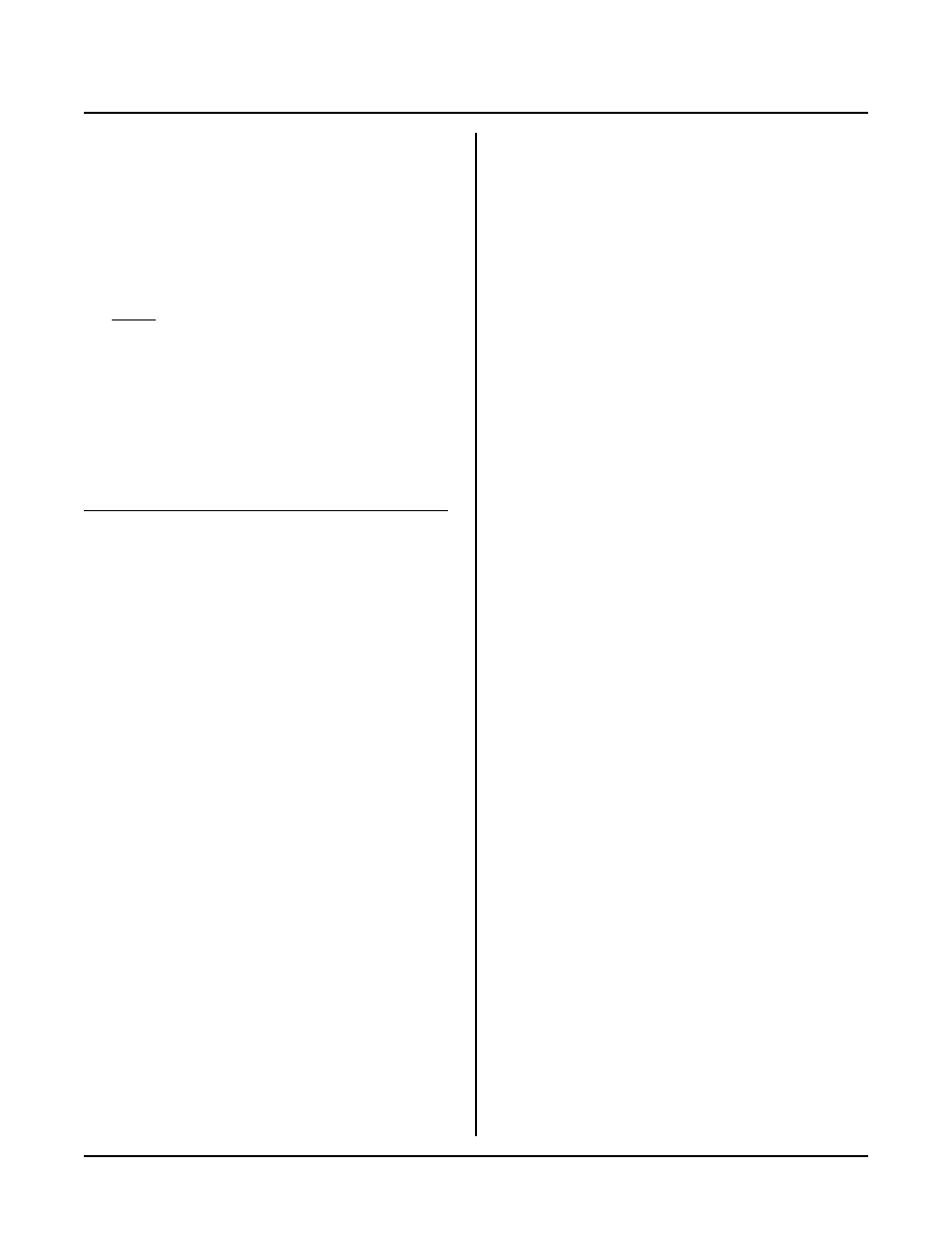
RAM MEMORY
SECTION 5
Page 5-2 RPC -330
To install a new memory chip:
1.
Turn off power to the RPC-330.
2.
Remove the mem ory chip from U 5.
3.
Orient the chip so pin 1 is towards the inside.
If installing a 32K RAM , place the chip at the
bottom of the socket (m emor y chip pin 1 goe s into
socket pin 3). The top two socket pins in each row
are empty.
If installing a 128K or 512K, install the chip into the
socket.
4.
Check and change , as n ecessar y, jum per W 1 to
conform to the new mem ory.
RAM size
J um p er W 1
32K
[1-2]
128K
[1-2]
512K
[2-3]
BATTERY BACKUP
An optional battery backup module may be installed.
Principal is the same as installing a RAM chip.
WARNING:
An additional modification must be performed to the
DS1216DM module when a 512K RAM is installed.
Contact Rem ote Processing fo r details.
To install a module:
1.
Remove the RAM IC in U5.
2.
Install the DS1216DM in U5.
3.
Re-install the RAM chip into the top of the module.
Battery voltage is approximately 3.0 volts, measured
between pin 16 (ground) and 30 (128K RAM ), 14 and 28
(32K RA M), or 16 and 32 (512K R AM ) on the IC itself
(not the circuit side of the board). Be sure to pow er up
the RPC -330 once to a ctivate the batter y backup cir cuit
in the module.
RESERVED MEMORY
Many control systems use process variables that are
operator entered. "variables" in this context include
numbers, strings, ar rays, recipes, or formulas as applied
to your application. They are not a part of the variables
used by Basic. Process variables are accessed by PEEK
and POK E type statements.
The upp er 512 by tes of mem ory ar e set aside for this
purpose in a 32K RAM system. In 128K and 512K
RAM systems, all of the first 64K of RAM is used for
program and variable stora ge. P rocess var iables in these
larger versions are stored starting at segment 1 and
higher.
When the combined program and data size exceed 30K,
a 128K or 512K RA M is nec essary. Additional R AM is
necessary when your pr ogram has large ar rays and / or
string storage r equireme nts.
MTOP should not be used when variables are battery
backed for power off conditions. Basic clears all of
RAM in segment 0 (except for the last 512 bytes in a
32K system) at power up. Store process variables
starting at segment 1 or higher in a 128K or 512K RAM
system or start at address 7E00H, segment 0 in a 32K
R A M s ys te m .
STORING VARIABLES IN RAM
Program s and RPBASIC-52 var iables reside in segment
0. D ata is generally stored in segment 1 and higher (a
segment is 64K of memory). See memor y map figure 5-
2. "Data Area" is segment 1 or higher.
PEEK and POKE type com mands store and retrieve
values from memory. For example:
20 POKEB1,12,A
puts the byte value of A into segment 1, addr ess 12.
Use the PEEK statement to retrieve the variable:
50 B = PEEKB(1,12)
Accessing reser ved mem ory in a 32 K RAM system is
accomplished as follow s:
100 POKEB0,7E00H,C
120 B = PEEKB(0,7E05H)
