Cleaning – Precision Medical Oxygen Monitor User Manual
Page 16
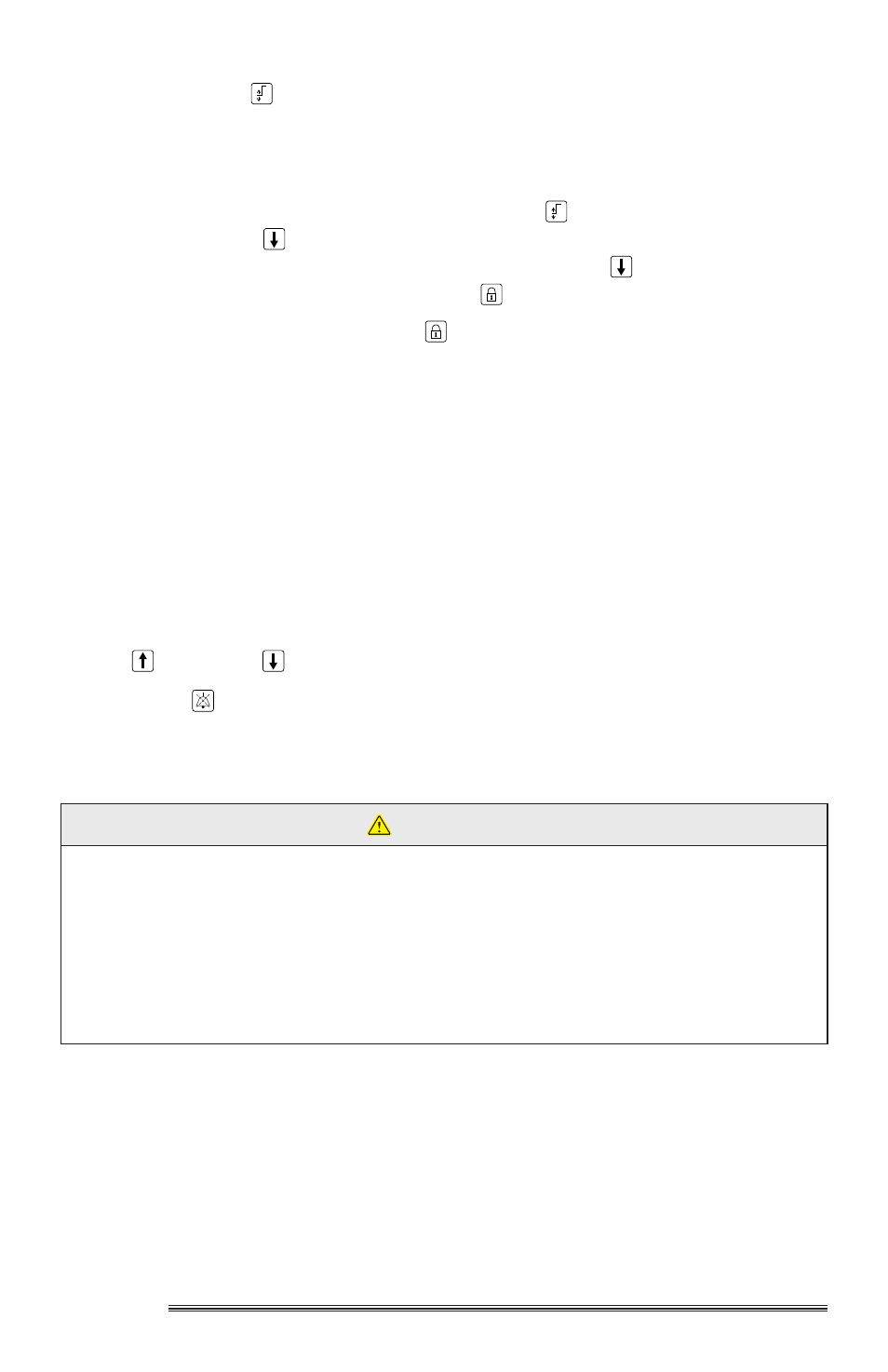
15
O
xygen
M
OnitOr
ALARM SITUATION:
During a HIGH or LOW alarm.
1. Triple pulse alarm sounds.
2. LED will flash.
3. Alarm Low/High set point will flash.
4. UP or DOWN Arrow will turn dark.
Pressing the Alarm Silent key will deactivate the audible alarm for 120
seconds. If the alarm exists after 120 seconds, the alarm will sound again.
CLEANING
CAUTION
• DO NOT steam autoclave.
• DO NOT immerse the Oxygen Monitor into any liquid.
• DO NOT use any strong solvent or abrasive cleaners.
• DO NOT allow any liquid to enter the Oxygen Monitor or the Oxygen
Sensor; this will damage the Oxygen Monitor or Oxygen Sensor and
will void the Warranty.
1. Disconnect all connections before cleaning.
2. Clean exterior surfaces of the Oxygen Monitor and Coiled Cable with a
cloth dampened with mild detergent and water.
3. Wipe dry with a clean cloth.
Continuously pressing the arrow keys will move the value in increments
of 5. Press the LOW ALARM SET key to save the setting. Flashing
Number indicates the Number can be changed. If no keys are pressed
for 10 seconds, the setting will be saved and the Oxygen Monitor will
revert to locked mode.
To set the LOW Alarm below 18%: Press the LOW ALARM SET key
once. Press the DOWN arrow key until 18% is displayed. Press and
hold the LOCK/UNLOCK key down and press the DOWN arrow key
to set the lower limit and then release LOCK/UNLOCK key.
5. Lock the display by pressing the LOCK/UNLOCK key.
6. To disable the HIGH Alarm, raise the HIGH Alarm setting above 100%.
“---” will be displayed next to the Up arrow on the display. The LOW
alarm will still function while the HIGH alarm is disabled.
