Effects of temperature, Caution, Calibration – Precision Medical Oxygen Monitor User Manual
Page 13
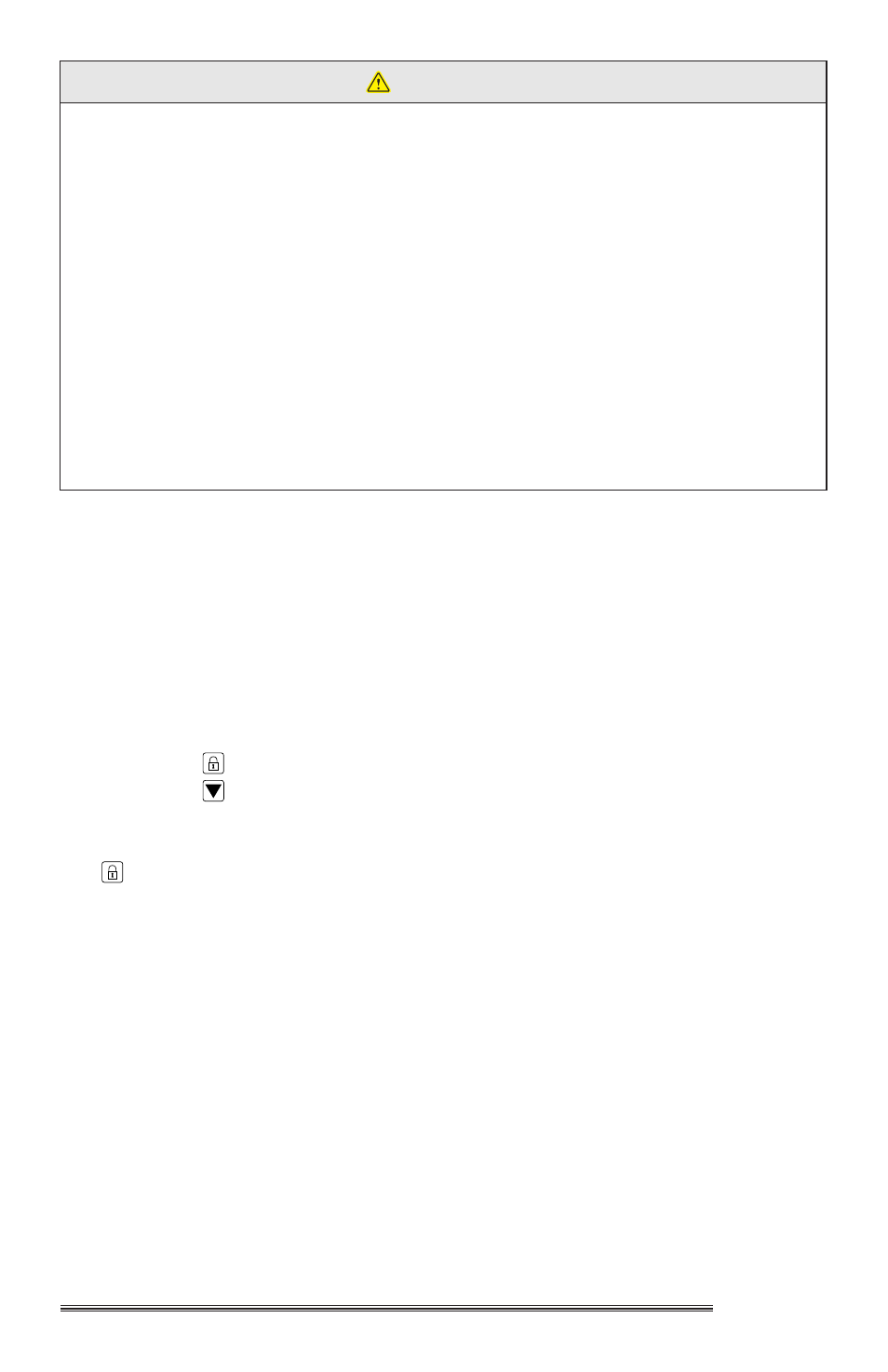
12
O
xygen
M
OnitOr
CAUTION
1. Calibrate the Oxygen Monitor before each use, and when replacing the
Oxygen Sensor or the batteries.
2. The Precision Medical Oxygen Monitor can only be calibrated accurately
using 100% Oxygen or 20.9% Oxygen (Room Air). Using any other
concentration will result in inaccurate readings.
3. Air calibration is not recommended unless the Sensor can be exposed
to a known source of clean air. Hospital room air is often enriched with
excess oxygen.
4. Calibrate the Oxygen Monitor at a pressure and flow similar to your clinical
application.
5. Before calibrating the Oxygen Monitor, the oxygen concentration readout
should be stable and not drifting more than 0.2%.
6. DO NOT calibrate the Oxygen Monitor in humidified gas, as water vapor
makes the oxygen concentration appear lower than the actual value.
CALIBRATION
1. Place the Sensor with Diverter and Plastic Tee attached into the gas
stream of 100% USP Oxygen or room air. The highest accuracy is
achieved when using 100% USP Oxygen at a constant pressure and
flow.
2. Wait at least 20 seconds or more for the oxygen to purge the line.
3. Turn the Oxygen Monitor “ON” by pressing the POWER key.
4. Let the oxygen concentration display stabilize, the readout should not drift
more than 0.2%.
5. Press the key to UNLOCK the keys.
6. Press the CAL key. The display will show “@ 21%” or “@ 100%”
oxygen. When “DONE” appears, the calibration is complete. The Oxygen
Concentration will be displayed in a gas percent value. Press
LOCK/UNLOCK to save the calibration data. If no keys are pressed
within 3 seconds, the setting will be saved, and the keypad will be locked.
7. Remove the Oxygen Sensor from the oxygen supply and confirm that the
display reads between 19-22% Oxygen in room air.
EFFECTS OF TEMPERATURE
To minimize temperature effects:
1. In a breathing circuit, place the Oxygen Sensor upstream of the heater.
2. Allow time for the Oxygen Sensor to stabilize to its new room
temperature.
3. Perform the calibration procedure at a temperature close to or similar to
your clinical application
