Troubleshooting tips – Precision Digital PD941 User Manual
Page 55
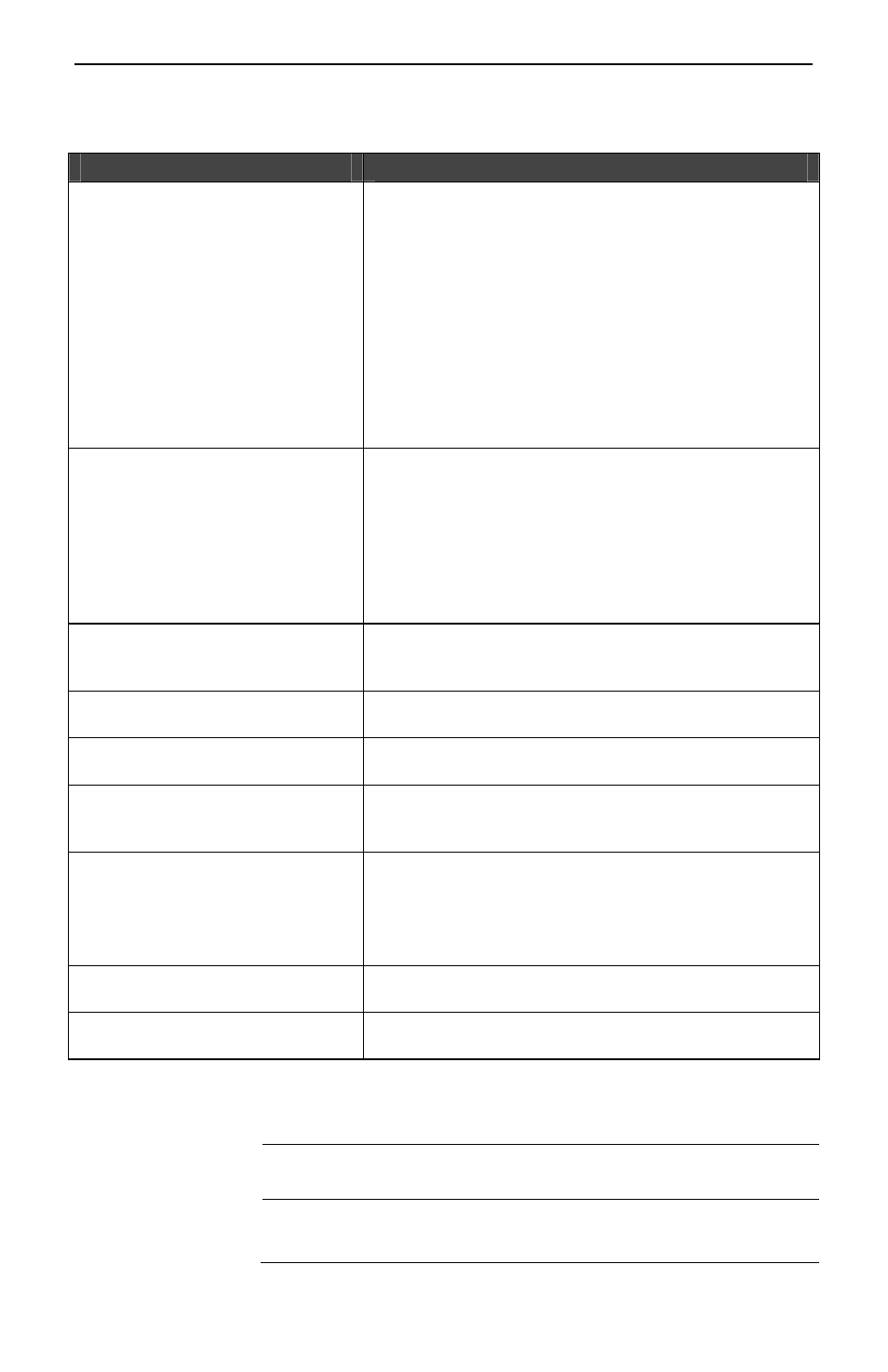
ConsoliDator Multi-Channel Controller
Instruction Manual
55
TROUBLESHOOTING TIPS
Symptom
Check/Action
No display, or only backlight is
visible, but outputs still function
normally.
1.
Contrast is too light: Adjust contrast in main
setup menu.
2.
Ambient temperature is below 0°C and affects
LCD visibility: Adjust contrast to compensate.
3.
High levels of radiated interference are present.
Steps must be taken to shield controller from
interference or to reduce interference present.
Inductive loads are a possible source of
interference. Reference Switching Inductive
Loads (page 18.)
4.
Grounding is inadequate or not connected.
Check earth ground continuity.
Periodic hard resets (power
cycling) or Supervisory alarms.
1.
High levels of radiated interference are present.
Steps must be taken to shield controller from
interference or to reduce interference present.
Inductive loads are a possible source of
interference. Reference Switching Inductive
Loads (page 18.)
2.
Grounding is inadequate or not connected.
Check earth ground continuity.
“NO SENSORS FOUND” is
displayed, but sensors are
connected and transmitting.
Allow controller to warm-up for 10 or more minutes. If
sensors still not detected, cycle the power to reboot.
Display response seems slower
than normal
Ambient temperature is too cold: Consider installing a
heater with the instrument.
Display locks up or the instrument
does not respond at all
Cycle the power to reboot the microprocessor.
Settings reprogrammed, but
instrument behavior remains as
previously programmed
Cycle the power to reboot the microprocessor.
Relay and status do not
respond to signal
1.
Meter must be in Automatic mode in order for
relays to respond to signal. To enter this mode
press the Manual key and follow the on-screen
prompt.
2.
Check Setup menu relay set and reset points.
Controller will not communicate
serially with other device.
Check baud rates and parity settings. Make sure all
serial devices have agreeing parameters.
Other symptoms not described
above
Call Technical Support for assistance.
Model:
Serial Number:
Password:
