Analog input numeric screen, Flow meter numeric screen – Precision Digital PD941 User Manual
Page 44
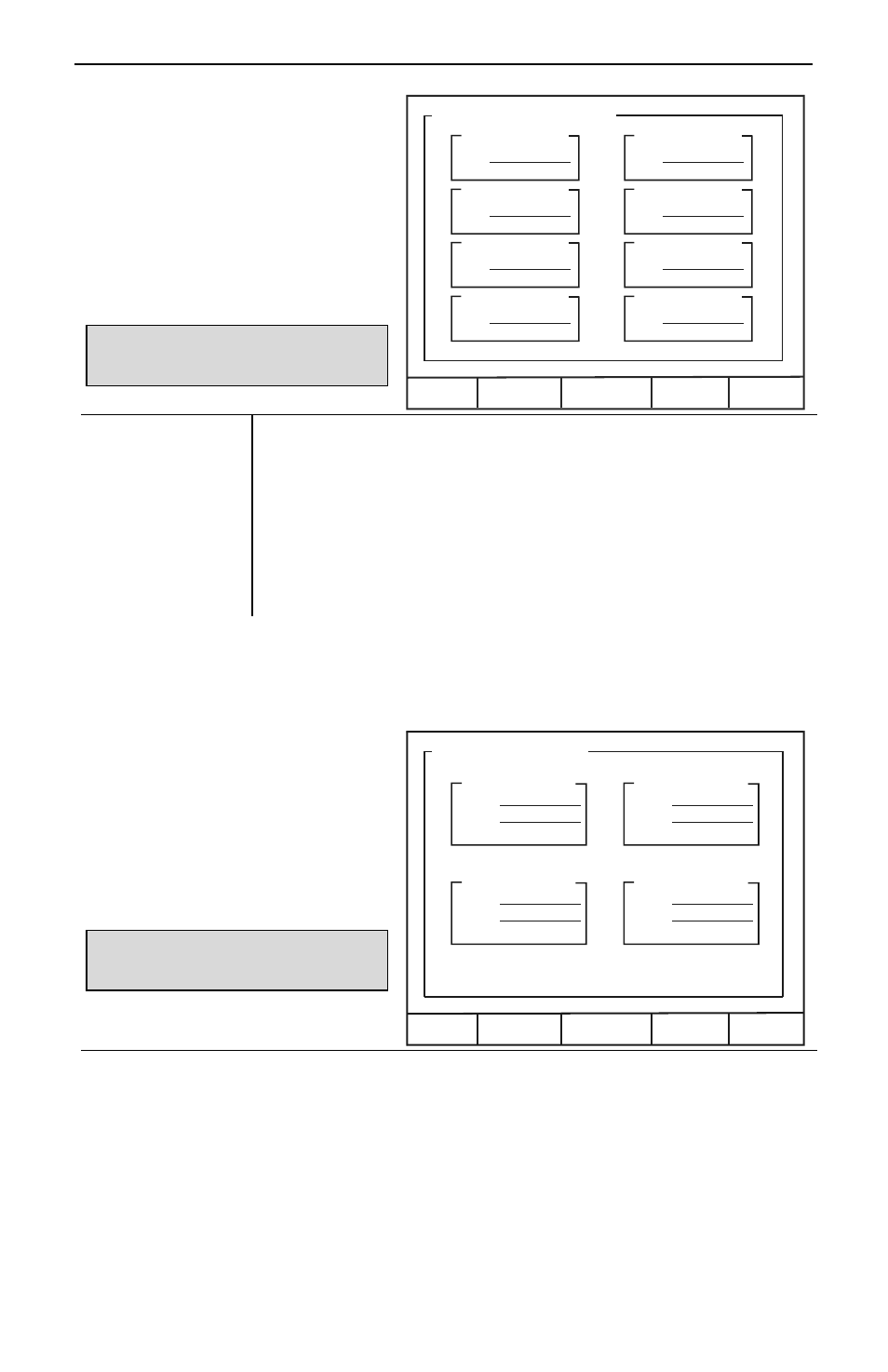
ConsoliDator Multi-Channel Controller
Instruction Manual
44
Analog Input Numeric Screen
To the right is an example of an
analog numeric summary screen for
an eight input application. It shows
a box for each channel with the
sensor input in mA on the bottom
and the scaled engineering units on
top. The screen reflects all of the
inputs that were detected.
Note: The total is displayed as the
engineering value when that channel is
set for Integration mode.
SETUP
AUTO
ACK
NEXT
Analog Sensor Inputs:
Tank 1
50.000 ft
16.00 mA
Tank 2
40.000 ft
12.00 mA
Tank 3
30.000 ft
8.00 mA
Tank 4
20.000 ft
12.00 mA
Tank 5
50.000 ft
16.00 mA
Tank 6
40.000 ft
12.00 mA
Tank 7
30.000 ft
8.00 mA
Tank 8
20.000 ft
12.00 mA
SETUP
Press to enter setup menu (Password restricted).
AUTO / MANUAL
The AUTO key indicates the unit is in Automatic mode. Press it to
switch to Manual mode. Press NEXT to return to main screen. Once
in Manual mode press MANUAL to switch to Automatic mode.
Note: The AUTO / MANUAL modes are password restricted.
ACK
Press to acknowledge (reset) the relays assigned to Supervisory,
Summary or Annunciator Alarm functions and to silence the buzzer.
NEXT
Press to scroll to the next operation screen.
Flow Meter Numeric Screen
To the right is an example of a flow
meter numeric summary screen. It
shows a box for each flow channel
with the input frequency, flow and
total.
Note: The total is displayed as the
engineering value when that channel is
set for Integration mode.
System 1
100.00 GPM
800.00 GAL
200.00 Hz
Backup 1
0.00 GPM
0.00 GAL
0.00 Hz
System 2
150.00 GPM
500.00 GAL
300.00 Hz
Backup 2
0.00 GPM
0.00 GAL
0.00 Hz
SETUP
AUTO
ACK
NEXT
Flowmeter Inputs:
SETUP
Press to enter setup menu (Password restricted).
AUTO / MANUAL
The AUTO key indicates the unit is in Automatic mode. Press it to
switch to Manual mode. Press NEXT to return to main screen. Once
in Manual mode press MANUAL to switch to Automatic mode.
Note: The AUTO / MANUAL modes are password restricted.
ACK
Press to acknowledge (reset) the relays assigned to Supervisory,
Summary or Annunciator Alarm functions and to silence the buzzer.
NEXT
Press to scroll to the next operation screen.
