Epson B 510DN User Manual
Page 86
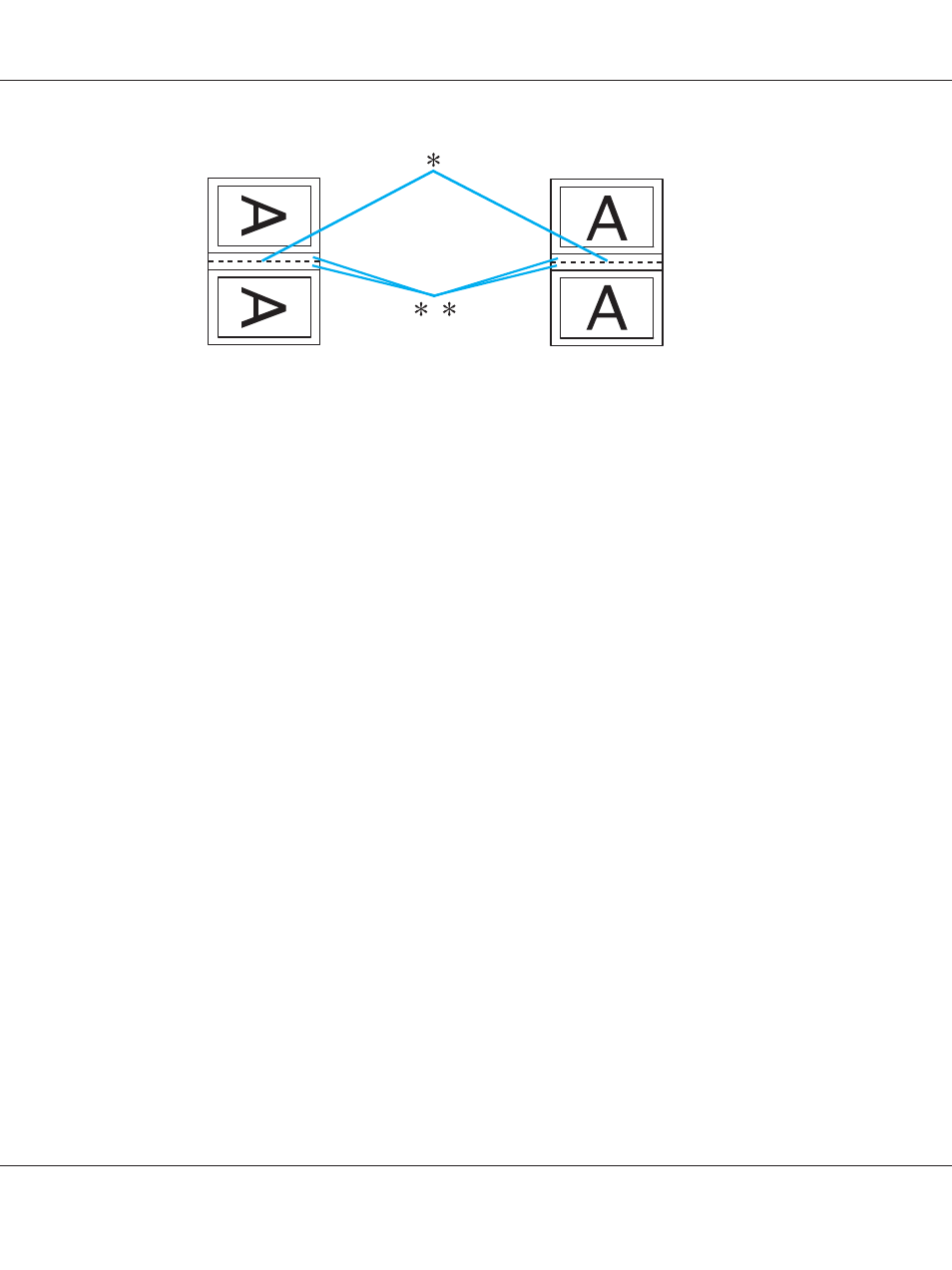
Portrait
Landscape
* : Folding edge
** : Margin
You can enter any width from 0.3 cm to 3.0 cm, or from 0.12 inches to 1.18 inches. The specified
margin width will be used on both sides of the fold. For example, if you specify a 1 cm margin, you
will get a 2 cm margin (a margin of 1 cm will be placed on each side of the fold).
15. Click OK to return to the Page Layout window. Then click OK to save your settings.
16. Load paper into the printer, then send the print job from your application.
&
See “Loading Paper” on page 25.
Note:
Do not pull out the paper with force when the printer ejects paper after printing on one side.
17. Once printing is complete, fold the sheets and bind them together using a stapler or other binding
method.
Manual 2-sided printing
Use the following steps to create a folded booklet.
1. Access the printer settings.
B-310N/B-510DN User’s Guide
Printing with Special Layout Options 86
