Folded booklet 2-sided printing (for windows only) – Epson B 510DN User Manual
Page 82
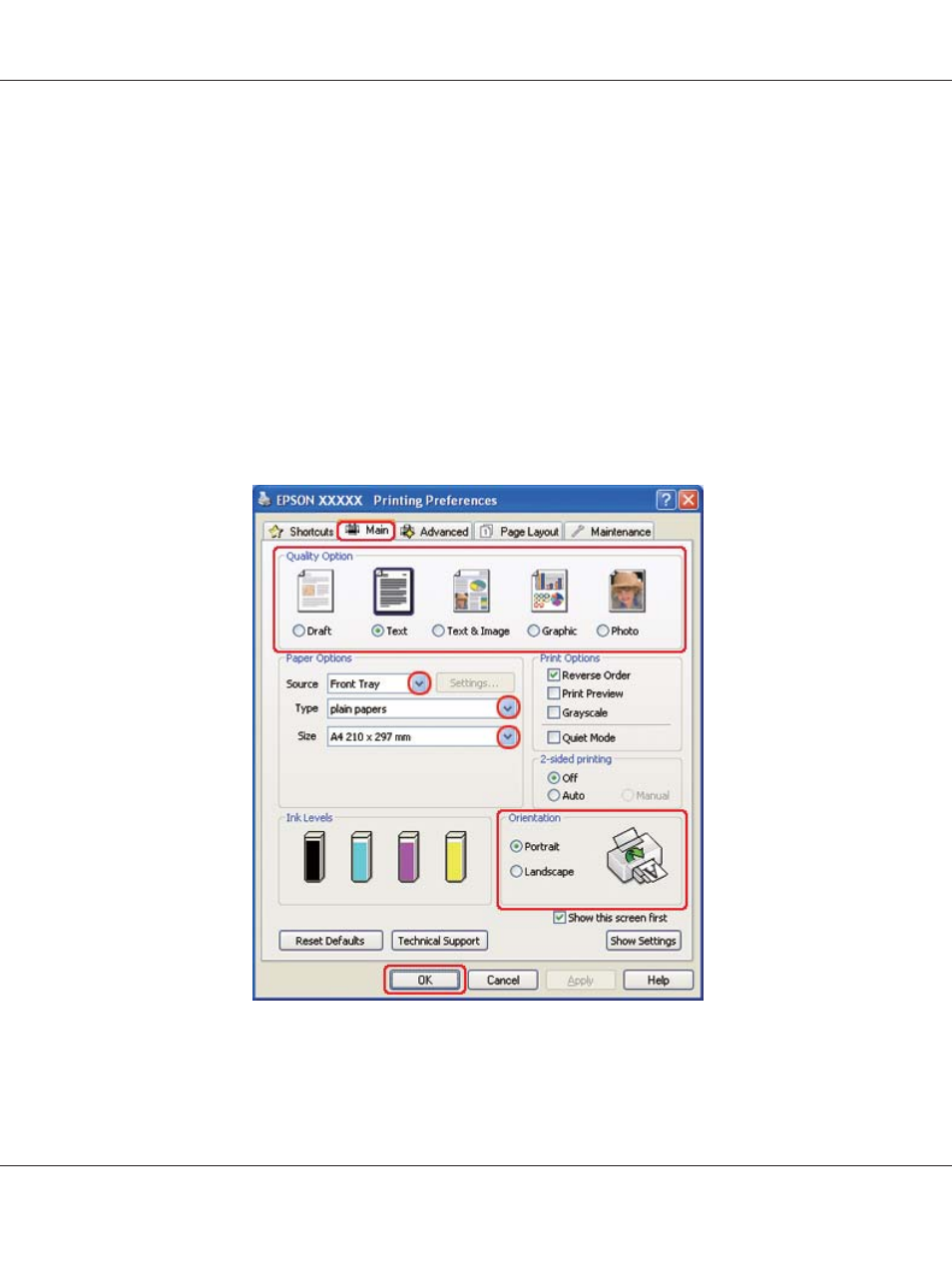
Folded booklet 2-sided printing (for Windows only)
Automatic 2-sided printing (using the duplex unit)
Note:
❏ Automatic 2-sided printing supports plain paper only.
❏ Thick plain paper is not supported for automatic 2-sided printing.
Use the following steps to create a folded booklet using the duplex unit.
1. Access the printer settings.
&
See “Accessing the printer driver for Windows” on page 16.
2. Click the Main tab, then select one of the following Quality Option settings:
❏ Draft for rough drafts with reduced print quality
B-310N/B-510DN User’s Guide
Printing with Special Layout Options 82
This manual is related to the following products:
