Entering the password – Epson B 510DN User Manual
Page 133
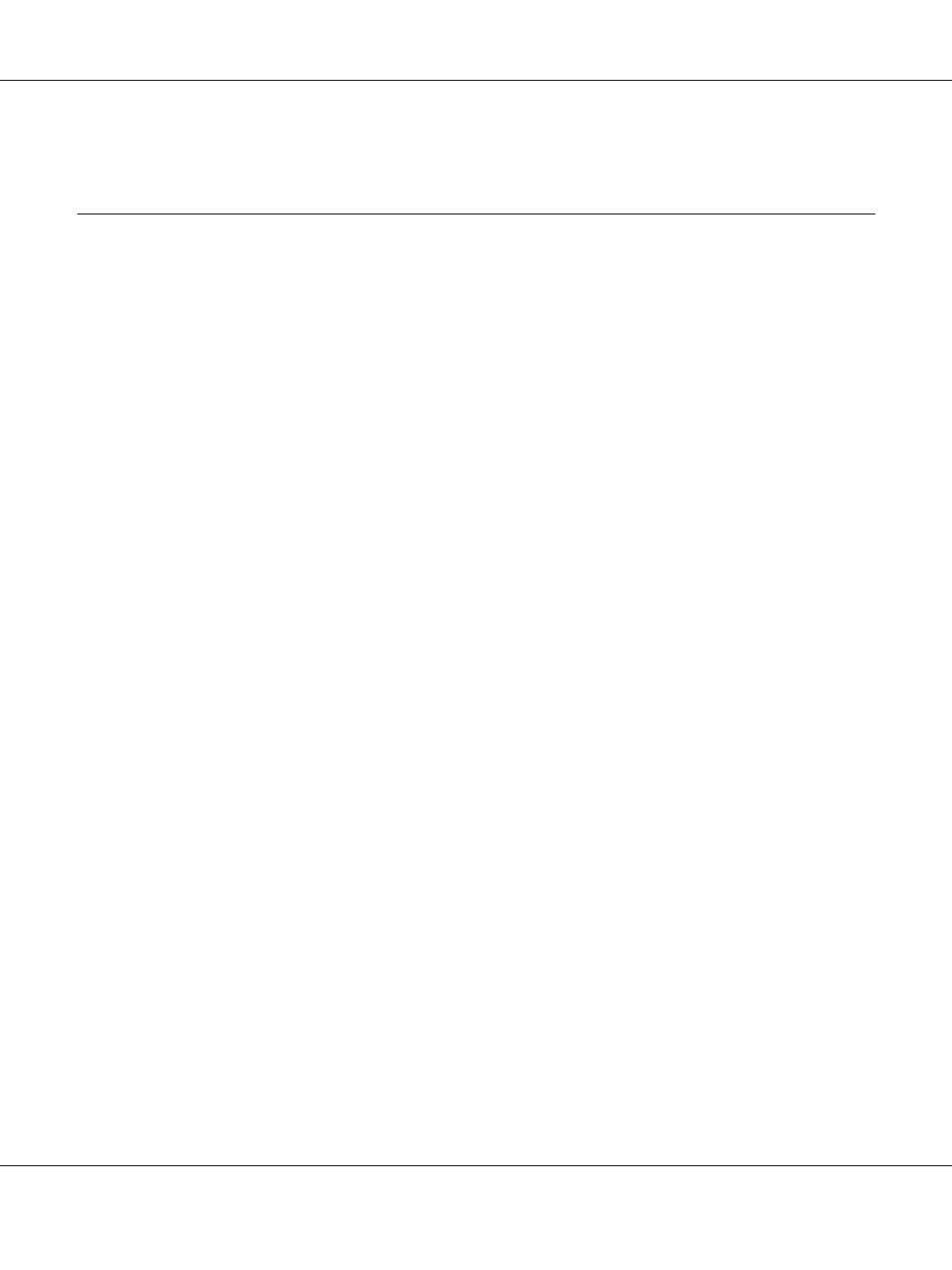
After printing is finished, the printer returns to the Test print menu.
Entering the password
When you want to set or change the password from Password menu, or press the r Right button to
enter Menu mode after the LCD panel is locked, you need to enter the password.
Follow the instructions below to enter the password.
Note:
If the current password is the factory default, just press the OK button to proceed.
1. Press the d Down or u Up button to display the character you want to select.
2. Press the r Right button to determine the character.
3. Repeat steps 1 and 2.
4. Once all characters are set, press the OK button.
B-310N/B-510DN User’s Guide
Using the Control Panel 133
This manual is related to the following products:
