Network setup menu, Instructions on using a dial-up router – Epson AcuLaser C9300 User Manual
Page 84
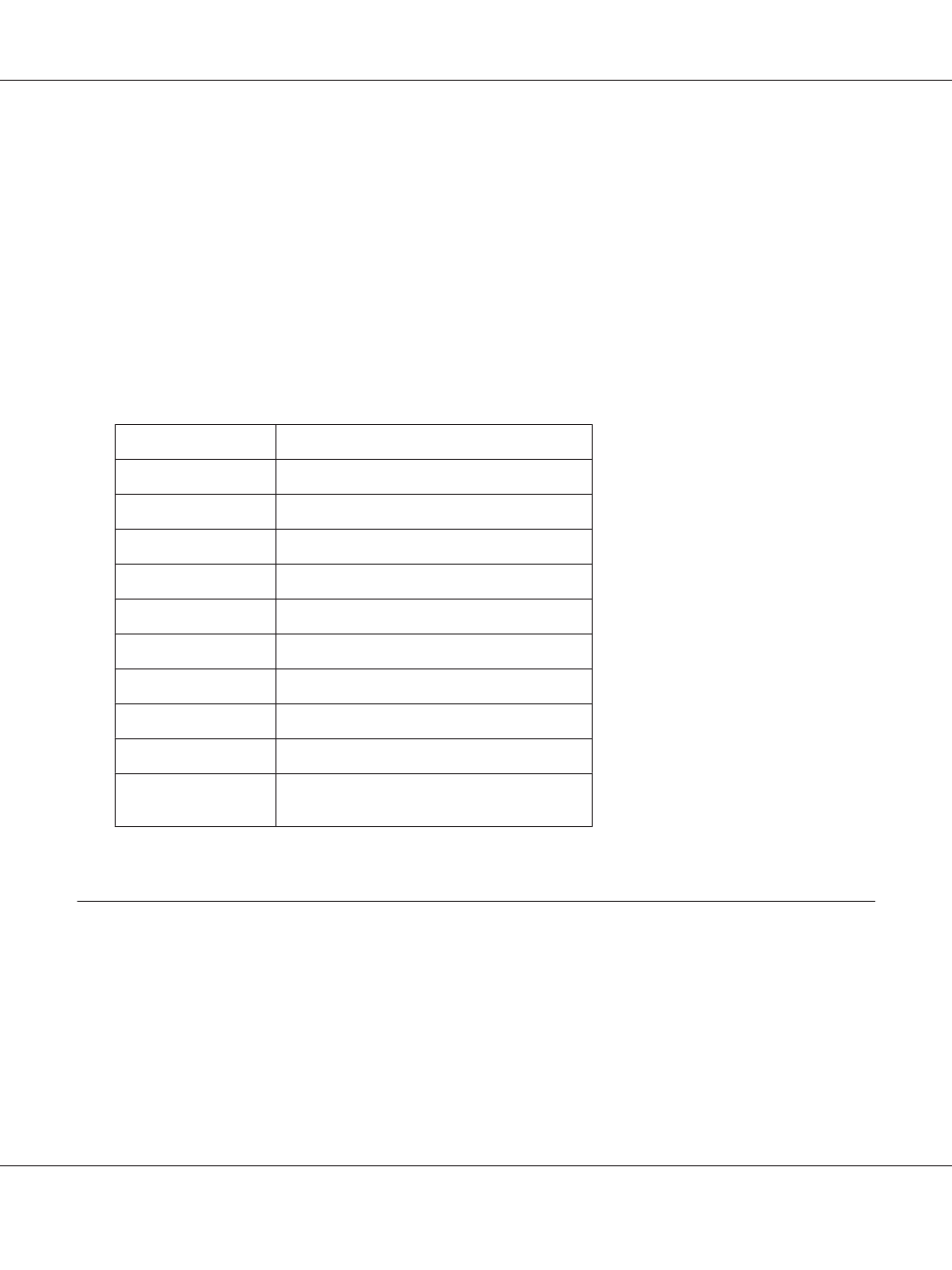
Note:
❏ You must first set the IP address before using EpsonNet Config with Web Browser.
❏ See the User’s Guide for more information about settings on the printer’s control panel.
Network Setup Menu
These items are used to make network settings on the printer’s control panel.
Note:
The available settings vary depending on your printer model.
Item
Settings
NETWORK SETUP
Disable, Enable
IP ADDRESS SETTING*
Auto, Panel, PING
IP*
0.0.0.0 to 255.255.255.254
SM*
0.0.0.0 to 255.255.255.255
GW*
0.0.0.0 to 255.255.255.255
AppleTalk*
On, Off
MS Network*
On, Off
Bonjour*
On, Off
WSD*
On, Off
INIT NETWORK
SETTING*
EXECUTE
* Available only when Enable is selected for NETWORK SETUP.
Instructions on Using a Dial-Up Router
This section describes instructions on using a dial-up router.
If DHCP is used to assign an IP address of the printer and the Dynamic DNS function is not supported,
you need to change the printer port setting every time you turn on the printer. Therefore, we
recommend that you set a valid IP address for the network interface by using the one of the following
methods.
Epson Network Guide
Tips for Administrator 84
