Epson AcuLaser C9300 User Manual
Page 62
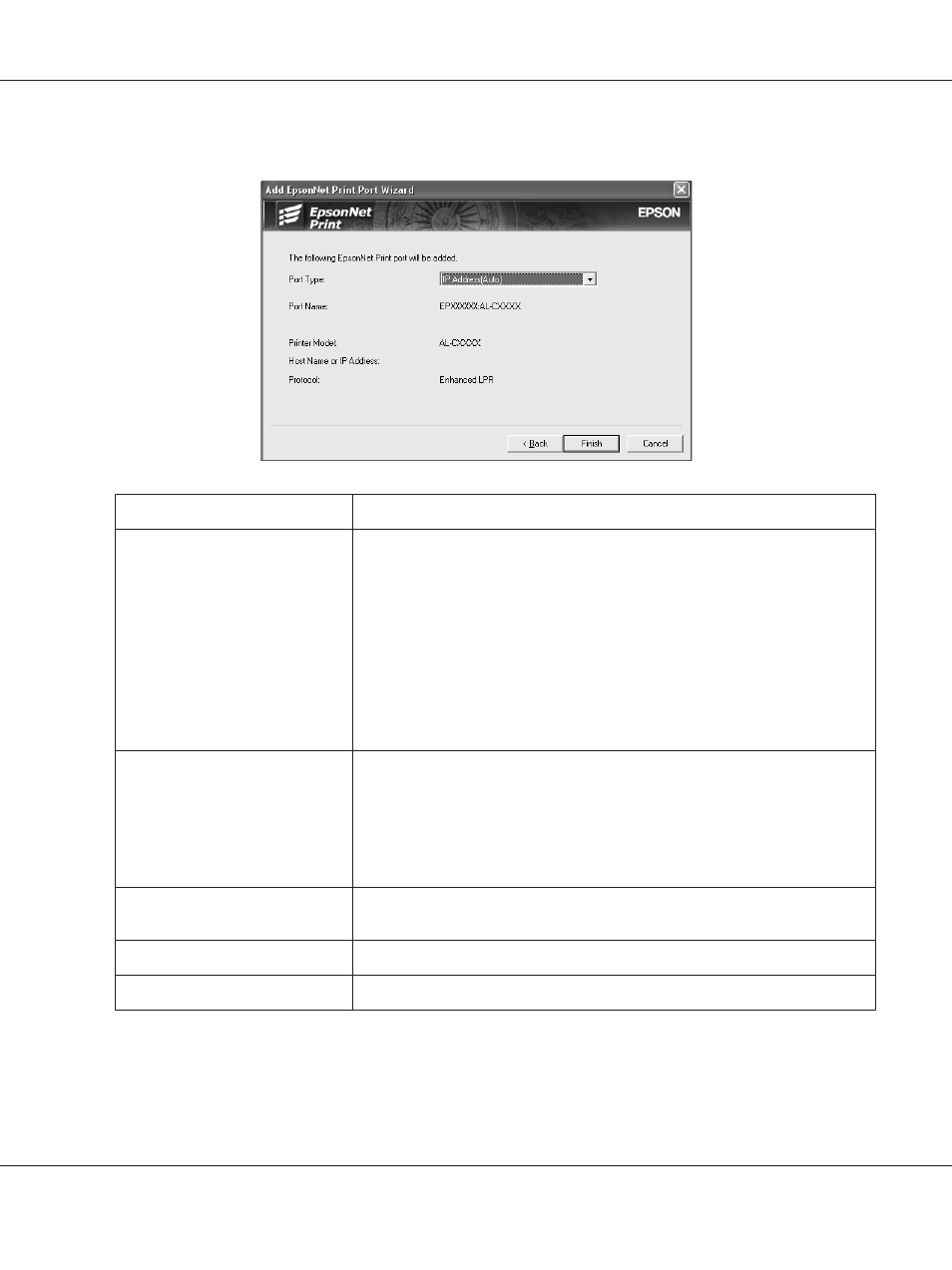
4. Confirm the information about the printer’s port you want to configure, and then click Finish.
Items
Explanations
Port Type
The following items are listed in the pull-down menu, and you can select the port
type you need.
IP Address (Auto): Configure the port automatically. If the IP address of the
printer is acquired automatically and the computer and the printer are in the same
segment, you can select this port type.
IP Address (Manual): Use the printer’s IP Address for the port name.
HostName (DNS): Use the printer’s host name registered in the DNS server for the
port name.
MS Network: Use the NetBIOS name registered in the printer for the port name.
The port Information
The following items are displayed:
- Port Name (If the port type is changed, the port name and the host name or IP
address are also changed.)
- Printer Model
- Host Name or IP Address
- Protocol
Finish button
Register the port information to the system and close the Add EpsonNet Print Port
Wizard.
Back button
Go back to the printer list window.
Cancel button
Close the Add EpsonNet Print Port Wizard.
The new printer port is created in your computer. To install the printer driver, see “Installing the
Printer Driver” on page 65.
Epson Network Guide
Network Software 62
