Epson AcuLaser C9300 User Manual
Page 22
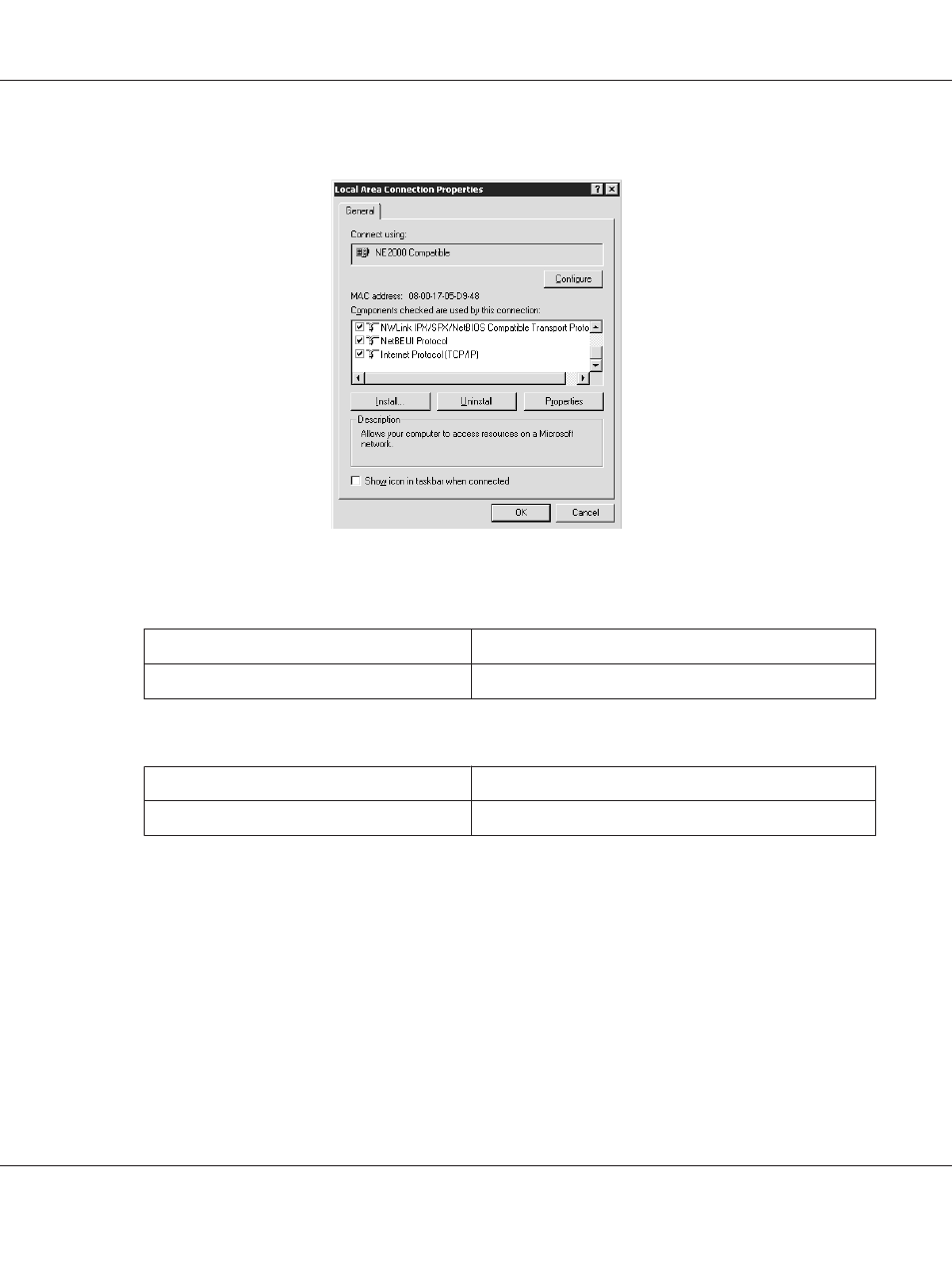
3. Check if the following necessary components are in the list.
The following table lists the components required for configuring the network interface with
EpsonNet Config.
EpsonNet Config’s setting screens
Necessary components
TCP/IP, AppleTalk, IPP, SNMP (IP trap)
Internet Protocol (TCP/IP)
The following table lists the components required for network printing.
Printing method
Necessary components
LPR or Internet printing
Internet Protocol (TCP/IP)
4. If the necessary components are not in the list, click Install to install them, as described below.
Select Protocol and then click Add. In the Select Network Protocol dialog box, select Internet
Protocol (TCP/IP)
and then click OK.
5. Double-click Internet Protocol (TCP/IP) on the Configuration menu to open the TCP/IP
Properties dialog box. Set the IP address, the subnet mask, etc. and then click OK.
6. Restart the computer.
Epson Network Guide
How To 22
