Network interface operation, Status light, Laser printers – Epson AcuLaser C9300 User Manual
Page 11
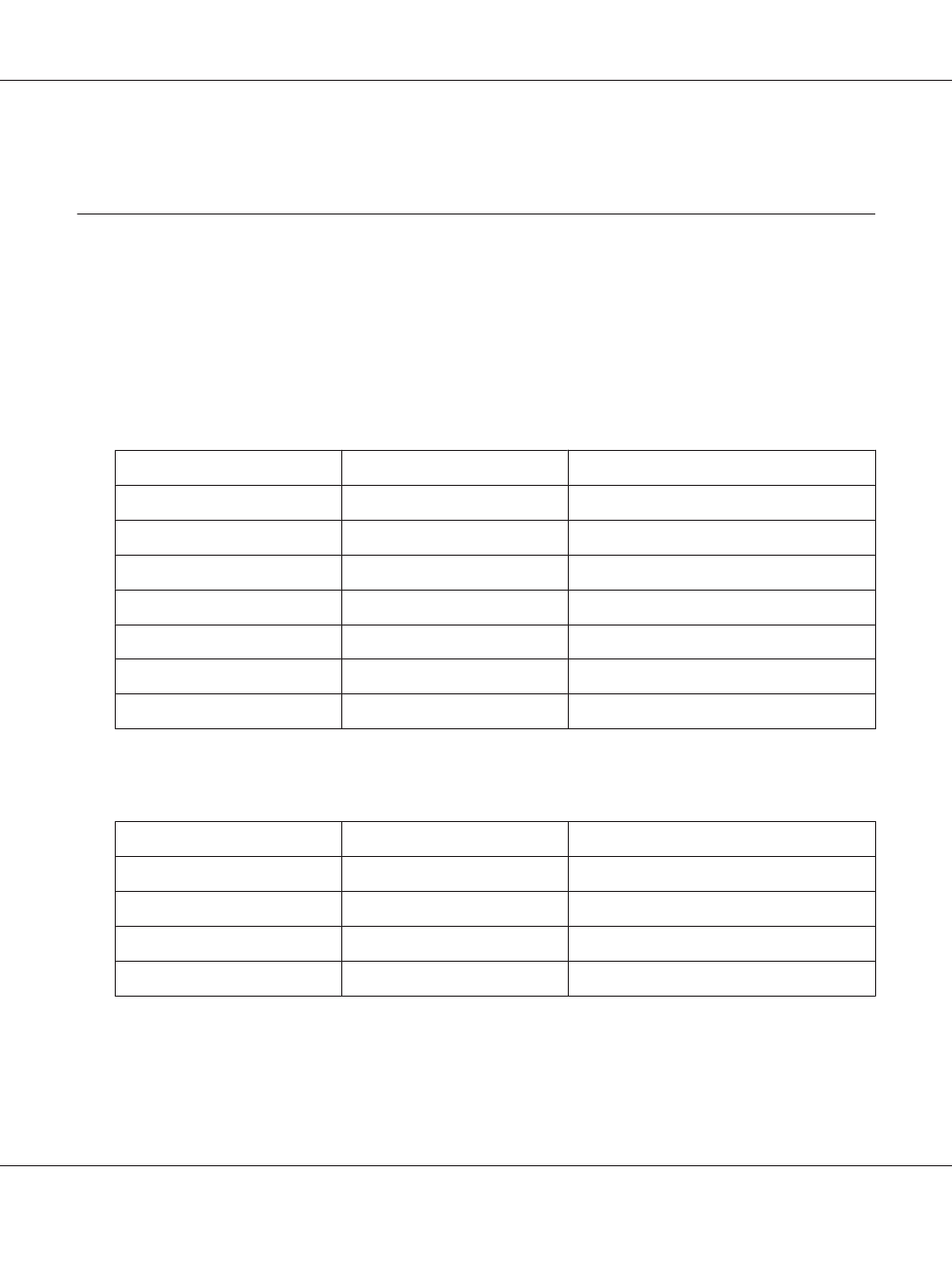
❏ Supports Bonjour on Mac OS X 10.4 or later.
Network Interface Operation
Status light
The indicator lights provide you with important information on the operations of the network
interface.
Laser printers
Status light
Data light
Network Status
Off
Green
Ready (10 M link)
Off
Green (Flashing)
Receiving packets (10 M link)
Orange
Green
Ready (100 M link)
Orange
Green (Flashing)
Receiving packets (100 M link)
Green
Green
Ready (1000 M link)
Green
Green (Flashing)
Receiving packets (1000 M link)
Off
Off
Deep sleep mode/Power off mode
Inkjet printers/Large format inkjet printers (Models that do not support 1000 Mbps
communication)
Status light
Data light
Network Status
Green
Yellow
Ready (10 M link)
Green
Yellow (Flashing)
Receiving packets (10 M link)
Red
Yellow
Ready (100 M link)
Red
Yellow (Flashing)
Receiving packets (100 M link)
Epson Network Guide
Introduction 11
