Esc/p 2 and fx modes – Epson AcuLaser C9300 User Manual
Page 20
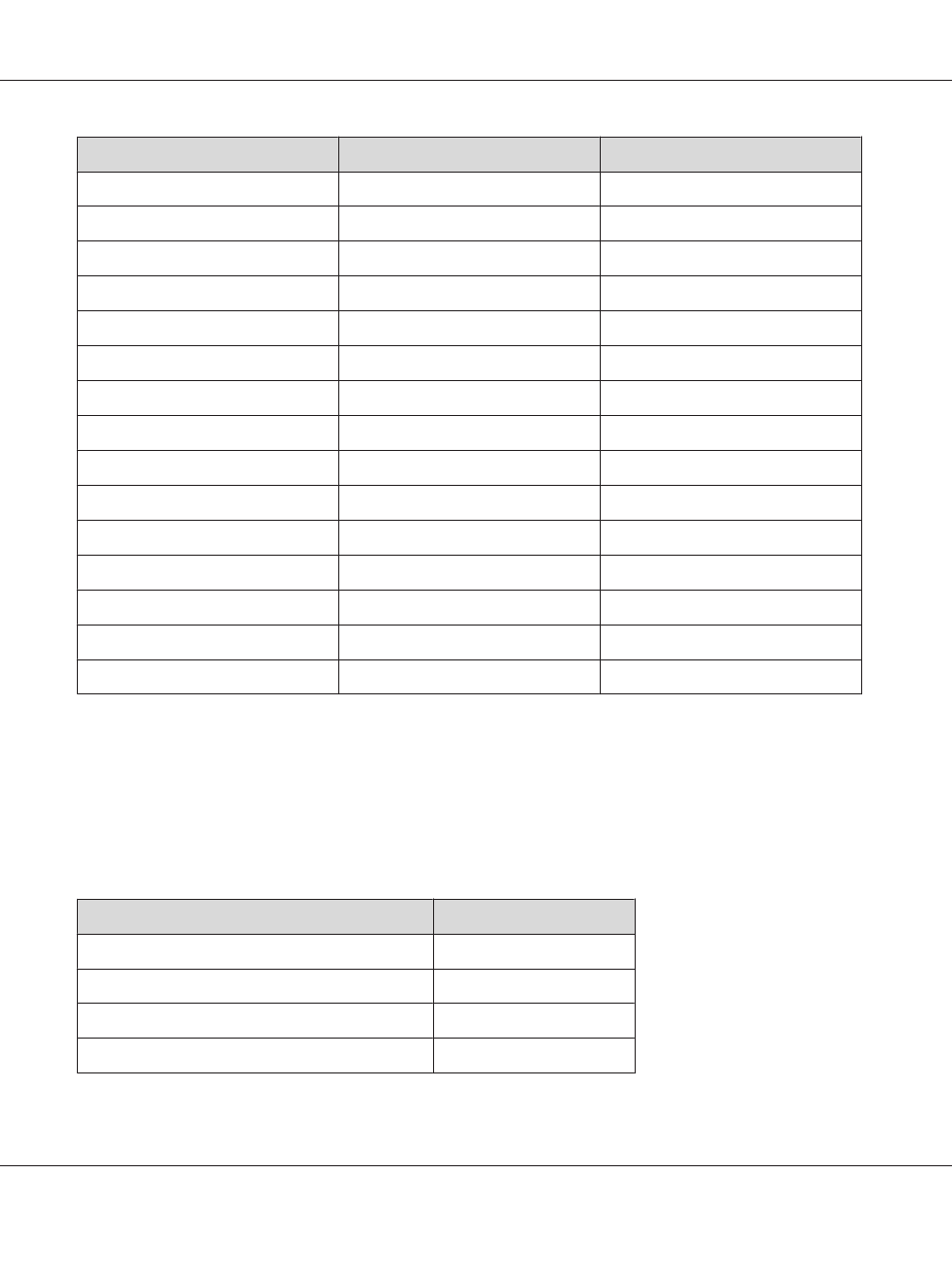
Font Name
Family
HP Equivalent
New Century Schoolbook
Roman, Bold, Italic, Bold Italic
New Century Schoolbook
Times
Roman, Bold, Italic, Bold Italic
Times
ITC Zapf Chancery Italic
-
ITC Zapf Chancery Medium Italic
Symbol
-
Symbol
SymbolPS
-
SymbolPS
Wingdings
-
Wingdings
Letter Gothic
Medium, Bold, Italic
Letter Gothic
Naskh
Medium, Bold
Naskh
Koufi
Medium, Bold
Koufi
CourierPS
Medium, Bold, Oblique, Bold Oblique
CourierPS
Line Printer
-
Line Printer
OCR A
-
-
OCR B
-
-
Code39
9.37cpi, 4.68cpi
-
EAN/UPC
Medium, Bold
-
Note:
Depending on the print density, or on the quality or color of the paper, OCR A, OCR B, Code39, and
EAN/UPC fonts may not be readable. Print a sample and make sure the fonts can be read before printing
large quantities.
ESC/P 2 and FX modes
Font Name
Family
Courier
Medium, Bold
EPSON Prestige
-
EPSON Roman
-
EPSON Sans serif
-
Epson Font Guide
Working with Fonts 20
