Track smoothing, Trail options – Eagle Electronics 642c iGPS User Manual
Page 99
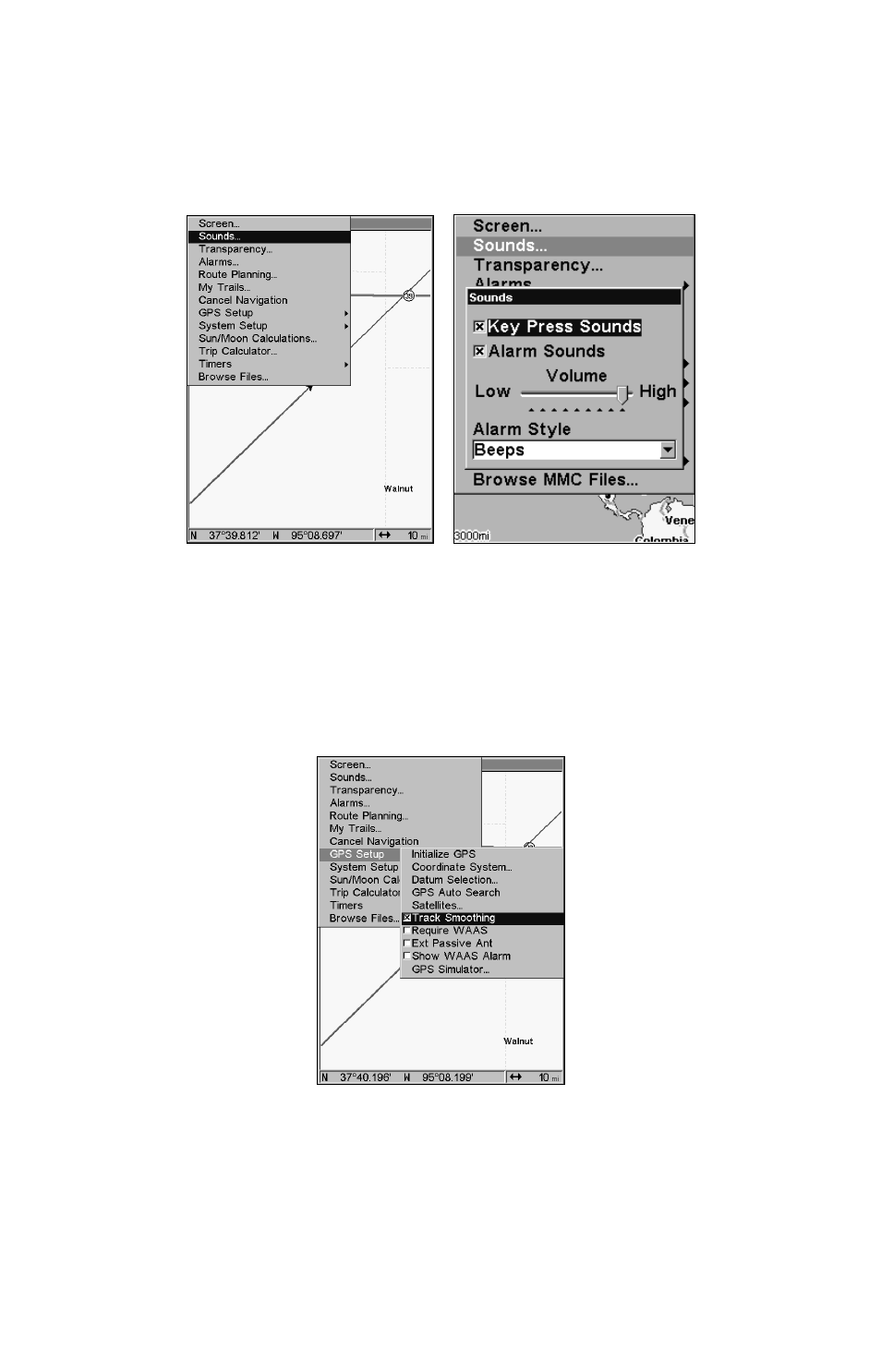
93
To set Volume: Press
↓ to
V
OLUME
. Use
←
→
to adjust the volume.
To set Alarm Style: Press
↓ to
A
LARM
S
TYLE
|
ENT
. Press
↑ ↓ to change
the style and press
ENT
. After the option is set, press
EXIT
|
EXIT
to re-
turn to the main page display.
Sounds highlighted on main menu (left). Sounds menu (right).
Track Smoothing
This is a factory setting on the GPS Setup menu that should always be
on. When stopped or traveling at slow speeds, like walking or trolling,
Track Smoothing prevents trails from wandering. It benefits the steer-
ing arrow, compass rose and map in track-up mode in the same man-
ner.
Track Smoothing option, turned on.
Trail Options
There are several options you can use with trails. Some affect all trails,
others can be applied to a particular trail. You can change the way
trails are updated, display or hide trails, create a new trail, delete a
trail, etc.
