Eagle Electronics 642c iGPS User Manual
Page 66
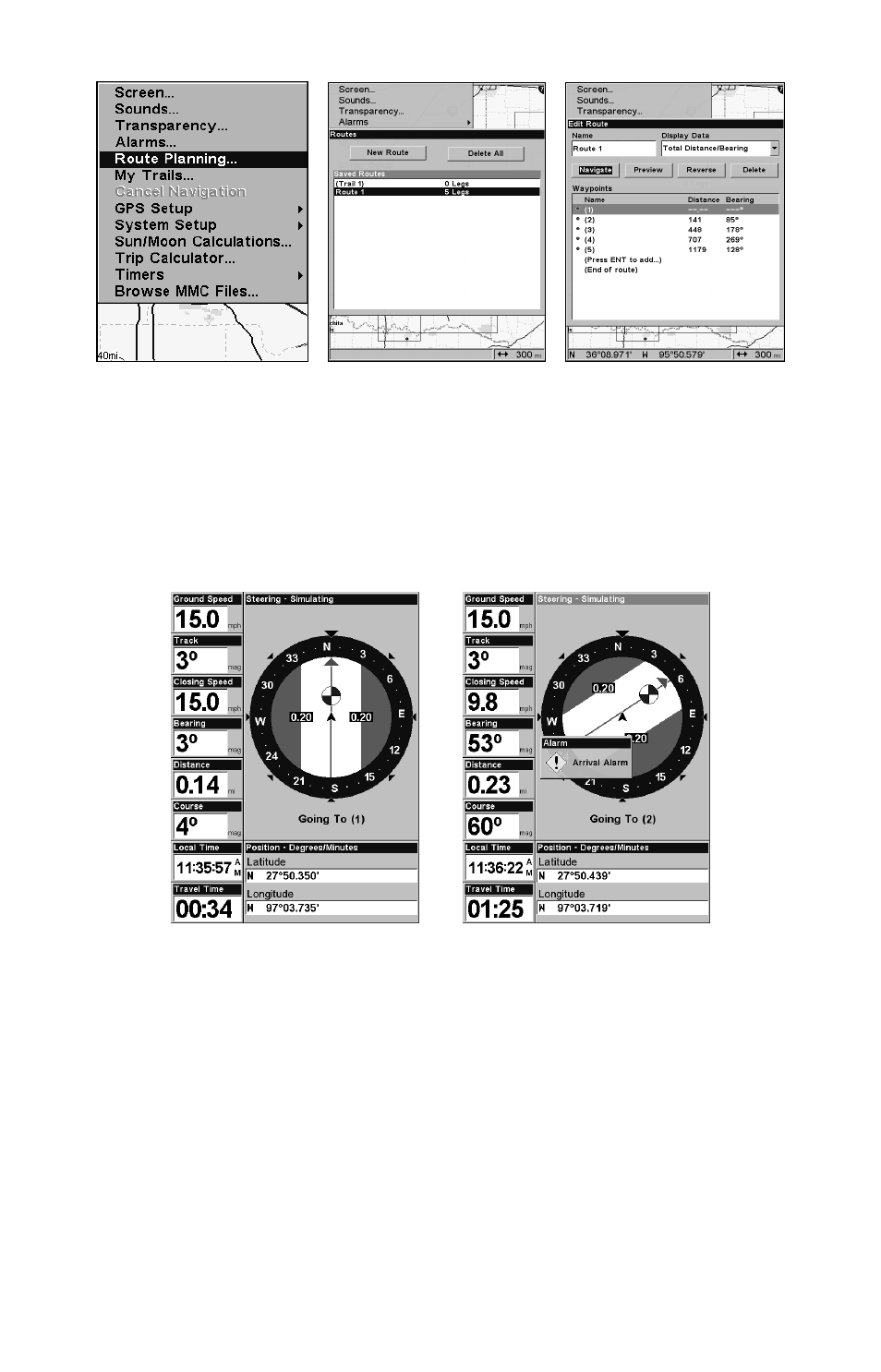
60
Route Planning command on Main Menu (left). Routes menu (center).
Edit Route menu (right) with Navigate Route command selected.
2. Press
↓ to select saved route name|
ENT
.
Highlight
N
AVIGATE
and press
ENT
.
3. Upon arrival at your destination, cancel navigation.
Press
MENU
|
MENU
|
↓ to
C
ANCEL
N
AVIGATION
|
ENT
|
← to
Y
ES
|
ENT
.
Navigating along a route: Fig. 1 shows the Navigation Page at the start
of a route, heading straight for the first waypoint (Wpt 1). In
Fig. 2, the traveler has arrived at Wpt 1; the arrival alarm has been trig-
gered and the bearing arrow on the compass rose has turned to point
toward Wpt 2, off to the northeast.
Figure 2.
Figure 1.
See also other documents in the category Eagle Electronics Sports and recreation:
- Cuda 128 (64 pages)
- SeaChamp 1000 CDF (204 pages)
- STRATA 128 (40 pages)
- CUDA 350 S/MAP (180 pages)
- SeaFinder 480DF (96 pages)
- FISHEASY 320C (104 pages)
- IntelliMap 500C (140 pages)
- SeaFinder 245DS (72 pages)
- AccuMap 12 (70 pages)
- 502C (136 pages)
- FishElite 640c (196 pages)
- FishElite 480 (204 pages)
- FishElite 320 (200 pages)
- FishElite 500C (204 pages)
- CUDA 240I S (8 pages)
- FishElite 502c (196 pages)
- TRIFINDER 2 (56 pages)
- IntelliMap 640C (136 pages)
- FishStrike 2000 (200 pages)
- SeaFinder 500CDF (112 pages)
- IntelliMap 320 (128 pages)
- SeaFinder 240DF (68 pages)
- Cuda 250i (172 pages)
- SeaFinder 320DF (92 pages)
- Accura 240 (34 pages)
- SeaFinder 250 DF (72 pages)
- II (89 pages)
- Eagle View (62 pages)
- SeaCharter 642cDF (196 pages)
- Cuda 240 S/GPS (140 pages)
- ID 128 (32 pages)
- FISHEASY 240 (92 pages)
- CUDA 242 (72 pages)
- IntelliMap 480 (128 pages)
- SeaFinder 640CDF (108 pages)
- SEAFINDER 500C (112 pages)
- 500C (204 pages)
