Customize page displays – Eagle Electronics 642c iGPS User Manual
Page 77
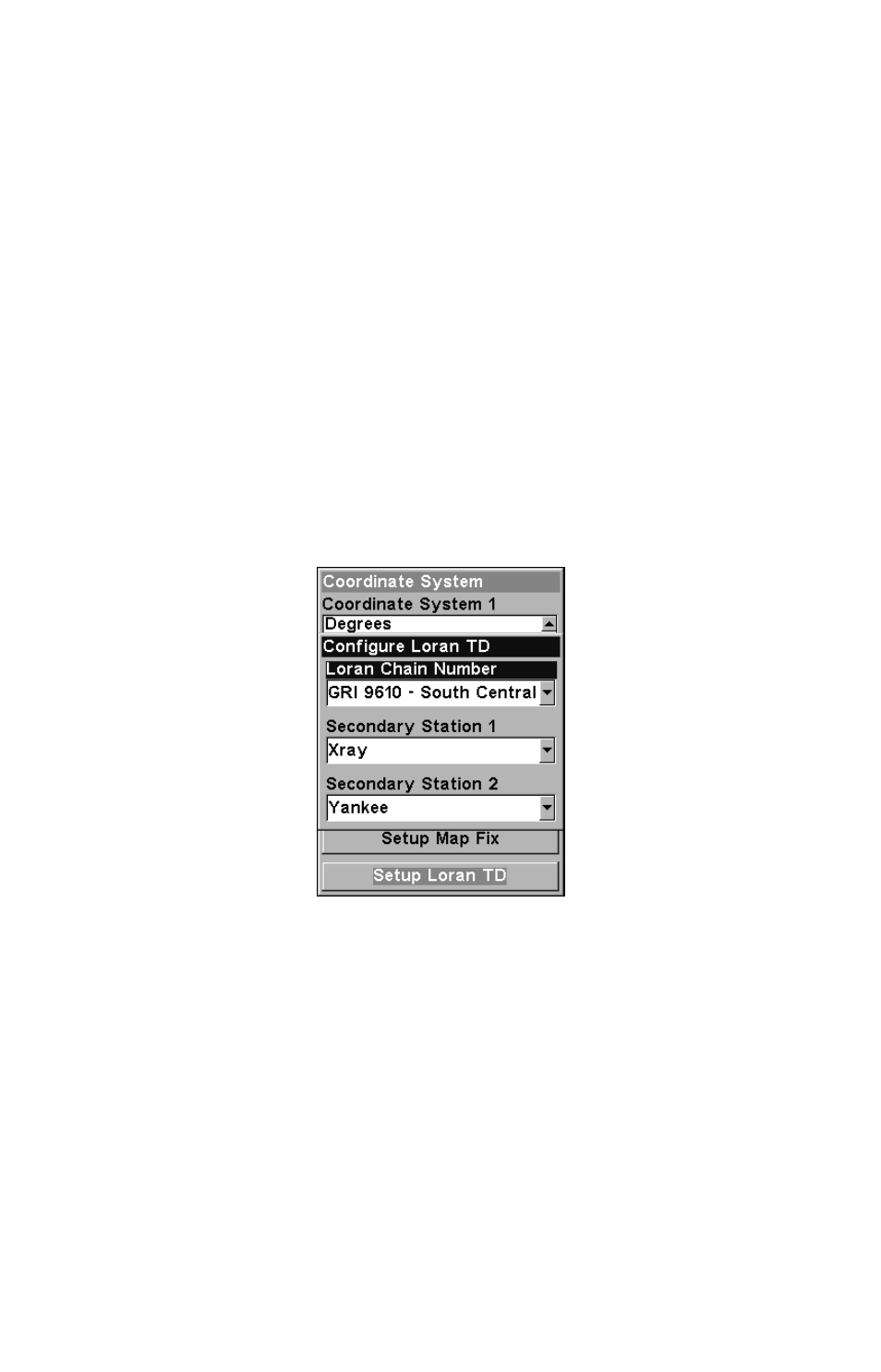
71
The Military Grid Reference System (MGRS) uses two grid lettering
schemes, referred to as standard and standard + 10 MGRS on this unit.
Your position and datum in use determines which one to use. If you use
standard and your position is off significantly, then try the alternate.
NOTE:
When the position format is changed, it affects the way all positions
are shown on all screens, including waypoints.
To change the coordinate system, press
ENT
while
C
OORDINATE
S
YSTEM
is
highlighted. Use
↑ ↓ to highlight the desired format. Press
ENT
to select
it.
To setup Loran TD:
NOTE:
If the Loran TD conversion is chosen, you must enter the local Lo-
ran chain identification for the master and slaves. Do this by se-
lecting Setup Loran TD at the bottom of the Coordinate System
menu, then selecting the desired ID. Press
EXIT
to close this menu.
Configure Loran TD menu.
Customize Page Displays
Every Page display option except Full Map page option has customiza-
ble data boxes to provide constant on-screen information.
To change the information displayed in a data box:
On the page with a digital data box you want to change, press
MENU
|
↓
to
C
USTOMIZE
|
ENT
.
1. A data box name flashes, indicating it is selected. Press
ENT
to
change the data in that box or use
↑ ↓, ←
→
to select another box to
customize. With the desired data box highlighted and flashing, press
ENT
to access the Data Viewer menu.
