Levels of play, English – Excalibur electronic ALEXANDRA THE GREAT 908-EFG User Manual
Page 7
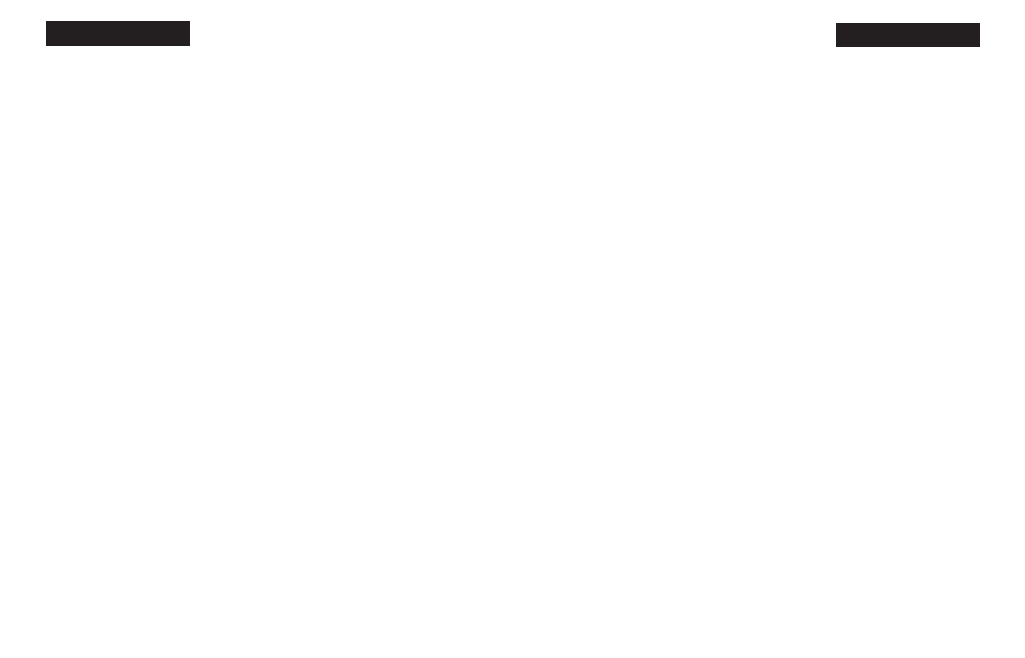
manner, pushing on its
FROM
and
TO
squares normally.
Promoting Pawns
When your pawn reaches the
other end of the board, Alex-
andra will automatically pro-
mote the pawn to a queen, since
this is the best choice in nearly
every case. In the unlikely
event you want to promote your
pawn to a piece other than a
queen, takeback Alexandra’s
move, next use Alexandra's
SET UP
feature to make the
piece change, and then press
MOVE
.
When Alexandra pushes a
pawn to your back row, it will
always promote to a queen.
Remember to replace the pawn
with the proper piece on the
board after either side promotes
a pawn.
En Passant—
taking a pawn in passing
For an en passant capture,
press the
FROM
and
TO
squares of the capturing pawn.
The square of the pawn being
captured will then appear on
the display. This is to remind
you to remove the captured
pawn. You must press down on
the captured pawn before
removing it.
Taking Back a Capture
After you take back a cap-
ture, the square of the captured
piece will then appear on the
display. This is to remind you
to put back the captured piece.
You must press on the square of
the captured piece.
Levels of Play
Alexandra offers six level
types. Two types (
PLY
and
MATE
) are for analysis. The
other four level types are for
play.
Press
LEVEL
to see the cur-
rent level. Press
LEVEL
repeatedly to change to a differ-
ent level type. Press
CLEAR
to
return to normal play.
Level types Beginner, Fixed,
12
Sudden and Tournament can be
adjusted for three different
strengths. While viewing the
level, use the OPTIONS key to
select “E” for Easy, “A” for
Average, and “H” for Hard.
(See choices below.)
Beginner Level Type
Press the
or the
key to
select 1, 2, 3, 4, 5, 7, 10, or 15
seconds per move. Here are the
choices:
BE001 BE002 BE003 BE004
BE005 BE007 BE010 BE015
BA001 BA002 BA003 BA004
BA005 BA007 BA010 BA015
BH001 BH002 BH003 BH004
BH005 BH007 BH010 BH015
Fixed Time Level Type
Press the
or the
key to
select 1, 2, 3, 5, 10, 15, 20, 30,
45 seconds or 1:00, 1:30, 2:00,
2:30, 3:00, 5:00 minutes per
move. Fixed Time Level “inf”
is infinite time, and Alexandra
will stop thinking only when
the
MOVE
key is pressed or a
mate is found. Here are the
choices:
FE001 FE002 FE003 FE005
FE010 FE015 FE020 FE030
FE045 FE100 FE130 FE200
FE230 FE300 FE500 FEinF
FA001 FA002 FA003 FA005
FA010 FA015 FA020 FA030
FA045 FA100 FA130 FA200
FA230 FA300 FA500 FAinF
FH001 FH002 FH003 FH005
FH010 FH015 FH020 FH030
FH045 FH100 FH130 FH200
FH230 FH300 FH500 FHinF
Sudden Death Level Type
Press the
or the
key to
select the amount of time in
minutes for the entire game. If
you run out of time, you lose or
forfeit, “
FORFT
” will be
shown on the display. Here are
the choices:
SE 05 SE 10 SE 15 SE 20
SE 30 SE 45 SE 60 SE 90
SA 05 SA 10 SA 15 SA 20
SA 30 SA 45 SA 60 SA 90
SH 05 SH 10 SH 15 SH 20
SH 30 SH 45 SH 60 SH 90
13
ENGLISH
ENGLISH
