Options before the game starts, Options before and during the game, English – Excalibur electronic ALEXANDRA THE GREAT 908-EFG User Manual
Page 5
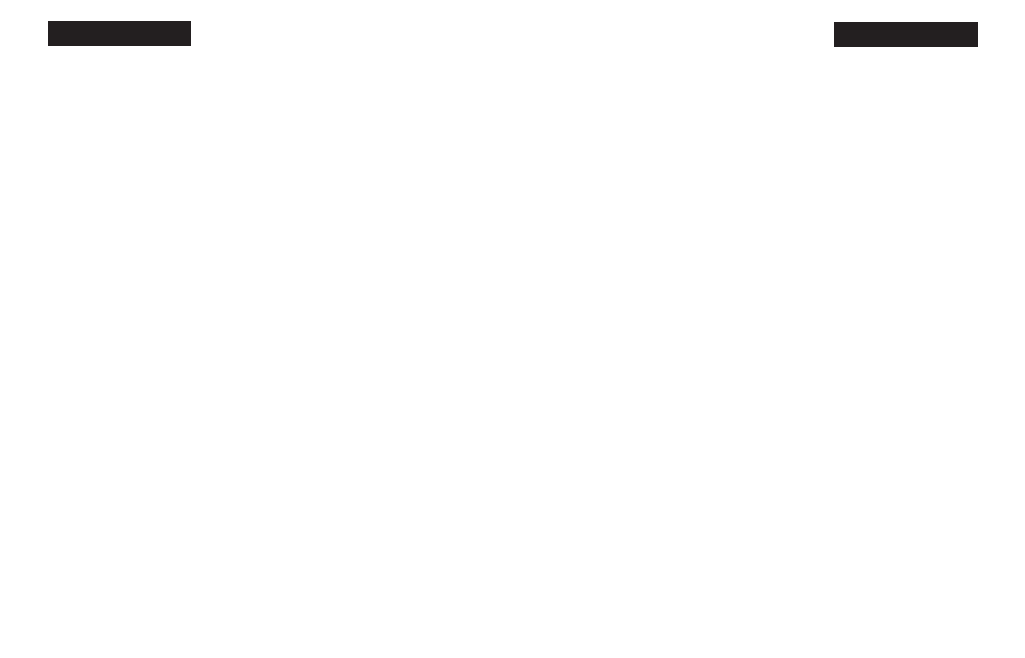
OPTIONS KEY
. Pressing
the
OPTIONS
key displays the
last changed option. To select
or change an option, use the
or the
key. To view a differ-
ent option, repeatedly press the
OPTIONS
or the
REPEAT
key.
Options Before the
Game Starts
OPEN:
Select one of 32
book opening lines of play (See
page 15).
TRAIN:
Select one of five
training positions. (see page
16).
Options Before and
During the Game
SCORE:
If you want to see
the piece-score of your current
position, turn this option on.
The scoring totals the following
values: Pawns—1, Knights—3,
Bishops—3, Rooks—5, and
Queen—9.
INFO:
When turned on, this
option will display the score,
depth of search (number of
moves Alexandra is "thinking
ahead") and best move it is con-
sidering. These will be dis-
played while the computer is
thinking at its higher levels.
MMOVE:
Use this option to
turn Multi-move on (
2PLAYR
)
or off (
1PLAYR
). While in
Multi-move mode the symbol
“=” will be displayed.
RATE:
View your current
rating. Turning this option
ON
will enable your rating to be
updated if you select a tourna-
ment or a sudden death type
level to play against. Turn this
option off when you want to
practice on those levels. During
a rated game the “O” symbol
will appear as a reminder.
When the “O” symbol is on,
you will hear an “Are you
sure?” warning if you try to
TAKEBACK
mistakes, add
pieces in Setup mode, ask for a
Hint, or try to start a
NEW
Alexandra. While Alexandra is
thinking, press the
MOVE
key
to force Alexandra to stop
thinking. Also use
MOVE
to
replay moves in the takeback
move mode (see "
TAKE-
BACK
,” above).
SETUP KEY.
Press this key
to set up special positions (see
page 9). You can also use this
key to promote a pawn that
reaches your opponent’s back
rank to a piece other than a
queen. (The promotion to a
queen is the most common, so
it is automatic.)
LEVEL KEY.
Press this key
to check the level of play . Use
the
or the
key to change
the level. Repeatedly press the
LEVEL key to change the level
type (for more information, see
“Levels of Play,” page 12).
MULTI-MOVE KEY.
Press
this key to toggle between
“
2PLAYR
” and “
1PLAYR
”.
While in 2- player mode the
symbol “=” will be displayed.
Use 2-player mode to play
another person, or to enter a
favorite opening (see page 15).
WHERE KEY.
Press this
key, and then to find out where
one of your pieces can move,
repeatedly press on the square
occupied by your piece.
Also use this key to find out
where the threatened piece is
located. When the threat warn-
ing (!) is shown, press the
WHY key and then the
WHERE key.
REPEAT KEY.
If you for-
got where Alexandra moved,
use this key (before any other)
to hear the move announce-
ment. Also this key usually
repeats the last phrase said.
SOUND KEY.
Use this key
to turn off the sound. Some
warning messages will, howev-
er, still be announced.
/NO KEY.
Use this key to
decrease a setting or to answer
a question like “Are you sure?”
VERIFY KEY.
Use this key
to verify the piece locations on
the chessboard.
8
9
ENGLISH
ENGLISH
