Factory presets, Dither – Edelweiss GAMBIT DS1-MK3 User Manual
Page 18
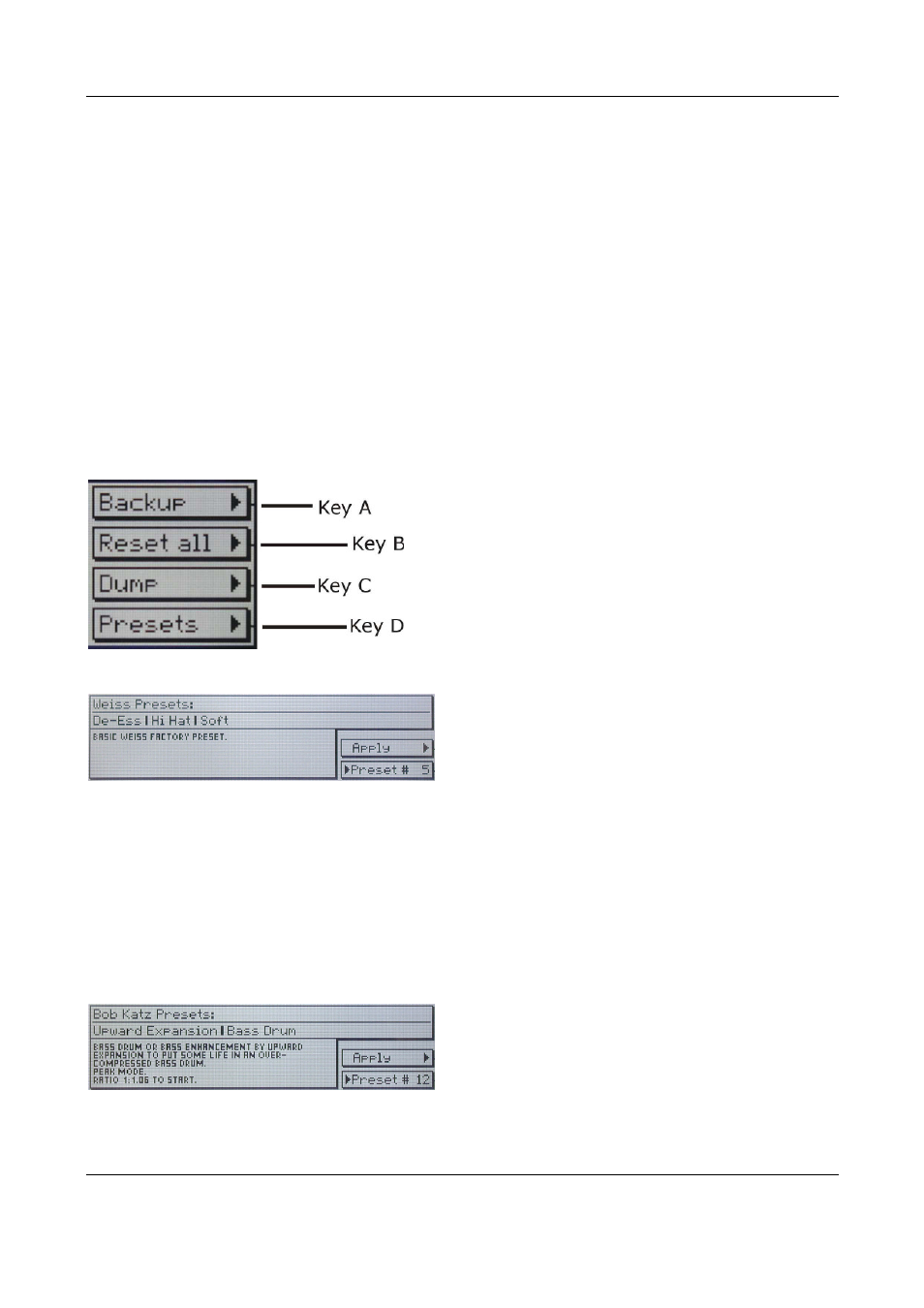
OPERATING INSTRUCTIONS FOR GAMBIT DE-ESSER/COMPRESSOR DS1-MK3
OPERATION
Weiss Engineering Ltd., Florastr. 42, CH-8610 Uster
Page 18
+41 44 940 20 06 +41 44 940 22 14 http://www.weiss.ch
Factory Presets
The DS1-MK3 has easily accessible factory pre-
sets for a quick setup which can then be refined
and adapted to the programme being processed.
These factory presets are grouped according to
their creators:
The first few factory presets we created at Weiss
Engineering, then a whole bunch of presets cre-
ated by Bob Katz follow. Bob’s presets come
with a detailed on-screen description. Note that
most of Bob’s presets need a treshold and/or a
ratio dialed in in order to work.
We invite users of the DS1-MK3 to supply their
favourite presets for adding them to the list.
To access the factory presets press the “menu”
key then “snapshots” and then the “presets”
key.
Graphic 24: Snapshots menu
Graphic 25a: Example of a factory preset menu
The appropriate preset # is selected with the
Gain / Data rotary encoder. Pressing the “Apply”
key loads the preset without leaving the preset
menu. All rotary encoder controls are active in
the background, thus a preset can be loaded via
the “Apply” key and then modified with the rota-
ry encoders to check whether the preset fits the
requirements.
Pressing the “Preset #” key loads the preset and
exits the Factory Preset menu.
Graphic 26b: Another example of a factory pre-
set menu
Dither
The DS1-MK3 is able to apply POW-R type dither
algorithms to avoid distortion when re-
quantizing from 24bit to 16bit or 20bit output
word length (see TECHNICAL DATA for dither
specifications).
To toggle dither on/off, press key D twice. To
see dither status refer to the status display (
,
see Status Display p. 7).
Word Length
To set output word length, press key D and se-
lect the appropriate wordlength.
Setup
Press key D then chose the setup menu. This
leads to the menu where the type of POW-R
dither can be chosen (see TECHNICAL DATA for
dither specifications). Also selectable is:
Auto-Blacking
If auto-blacking is activated by marking the “0
IN 0 OUT“ option, dither will be turned off if
the input signal is zero As soon as the input
signal changes, dither will be turned on again.
This ensures that pauses between programmes
are still digital zero, even if dither is activated.
