Monitor key – Edelweiss GAMBIT DS1-MK3 User Manual
Page 17
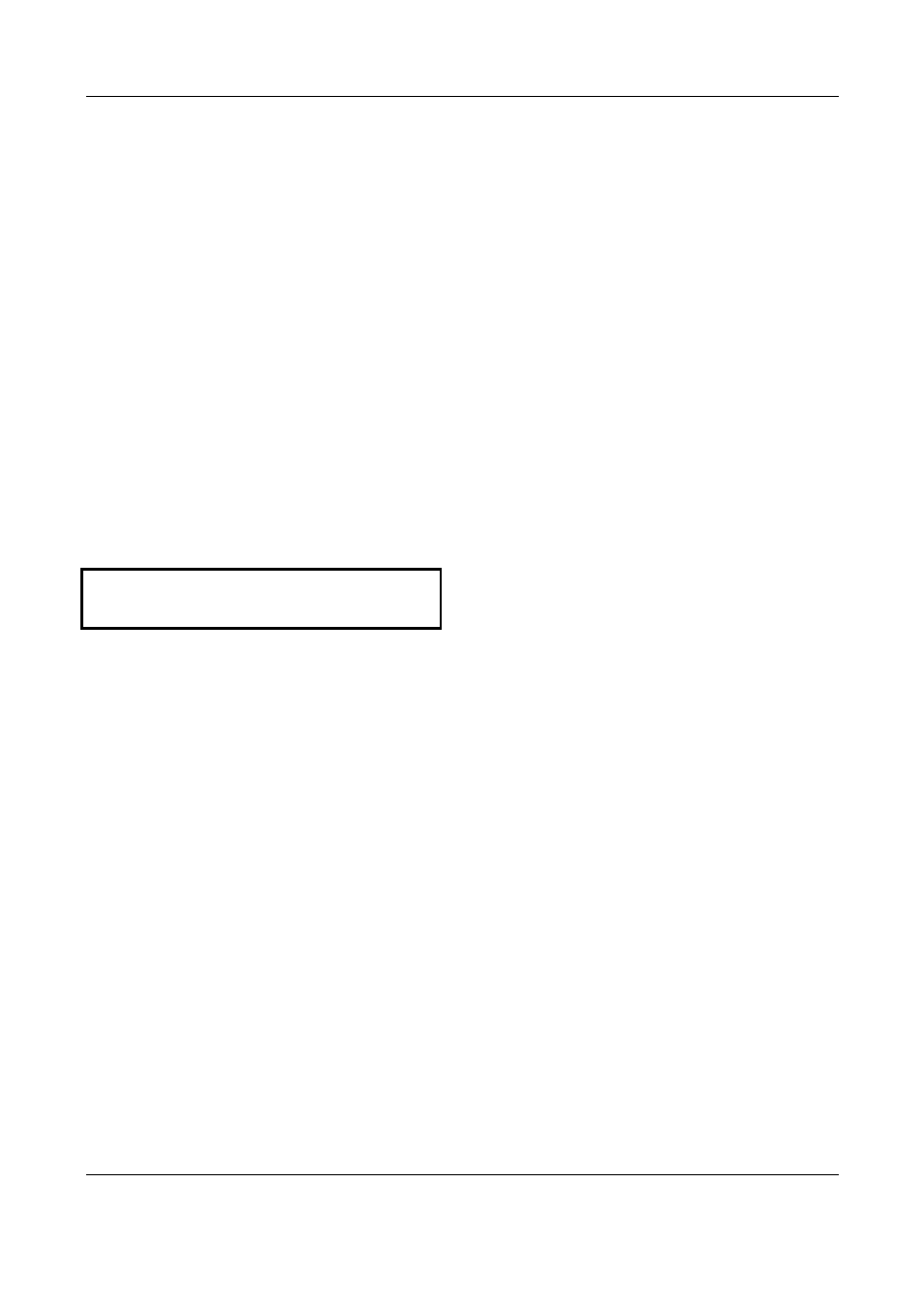
OPERATING INSTRUCTIONS FOR GAMBIT DE-ESSER/COMPRESSOR DS1-MK3
OPERATION
Weiss Engineering Ltd., Florastr. 42, CH-8610 Uster
Page 17
+41 44 940 20 06 +41 44 940 22 14 http://www.weiss.ch
Monitor Key
In band selective mode pressing the “monitor”
key allows you to listen directly to the pro-
cessed band, ideal for zooming in on offending
material and listening to the effect of the com-
pressor stage.
See Graphic 23 above for the Monitor output
position.
The Monitor output works as follows:
DS1-MK3 in ganged mode:
The stereo signal is fed forward to the output. If
the band selective mode is selected, only the
active band is fed to the output.
DS1-MK3 in unganged mode:
The currently selected channel (CH1 or CH2 or M
or S) is fed to both L and R outputs. This allows
for instance to listen to the S signal only in order
to adust the compressor optimally.
If monitor is active, the output peak hold
and the over detection run on the monitor
signal, not on the main output.
