Chapter three – Extron Electronics SCP 150 User Manual
Page 12
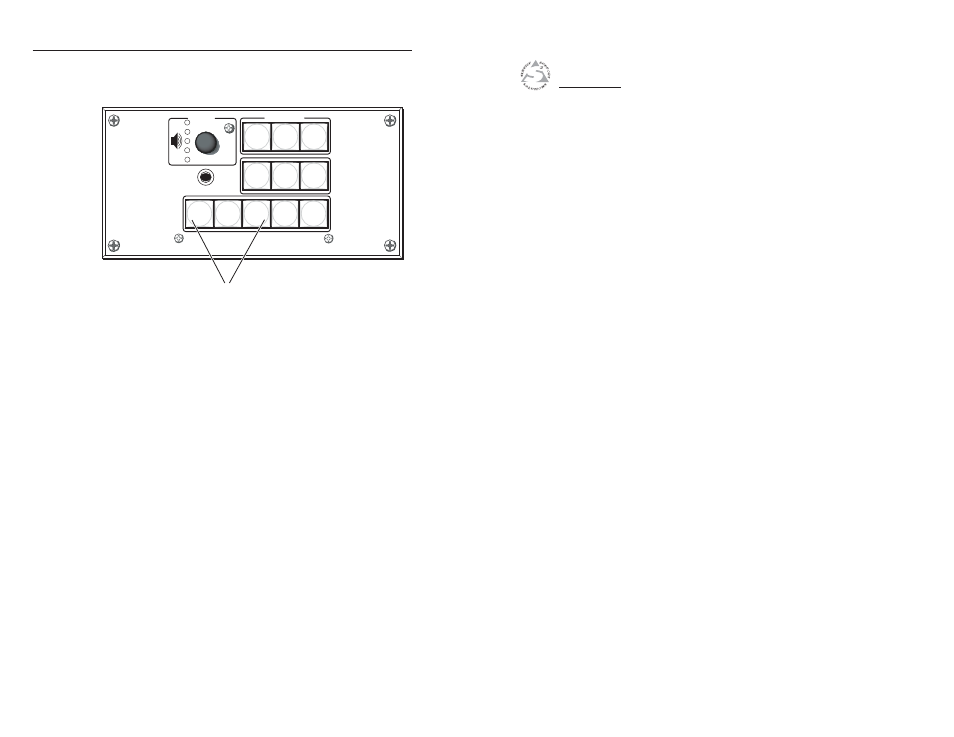
SCP 150 • Installation and Operation
Installation and Operation, cont’d
SCP 150
2-14
3
Chapter Three
Remote Communication
Setting Up RS-232 Communication
Using Simple Instruction Set (SIS) Commands
Special Function SIS Commands
Using the Switch/Function Button Table
Updating the Firmware
Extron
IR
VOLUME
PROJECTOR
T
o reset, press these two buttons
simultaneously while applying power
to the SCP 150L.
Resetting the SCP 150 L to factory defaults
This manual is related to the following products:
