Installation and operation, cont’d, Front panel features, Scp 150 • installation and operation – Extron Electronics SCP 150 User Manual
Page 10: Scp 150, Scp 150 l
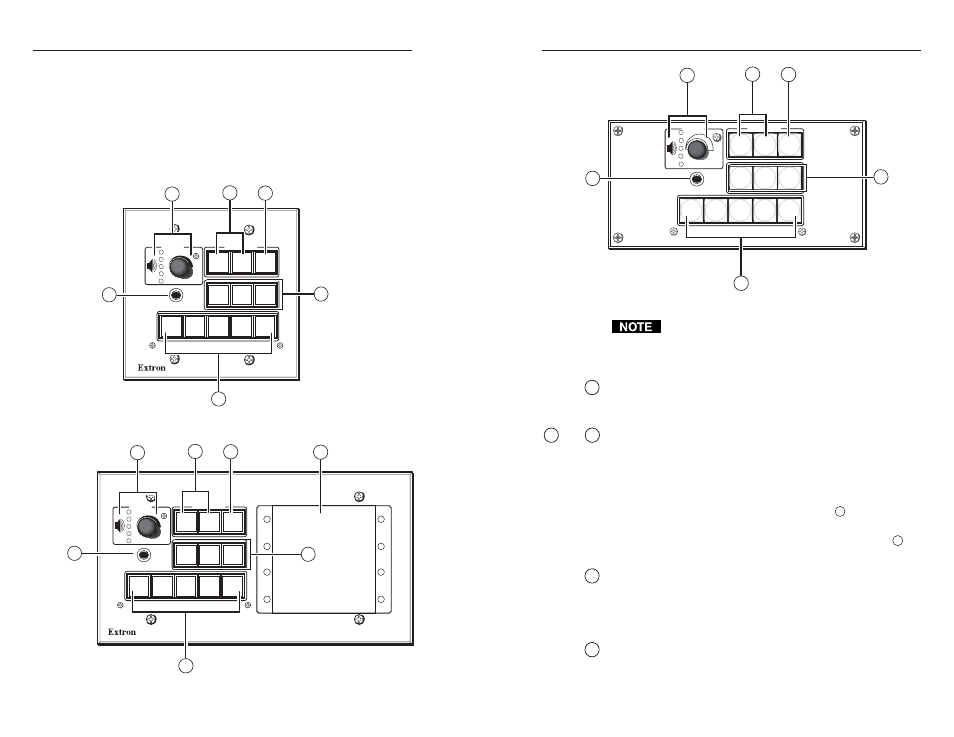
SCP 150 • Installation and Operation
SCP 150 • Installation and Operation
Installation and Operation, cont’d
2-10
Front Panel Features
The controls on the SCP 150, SCP 150 AAP, and SCP 150 L
replicate the System 5 IP’s volume, input switching, and system
controls. All the button functions for the System 5 IP and the
SCPs are configured via RS-232 or Ethernet control. See the
System 5 IP user’s manual for instructions on configuring the
buttons.
SCP 150
INPUT
1
INPUT
2
INPUT
3
INPUT
4
INPUT
5
PROJECTOR
ON
PROJECTOR
OFF
FUNCTION
BUTTON
PROJECTOR
LIGHTS
ON
IR
LIGHTS
OFF
PC
VOLUME
1
3
2
4
5
6
SCP 150
SCP 150 AAP
INPUT
1
INPUT
2
INPUT
3
INPUT
4
INPUT
5
PROJECTOR
ON
PROJECTOR
OFF
FUNCTION
BUTTON
PROJECTOR
LIGHTS
ON
IR
LIGHTS
OFF
PC
VOLUME
1
3
2
4
5
6
7
SCP 150 AAP
2-11
Extron
IR
VOLUME
PROJECTOR
ON
PROJECTOR
OFF
FUNCTION
BUTTON
LIGHTS
ON
LIGHTS
OFF
PC
INPUT
1
INPUT
2
INPUT
3
INPUT
4
INPUT
5
PROJECTOR
1
3
2
4
5
6
SCP 150 L
All the buttons on the SCP can light bright green, red,
or amber when selected in stand-alone mode (not
connected to the System 5 IP). Unselected buttons light
dim amber.
1
On and Off buttons —
Press these buttons to turn the projector
on and off. The buttons flash during the projector’s warm up
or cool down cycle, and then light steadily.
2
and
3
Function buttons —
These buttons are fully configurable and
can be used to control the System 5 IP’s relays, execute IR or
RS-232 commands, or trigger other buttons. Refer to the
System 5 IP user’s manual for information on configuring these
buttons.
The three function buttons in the middle row (
3
) replicate the
three function buttons on a System 5 IP equipped with front
panel controls. The single function button in the top row (
2
) is
an additional function button not found on the switcher.
4
Input selection buttons —
These buttons replicate the five input
selection buttons on a System 5 IP equipped with front panel
controls. Press one of these buttons to select an input on the
switcher. Refer to the System 5 IP user’s manual for more
information on input selection.
5
IR signal pickup sensor —
This sensor allows control of the SCP
using an optional Extron IR 402 remote control. Point the
remote directly at the sensor. The remote has a range of
