Index – Epson STYLUS 7890 User Manual
Page 217
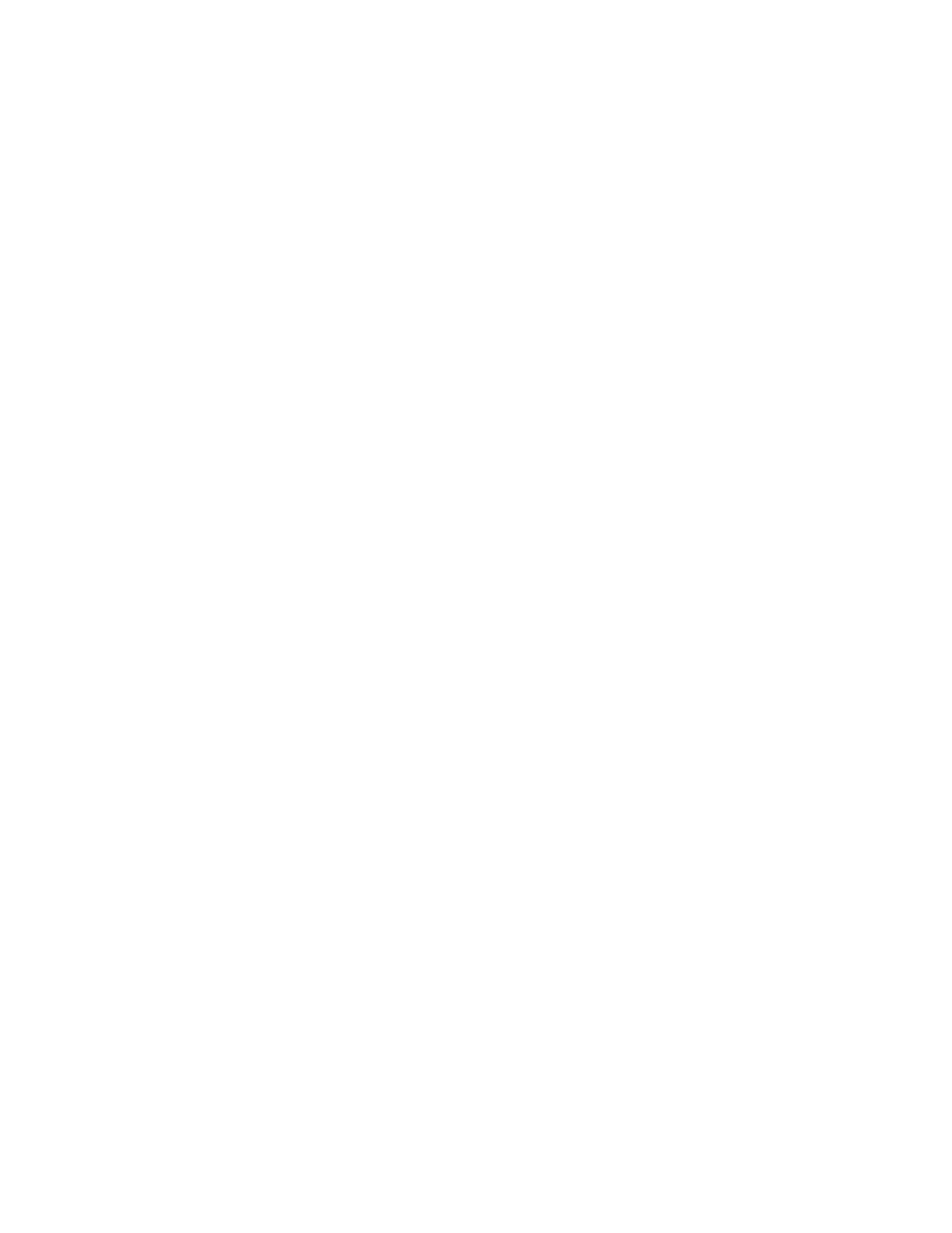
217
217
A
Accessories, 12
Adobe Photoshop, 137 to 143
Advanced Black and White Photo
Mac OS X, 99 to 101
Windows, 123 to 125
Aligning print head, 152 to 153
Always spool RAW datatype setting,
Auto Cut setting
Auto Rotate setting, Windows, 119
Automatic media tracking, 60
Automatic Take-Up Reel, optional
ordering, 12
problems, 187
using, 199 to 206
B
Banding, 177
Barcode, 60
Basket, paper
SP 7890, 27 to 33
SP 9890, 34 to 42
Black and white photos
Mac OS X, 99 to 101
Windows, 123 to 125
Black ink mode, switching, 157
Blank pages, 182
Blurry prints, 179
Borderless printing
Mac OS X, 86, 87 to 90
Windows, 108, 116 to 121
Buttons, control panel, 19, 172,
C
Cable
power, 45
printer, 13, 48 to 49
problems, 181
requirements, 13, 14
Canceling print jobs
Cartridges, see Ink cartridges
Checking printer status, 145 to 147
Cleaning
print head, 148 to 152, 159
printer, 165
Coarse Rendering setting, 134
Color management
Mac OS X, 93 to 94, 99 to 101,
profiles, 137 to 143
Windows, 114 to 116, 123 to 125,
Color problems, 178, 182
ColorSync settings, 94
Connecting printer, 48 to 49
Control panel
aligning print head, 152 to 153
buttons, 19, 172, 209 to 210
changing language, 158 to 159
changing measurement units,
cleaning print head, 150 to 152
illustration, 19, 172, 209
ink levels, checking, 145 to 146,
lights, 19, 172, 209 to 211
messages, 172 to 176
monitoring printer, 172 to 176
restoring default settings,
selecting paper type, 57 to 58
status check, printing, 145 to 146
Custom paper size
Mac OS X, 87 to 90
Windows, 108, 117, 120 to 121
Index
