Drive b, Enter, Save settings – Epson 20 User Manual
Page 40
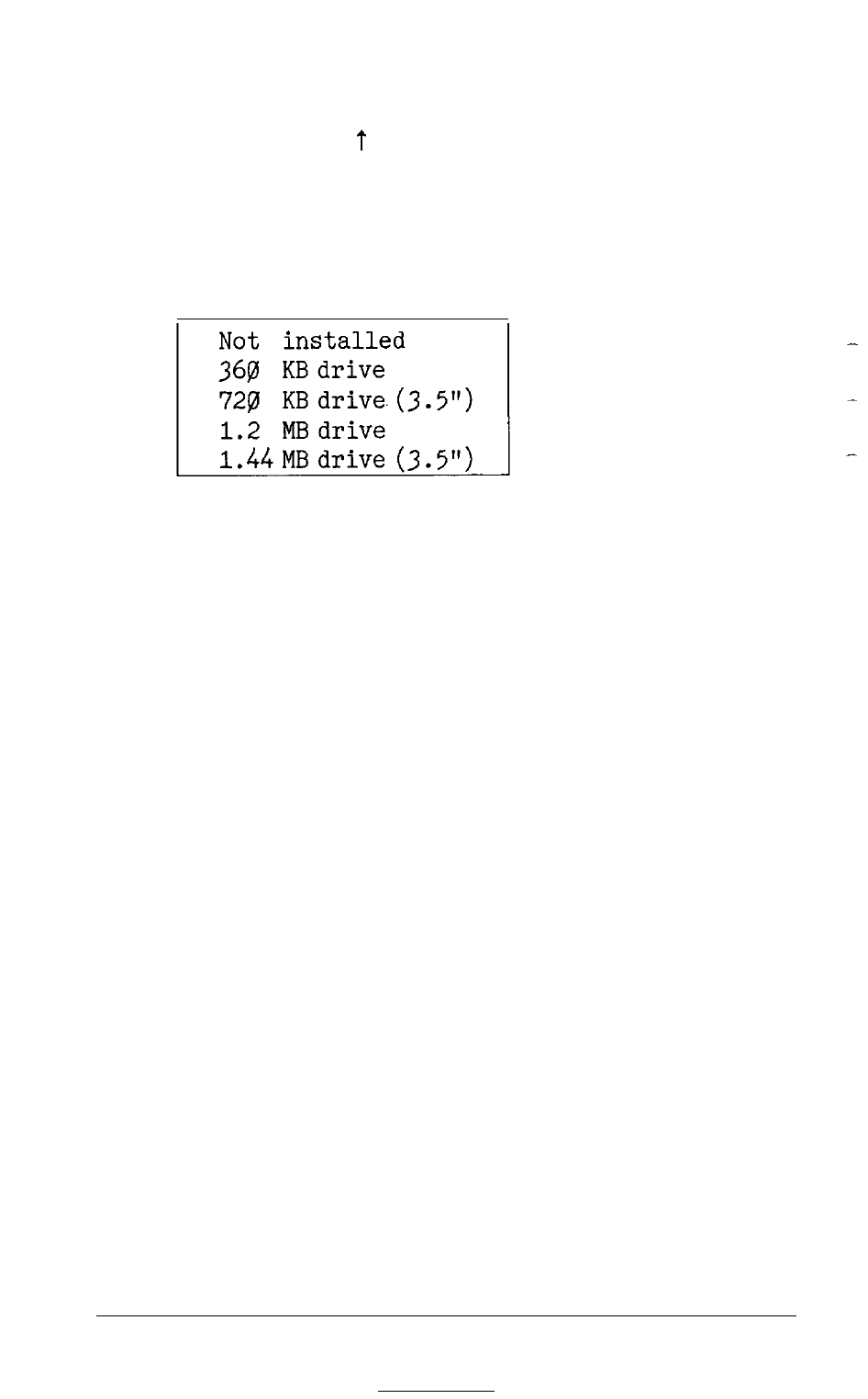
If the settings displayed match the configuration of disk drives in
your computer, press to return to the main menu. If one of the
settings is incorrect, change it as described in the following steps.
2. To change the value for one of the diskette drives-drive
B,
for
example-highlight
Drive B
: and press
Enter.
A second menu
--
appears:
3. Highlight the type of drive that matches the second diskette drive
installed in your computer; then press
Enter
to select it. The
second menu disappears and the mass storage menu shows the
new setting.
4.
To
change the value for drive C, the hard disk, highlight that
option. Then use the + or - key to increase or decrease the
value until the number matches the type of drive installed in your
computer. If you have the 40MB hard disk supplied with the
Equity 386, the number is 17. If you have the 90MB hard disk,
the number is 42. For other types of drives, see Appendix E for a
list of hard disk drive types. If you are not sure which one you
have, consult your dealer.
Use this same procedure if you need to change the setting for a
second hard disk drive installed in your computer (drive D).
5. When all the disk drive settings are correct, highlight **
SAVE
SETTINGS
** and press
Enter.
2-10
Running the Setup Program
