Epson 20 User Manual
Page 121
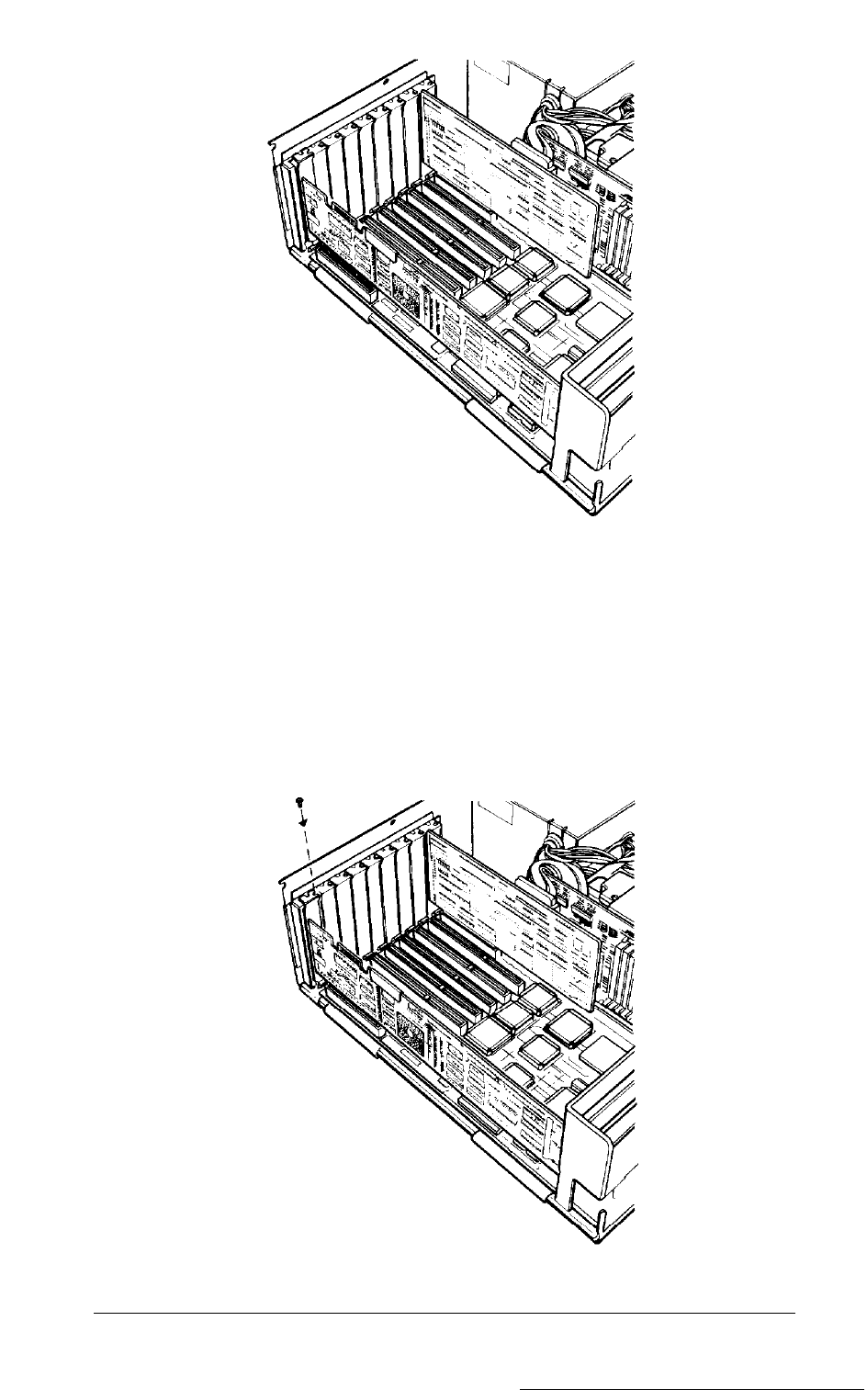
If the card does not go in smoothly, do not force it-pull it all the
way out and try again, keeping it straight as you insert it.
5. Secure the end of the card to the back of the computer with the
retaining screw. If there was a grounding tab underneath the
screw when you removed the metal slot cover, replace it now.
Installing Options 6-9
This manual is related to the following products:
