Changing the mfx type (native mode), Using mfx with other parts (native mode) – Edirol SD-80 User Manual
Page 64
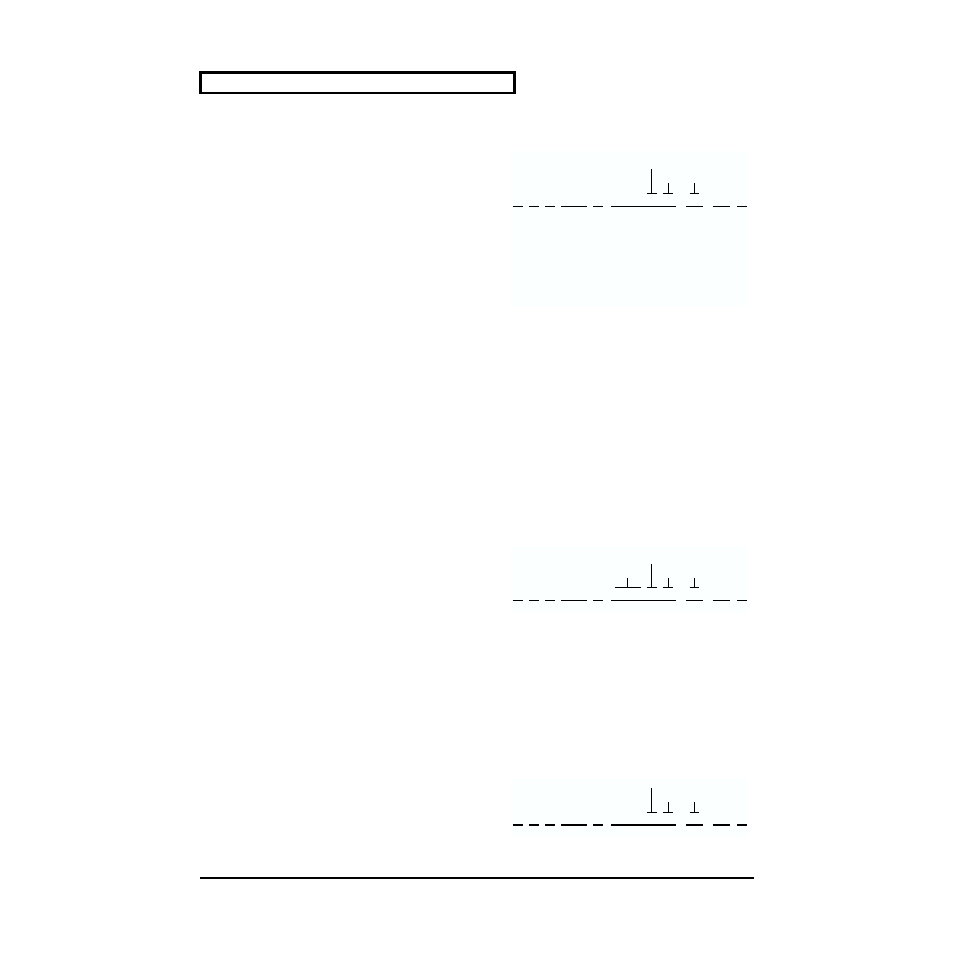
64
Controlling the SD-80 via MIDI
Changing the MFX type (Native mode)
fig.8-04_99
To change the effect type of the enhanced sounds
selected for parts 1–3, transmit the following system
exclusive message.
Address (p1 p2)
: when changing the insertion effect of part 1 = 11 00
when changing the insertion effect of part 2 = 11 20
when changing the insertion effect of part 3 = 11 40
:
Data (tt):
Effect type number
For details on effect types, refer to
“Each Multi-
Effects Parameters”
(MFX_E.pdf) on the included CD-ROM. No effect is assigned to
Effect Type number 00 (THROUGH).
Checksum (ss)
:
For details on the calculation method, refer to the section
“How to calculate the
checksum”
within
“MIDI Implementation”
(MIDIImp_E.pdf) on the included CD-
ROM.
*
This is valid if the part 1--3
Part Output Assign
and
Part Output MFX Select
since a Native Reset message was received.
fig.8-05_99
Transmit the following system exclusive data.
Using MFX with other parts (Native mode)
By transmitting the following system exclusive message, the insertion effect used by the enhanced sounds
selected for parts 1–3 can be used by other parts. The output of all parts that use that MFX will be mixed
and sent to the MFX.
• Do not change the
MFX source
of the three insertion effects after a Native Reset message is received.
• This will not work if effect type 00 (no effect: THROUGH) has been specified for the enhanced sounds
selected for parts 1–3.
• Any control performed on the MFX will apply equally to all parts that use that MFX.
fig.8-06_99
1.
Transmit
Output Select = MFX
to specify
MFX
as the
output of the part.
Address (pp)
:
when using the MFX for part 1 = 20
when using the MFX for part 2 = 21
:
when using the MFX for part 32 = 3F
F0 41 10 00 48 12 [p1 p2 06 00] [tt] [ss] F7
(1)
(2)
(3)
(4)
(5)
(6)
(7)
(8)
(9)
MFX Type
Number
Patch Common
MFX1
MFX Type
(1) Exclusive status
(2) ID (Roland : 41H)
(3) Device ID
(4) Model ID (SD-90 : 00H 48H)
(5) Command ID (Data set : 12H)
(6) Address
(7) Data
(8) Checksum
(9) End of Exclusive
F0 41 10 00 48 12 [11 20 06 00] [0E] [3B] F7
(1)
(2)
(3)
(4)
(5)
(6)
(7)
(8)
(9)
Multitimbre
Mode Part 1
MFX Type
Number
Patch Common
MFX1
MFX Type
F0 41 10 00 48 12 [10 00 pp 1F] [00] [ss] F7
(1)
(2)
(3)
(4)
(5)
(6)
(7)
(8)
(9)
00 (=MFX)
Part
Output
Assign
