Specifying the start-up sound generator mode, Setting the device id number – Edirol SD-80 User Manual
Page 51
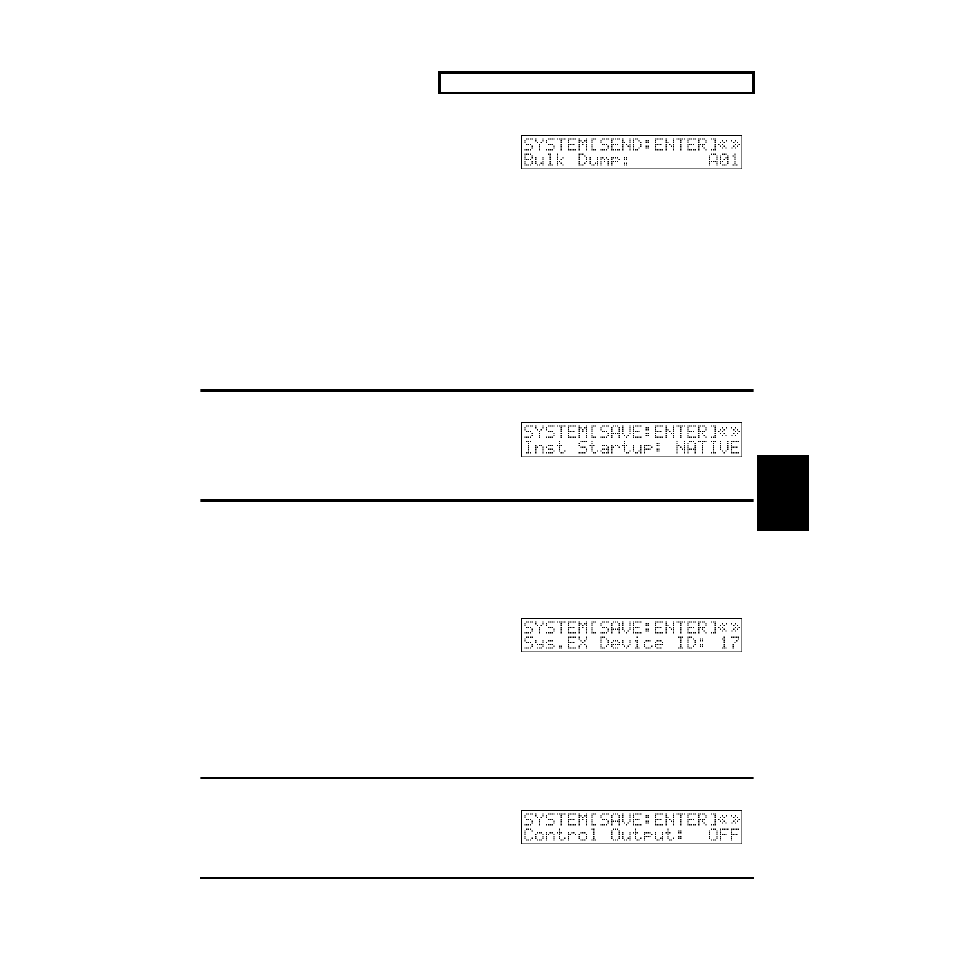
51
System-related settings
System-related
settings
Bulk Dump
A01–A16, B01–B16, COMMON, ALL
fig.7-1ab
Specifies the internal sound generator parameters that
you want to transmit when the bulk dump is
executed.
*
Bulk Dump can be carried out only when the sound generator mode is Native mode.
Otherwise, "---" will be displayed, indicating that the feature is unavailable.
*
A01--A16 and B01--B16 will transmit the part parameters and patch parameters of the selected part. COMMON
will transmit the parameters that are common to all parts, and ALL will transmit all parameters for A01--B16 and
COMMON.
USER AREA
All 128 user patches and 16 user drum sets will be transmitted as bulk data. The transmitted data can be
recorded by your sequencer software, or the like. If you transmit this recorded data back to the SD-80, all
user patches and rhythm sets will be overwritten. Do not turn off the power while the settings are being
written (while the display indicates "Saving...").
*
Use this bulk transmission function to back up your user patches and rhythm sets.
Specifying the start-up sound generator mode
Inst Startup
GM2, NATIVE, GS
This selects the mode in which the sound generator
will be when the SD-80 is started up.
Setting the Device ID Number
The
Device ID Number
is an identification number used when receiving and transmitting
exclusive
messages
. The SD-80 relies on an identical device ID number when transmitting and receiving exclusive
messages. This means that in order to use exclusive messages to transfer data, both devices must be set to
the same device ID number.
The device ID number is a number from 17 to 32. The factory setting is
17
.
SysEx. Device ID
17–32
fig.7-1bc
Specifies the device ID number used when the sound
generator mode is
Native mode
.
*
When playing SMF music files produced by Roland/Edirol, you must set the device ID number to
17
. Playback will
not be correct if this is not set to
17
.
*
It is not possible to specify a different device ID number for each Part.
Transmitting button/knob operations to an external
MIDI device
Control Output
ON, OFF
fig.7-1c
Specify whether operations of the SD-80’s own
buttons and knobs will be transmitted to an external
MIDI device.
