Preview settings, Setting the system tempo, Switching the driver – Edirol SD-80 User Manual
Page 52: Restoring the factory settings
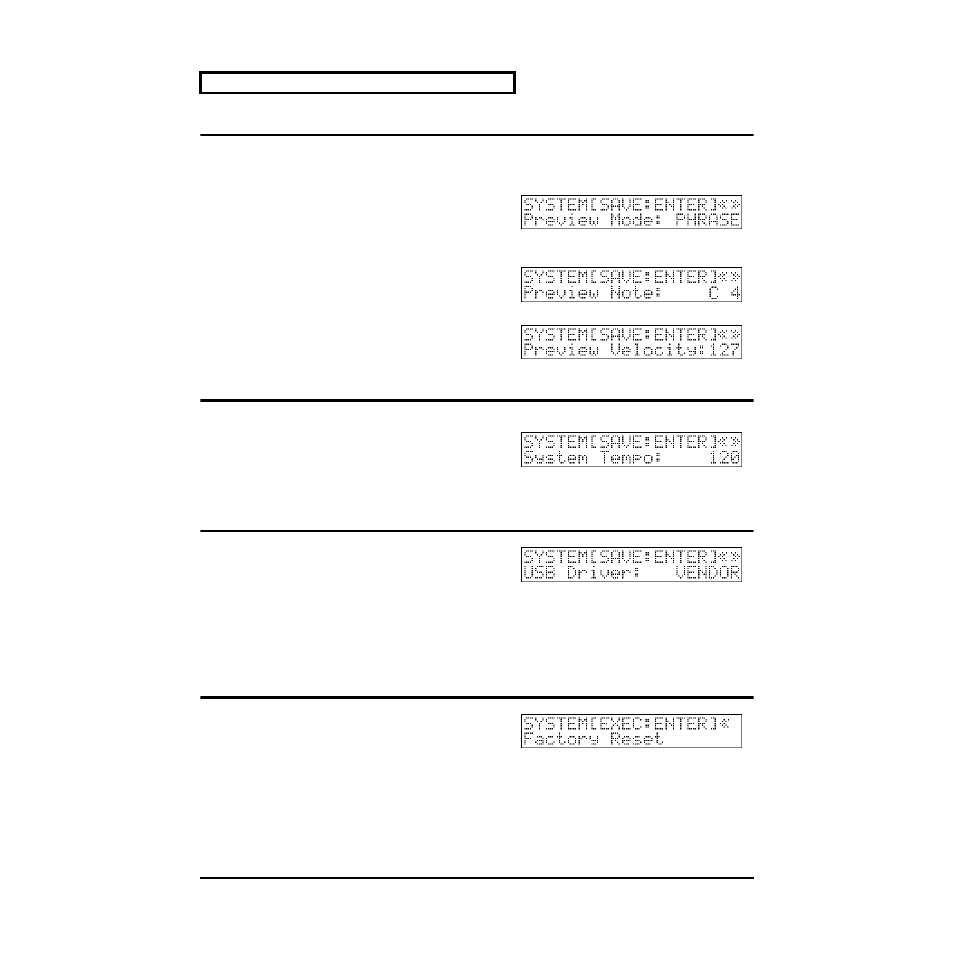
52
System-related settings
Preview settings
By pressing
[PREVIEW]
you can audition the currently selected sound. This is called the
preview
function
.
Here you can make settings for the preview function (
"Auditioning the sounds (Preview)"
Preview Mode
PHRASE, SINGLE
Switches the mode of the Preview function. Select
PHRASE
to use phrase preview, or
SINGLE
to select
single-note preview.
Preview Note
C-1–C4–G9
Specifies the pitch (key) of the note that will be
sounded for single-note preview.
Preview Velocity
0–127
Specifies the volume (velocity) of previews.
Setting the system tempo
System Tempo
20–120–250
fig.7-1h
This sets the tempo of the entire SD-80 system. When
you set the Delay Time of an internal sound generator
effect (MFX) to Clock (Tempo), it will follow the
tempo you specify here.
Switching the driver
fig.7-1h
USB Driver
VENDOR, GENERIC
Selects the type of driver that will be used when the
SD-80 is connected to your computer.
VENDOR: The dedicated driver provided on the included CD-ROM will be used, allowing stable, high-
speed MIDI transmission and reception. Normally, you should use this driver.
GENERIC: The standard MIDI driver provided by the OS will be used.
Restoring the factory settings
fig.7-1i
Factory Reset
This resets all system parameters of the SD-80 to their
factory-set condition.
