Enabling/disabling blue mode, Enabling/disabling blue mode -7, Preliminar y – Extron electronic Multi-Graphic Processor MGP 464 DI User Manual
Page 99
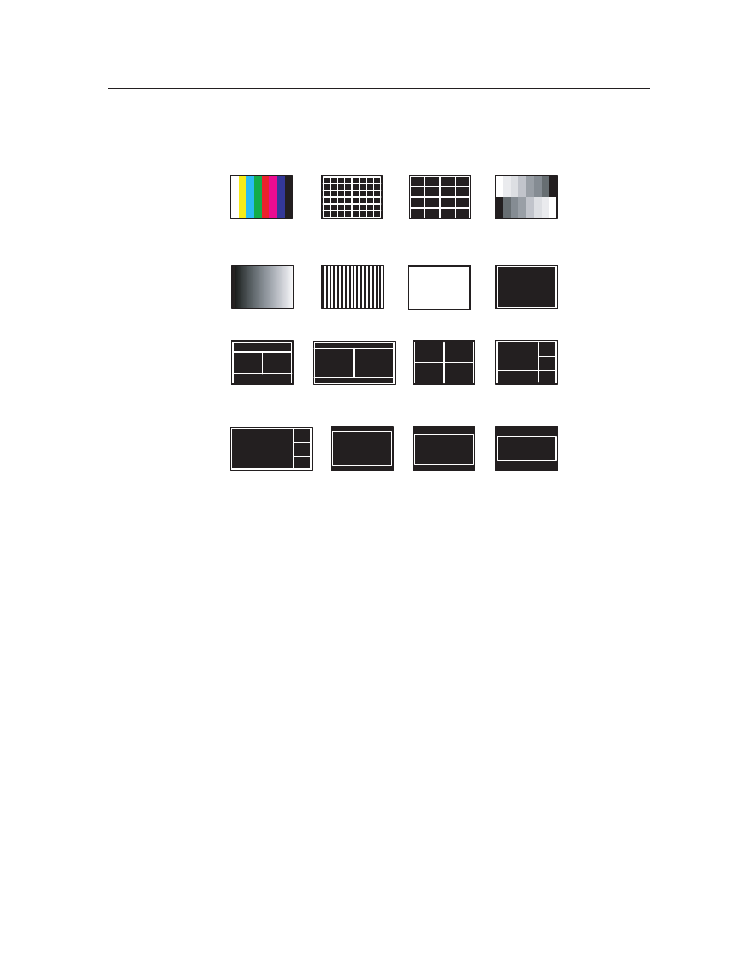
5-7
MGP 464 • HTML Configuration and Control
PRELIMINAR
Y
Test pattern —
You can select one of the test patterns shown below to adjust the
display for color, convergence, focus, resolution, contrast, grayscale, and
aspect ratio.
4x3
4x3
16
x
x9
16x9
Colorbars (8)
X-Hatch
(16x12)
4x4 X-Hatch
Grey Scale
Ramp
Alt. Pixels
Crop
Side-By-Side
(4x3 crop)
1.78 Aspect
1.85 Aspect
2.35 Aspect
Side-By-Side
(16x9 crop)
MGP 464 Test Patterns
White Field
Quad Split
4x3
4 x3
4 x3
4 x3
PIP Images
(4x3)
16x9
4 x3
4 x3
4 x3
PIP Images
(16x9)
Test patterns available on the MGP 464
Enabling/disabling blue mode
In the Blue Screen Mode section, select the Off or On radio button to disable or
enable blue mode. When you enable blue mode, only the sync and blue video
signals are passed to the display. This helps in setting up the color and tint.
