Effect duration submenu, Effect duration submenu -15, Preliminar y – Extron electronic Multi-Graphic Processor MGP 464 DI User Manual
Page 39
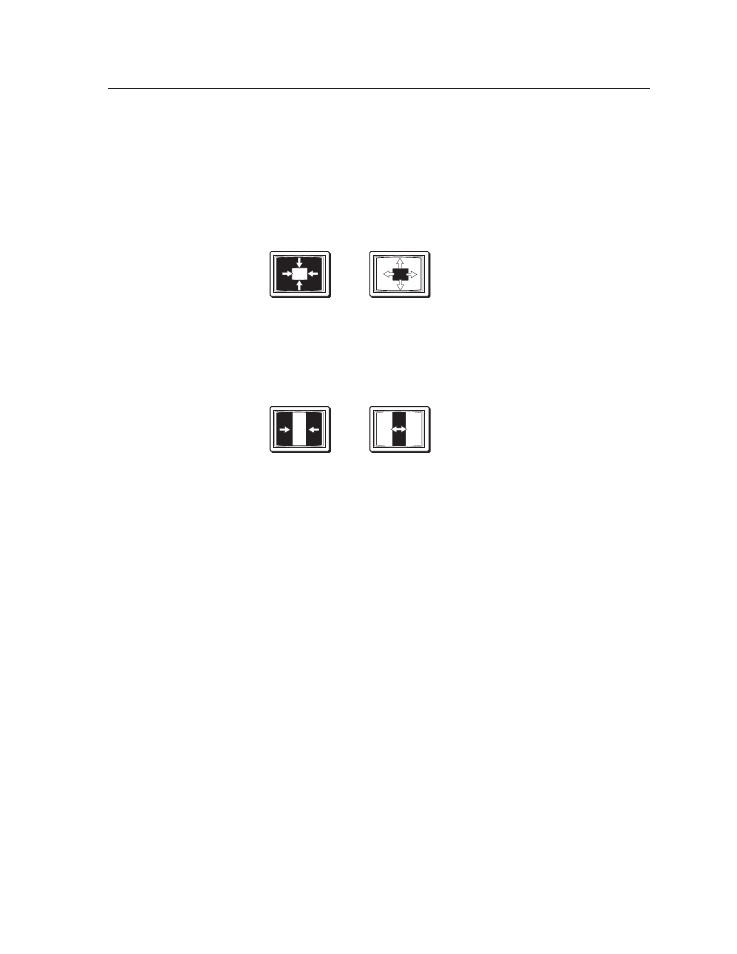
3-15
MGP 464 • Operation
PRELIMINAR
Y
Square wipe
— A square wipe causes the new window to appear to unroll over the
other one in one of two ways:
•
In from the top, bottom, right, and left edges to the center of the
window
•
Out from the center to the four edges of the window
This effect creates a square shaped transition.
A square wipe can have a soft (fuzzy) or a hard (sharp) leading edge.
Curtain wipe
— A curtain wipe causes the new window to appear to unroll over
the other one in one of two ways:
•
In from the left and right edges to the center of the window
•
Out from the center to the right and left edges of the window
A curtain wipe can have a soft (fuzzy) or a hard (sharp) leading edge.
Effect Duration submenu
Use this submenu to set the amount of time the MGP 464 takes to complete
a transition effect. Select from durations ranging from 0.0 to 5.0 seconds, in
0.1 second increments. (Duration is not available with the cut effect.)
To set an effect duration,
1
.
Press the Menu button repeatedly until Window Configuration is displayed
on the LCD screen.
2
.
Press the Next button until Effect Duration is displayed.
3
.
Rotate either the horizontal Adjust (
[
) or the vertical Adjust ({) knob to
select an effect duration.
