Preliminary – Extron electronic Multi-Graphic Processor MGP 464 DI User Manual
Page 81
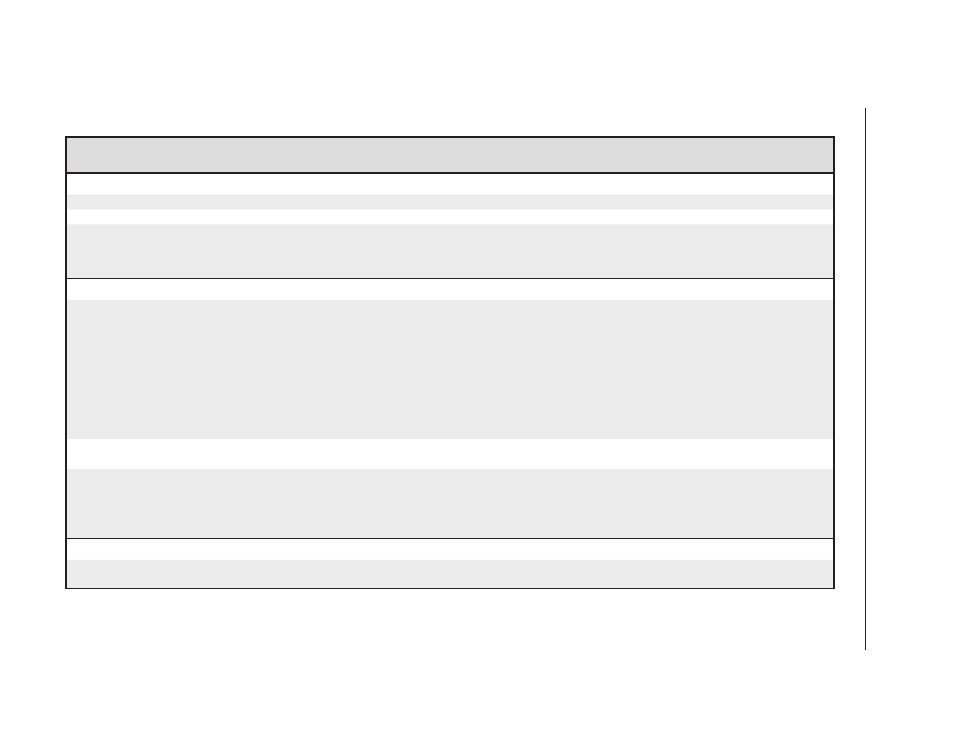
4-29
MGP 464 • Softwar
e Configuration and Contr
ol
PRELIMINARY
Command/response table for IP SIS commands (continued)
Command
ASCII (Telnet)
(host to processor)
URL Encoded (Web)
(host to processor)
Response
(Processor to host)
Additional description
Event control (continued)
Start events
24 27
E
1AE
}
W 1AE
|
Ego
]
Initiate all programmed events.
Stop events
24 27
E
0AE
}
W 0AE
|
Est
]
Stop all programmed events.
Read number of events running
E
AE
}
W AE
|
Enm##
]
## = 2-digit number
With tagged response – verbose modes 2 and 3:
Enm #####
]
Enm ##### = 5-digit number
Configure e-mail events
24
X4%
,
X4^
,
X4&
CR
}
W
X4%
,
X4^
,
X4&
CR
|
Ipr
X4%
,
X4^
,
X4&
]
X4%
= e-mail event number (1 through 64).
X4^
= e-mail recipient's address.
X4&
= name of e-mail file to be sent (first line
of the file is the subject; the rest is the body of
the e-mail).
Example:
E
5, [email protected], 7.eml CR
}
W5 %2C jdoe %40 extron %2E xom %2C 7 %2E eml CR
|
lpr5, [email protected], 7.eml
]
For e-mail event 5, send file 7.eml to
[email protected].
View e-mail events
X4%
CR
}
W
X4%
CR
|
X4^
,
X4&
]
Send e-mail (file named in mail box)
E X4%
SM
}
W
X4%
SM
|
Eml
X4%
]
Send e-mail (using a different file)
E
X4%
,
X7)
,
X4&
SM
}
W
X4%
%2C
X7)
%2C
X4&
SM
}
Eml
X4%
]
X7)
= number inserted into the e-mail
message if the .eml file has an embedded
E
}
command.
Web browser specific commands
Read response from last URL command
E
UB
}
W UB
|
Response from command
]
