Preliminar y, Firmware upgrade guide, cont’d – Extron electronic Multi-Graphic Processor MGP 464 DI User Manual
Page 136
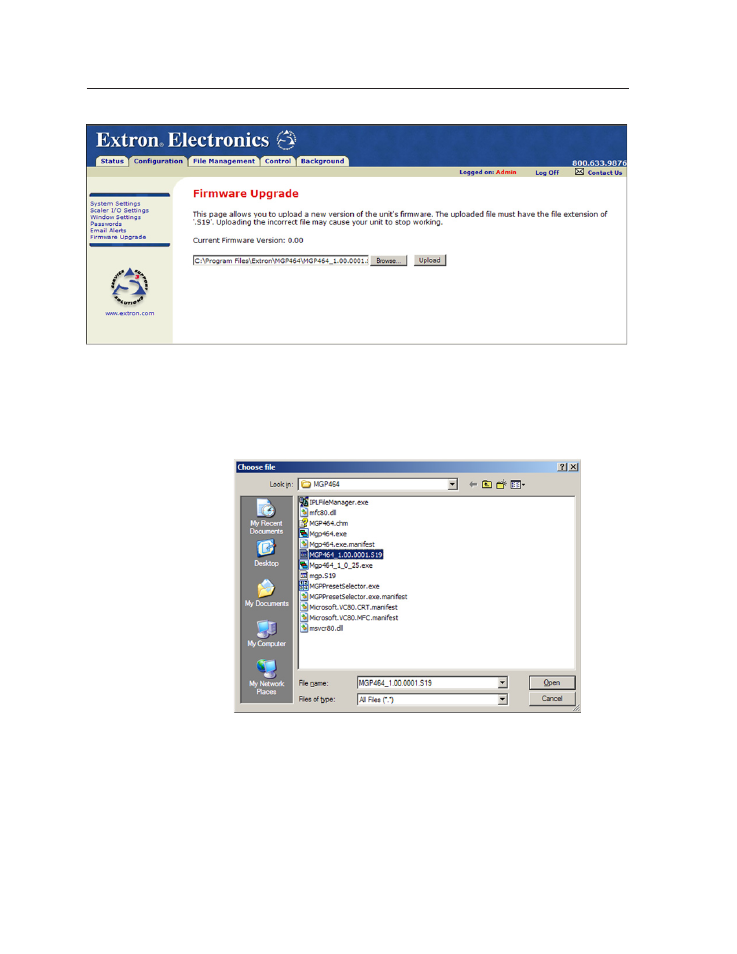
Firmware Upgrade Guide, cont’d
MGP 464 • Firmware Upgrade Guide
B-6
PRELIMINAR
Y
Firmware Upgrade screen
4
.
Click Browse to open the Choose file window, and locate the firmware file on
your computer or server. The file extension must be .S19.
C
Uploading a file with an incorrect extension may cause the unit to stop
working.
Choose file window with firmware file selected
5
.
Open the firmware file. Its name appears in the field below the Current
Firmware Version on the Firmware Upgrade screen.
This manual is related to the following products:
