Preliminary, Pr ogramming and contr ol, cont’d – Extron electronic Multi-Graphic Processor MGP 464 DI User Manual
Page 86
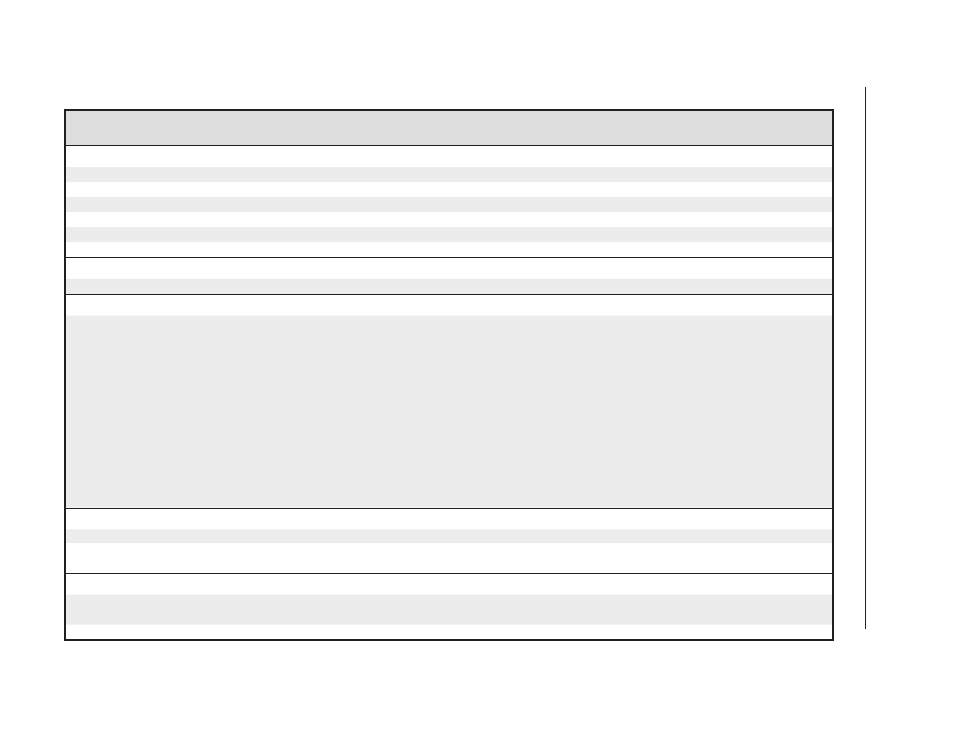
SIS
™
Pr
ogramming and Contr
ol, cont’d
MGP 464 • Softwar
e Configuration and Contr
ol
4-34
PRELIMINARY
Command/response table for IP SIS commands (continued)
Command
ASCII (Telnet)
(host to processor)
URL Encoded (Web)
(host to processor)
Response
(Processor to host)
Additional description
Re-map port designations (continued)
Disable Web port map
24
E
0MH
}
W 0MH
|
Pmh 00000
]
Read Web port map
24
E
MH
}
W MH
|
{port#}
]
Set Direct Access port map
24
E
{port#} MD
}
W {port#} MD
|
Pmd {port#}
]
Reset Direct Access port map
24
E
2001MD
}
W 2001MD
|
Pmd 02001
]
Disable Direct Access port map
24
E
0MD
}
W 0MD
|
Pmd 00000
]
Read Direct Access port map
24
E
MD
}
W MD
|
{port#}
]
Listing connections
Get connection listing
E
CC
}
W CC
|
Number of connections
File commands
List files from current directory
E
DF
}
W DF
|
(See below.)
Retrieve a list of files stored in the MGP 464.
List files from current directory and below
E
LF
}
W LF
|
(See below.)
Each line of the response lists a different file
name and its corresponding file size. The
last line of the response indicates how much
available file space remains.
Unit Telnet text responses:
filename x • date/time • length
]
filename x • date/time • length
]
filename x • date/time • length
]
filename x • date/time • length
]
...
space_remaining • bytes left
]
]
Unit Web responses (HTML sample code):
var file – new Array ():
file [1] = "filename 1, date 1, filesize 1";
file [1] = "filename 2, date 2, filesize 2";
file [1] = "filename 3, date 3, filesize 3";
...
file [n] = "filename n, date n, filesize n";
file [1] = "filename n+1, date n+1, filesize n+1";
Stream files via port 80
Load file to user flash memory
Use POST on port 80 followed by the delimited data to be written to the flash file memory.
Retrieve file from user flash memory
Send a page GET on port 80 followed by: WSF
|
Responds with raw unprocessed data in file.
Example
http://192.168.254.254/mypage.html?cmd=WSF
|
Stream files via Telnet or RS-232
Load file to user flash memory
E
+ UF filesize, filename
}
{Raw unprocessed data in file up to filesize}
Upl
]
Retrieve file from user flash memory
E
filename SF }
1B filename 53 46 0D
Responds with 4 bytes of file size + raw unprocessed data in file.
