Selecting the video signal type, Configuring the output, Selecting the video signal type -6 – Extron electronic Multi-Graphic Processor MGP 464 DI User Manual
Page 98: Configuring the output -6, Preliminar y, Html configuration and control, cont’d
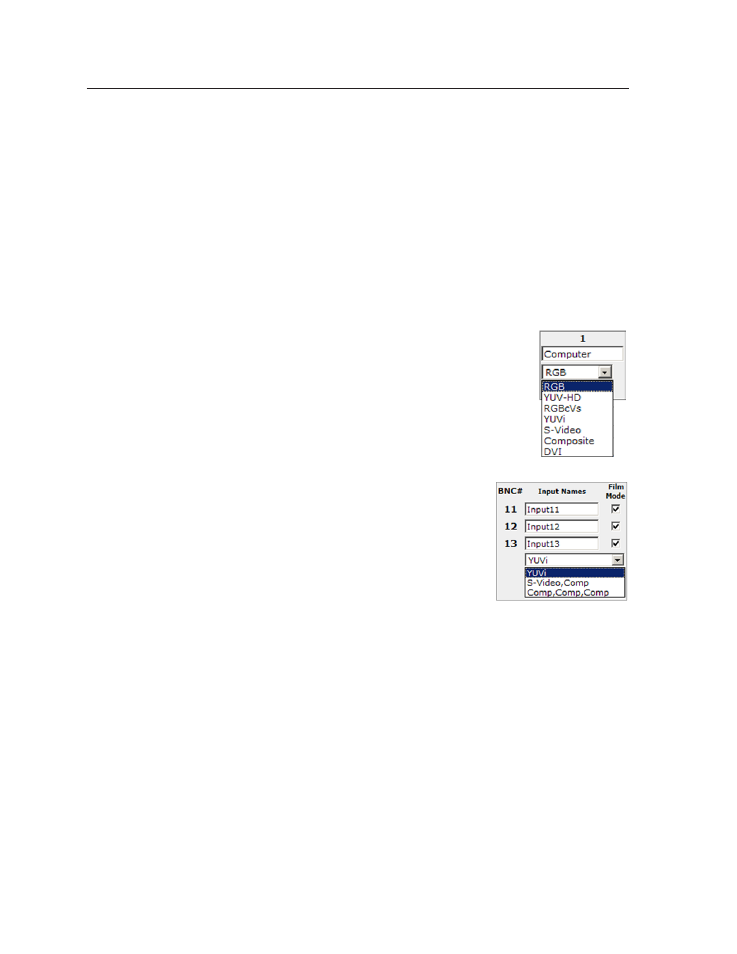
HTML Configuration and Control, cont’d
MGP 464 • HTML Configuration and Control
5-6
PRELIMINAR
Y
To change the name of an input,
1
.
On the Scaler I/O Settings screen, select and delete the text in the box under
the desired input number.
2
.
Enter a name of up to 16 characters for the input. The following characters
may be used:
Symbols:
: / – _ + “
Numerals:
0 through 9
Letters:
Lowercase a through z, uppercase A through Z
Spaces
also can be used.
Selecting the video signal type
Under each input name box is a pull-down menu from which you can select the
video signal type for the input.
Signal type
— RGB, YUV-HD, RGBcvS, DVI (MGP 464 DI and
MGP 464 HD-SDI only), or HD-SDI (MGP 464 HD-SDI
only) are available on inputs 1 through 4 only. YUVi
component video, S-video, and composite video are
available on all inputs.
The virtual inputs (5 through 19) are displayed on the
screen in groups of three, with one drop-down menu for
each set of three inputs.
For each virtual input group,
• If you select YUVi from the menu, all three
inputs in the group are configured together
as one component video input.
• If you select S-Video,Comp, the first (top) two
inputs are configured as S-video and the
third, as composite.
• If you select Comp,Comp,Comp, each input in
the group is configured as composite video.
Film mode
— To place an input in film mode, which enables 3:2 and 2:2 pulldown,
select the Film Mode check box below or to the right of the signal type menu.
If RGB, YUV-HD, DVI, or HD-SDI is selected as the signal type, this check box
is unavailable.
Configuring the output
In the Output Configuration section of the Scaler I/O Settings screen, you can select
output parameters from the following pull-down menus:
Resolution
— Select the resolution at which the image is displayed on the output
screen.
Refresh Rate
— Select the rate in Hz at which the output screen is refreshed.
Sync Format
— Select the output signal type required by the display device.
Available formats are RGBHV, RGBS, RGsB, YUV bi-level and YUV tri-level.
Polarity
— Select the combination of horizontal and vertical synchronization signal
polarities.
