Advanced operations, Lenon le n on lem o n – Casio QT-6000 User Manual
Page 80
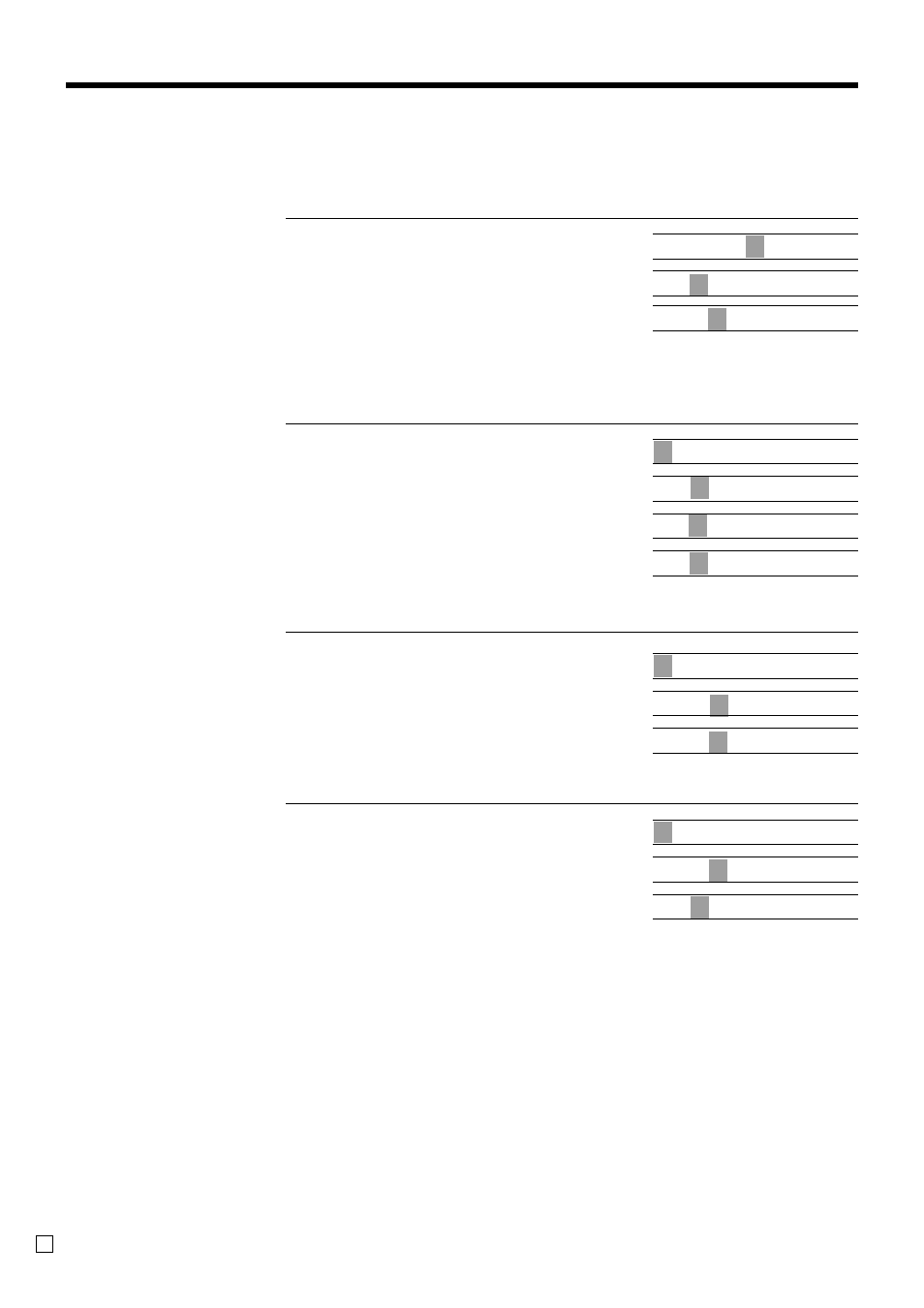
Advanced Operations
80
E
Editing characters
Correcting a character just entered
OPERATION
DISPLAY
“L” “E” “N” “O” “N”
1 Enter LENON, instead of LEMON.
yyy
1 Press left arrow key three times.
“M”
1 Enter “M”.
Correcting and adding/deleting an item descriptor already set
OPERATION
DISPLAY
Designate the item.
uu
1 Press right arrow key two times.
B
1 Press (insert) key.
“p”
1 Enter “p”.
OPERATION
DISPLAY
Designate the item.
uuu
1 Press right arrow key three times.
B
1 Press (delete) key.
OPERATION
DISPLAY
Designate the item.
uuu
1 Press right arrow key three times.
B
1 Press
LENON
LE
N
ON
LEM
O
N
INS
DEL
BS
A
PLE
AP
L
E
AP LE
AP
P
LE
M
OULSE
MOU
L
SE
MOU
S
E
M
OULE
MOU
L
E
MO
L
E
See also other documents in the category Casio Cash registers:
- 130CR (40 pages)
- 130CR (36 pages)
- 140CR (40 pages)
- DT-300M60E (27 pages)
- DT-810M50RC (46 pages)
- DT-970 (40 pages)
- DT-900 (53 pages)
- DT-X7 (75 pages)
- DT-X10 (62 pages)
- DT-X10 (61 pages)
- DT-5150B (1 page)
- DT-X30 (59 pages)
- DT-X8 (75 pages)
- EG-800 (55 pages)
- DT-10 (22 pages)
- PCR-272 Manual (46 pages)
- PCR-262 (40 pages)
- PCR-262 (44 pages)
- PCR-T280 (46 pages)
- PCR-T465 (92 pages)
- PCR-360 (88 pages)
- SE-S800 (102 pages)
- SE-S400 Manual (136 pages)
- SE-S3000 Manual (112 pages)
- PCR-1000 (96 pages)
- PCR-365A (98 pages)
- IT-300 (52 pages)
- IT-70 (63 pages)
- IT-2000D53E (56 pages)
- HA-D51TG (4 pages)
- HA-D62IO (2 pages)
- HA-D95HB (1 page)
- MPC-206E (145 pages)
- MPC-701 (160 pages)
- SE-S400 Quick Start (2 pages)
- SE-C2000 (110 pages)
- SE-S3000 Quick Start (2 pages)
- SE-S10 Quick Start (2 pages)
- SE-G1 (76 pages)
- SE-S10 Manual (48 pages)
- SE-S2000 (98 pages)
- SE-C6000 (134 pages)
- TK-3200 (118 pages)
- TE-M80 (40 pages)
