Intr oducing qt -6000 – Casio QT-6000 User Manual
Page 17
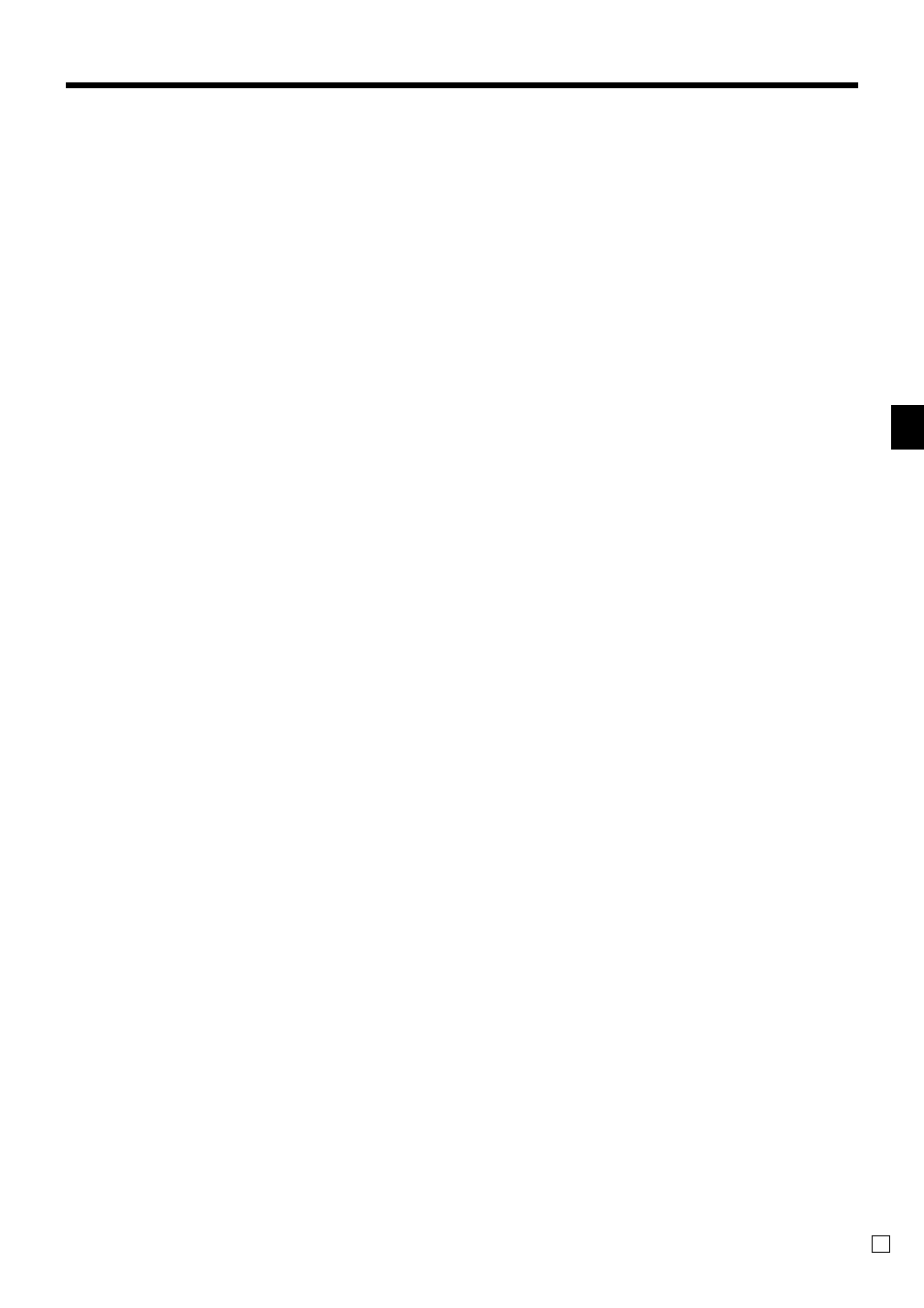
Intr
oducing QT
-6000
QT-6000 User’s Manual
17
E
A Cash/Amount tendered key
a
Use this key to register a cash tender.
B Yes key
`
Use this key to consent the selection and proceeding
steps.
C Function list key
´
Use this key to show the programmed function key list.
Use this key to register the function key which is not
located on the keyboard but assigned in the memory.
D No key
_
Use this key to cancel the selection and proceeding steps.
E Number of customer key
[
Use this key to register the number of customers.
F Separate check key
≤
Use this key in a check tracking system to separate
selected items from one check to another check.
If this key is registered, a pop-up window for separating
a check is opened.
G Finalization list key
≥
Use this key to show the programmed finalization key
list. Use this key to register the finalization key which is
not located on the keyboard but assigned in the memory.
H Post receipt key
;
Use this key to produce a post-finalization receipt.
I Page up key
g
Use this key to turn the window forwards.
J Home position key
z
Use this key to return the cursor to the home position.
K Page down key
w
Use this key to turn the window backwards.
L Menu shift key
ã
Use this key to shift Flat-PLU key to n-th (1 ~ 15) menu.
M Table transfer key
]
Use this key to transfer the contents of a check to another
check.
N New balance key
S
Use this key to add the current registered total amount to
the previous balance to obtain a new balance. When this
key is pressed, the total amount of the transaction is
calculated. Normally, a receipt is issued.
O New/Old check key
Z
Use this key in a check tracking system to input check
numbers in order to open new checks and to reopen
existing checks. When the clerk inputs a check number,
the register checks to see if that number already exists in
the check tracking memory. If there is no matching
number in the memory, a new check is opened under the
input number. If the check number matches a number
already stored in the memory, that check is reopened for
further registration or finalization.
P Flat-PLU key
(
,
)
~
ñ
Use these keys to register items to flat-PLUs.
