No sale registration, Basic operations and setups, ( 2- ) 3- * 4- , ´ä – Casio QT-6000 User Manual
Page 41
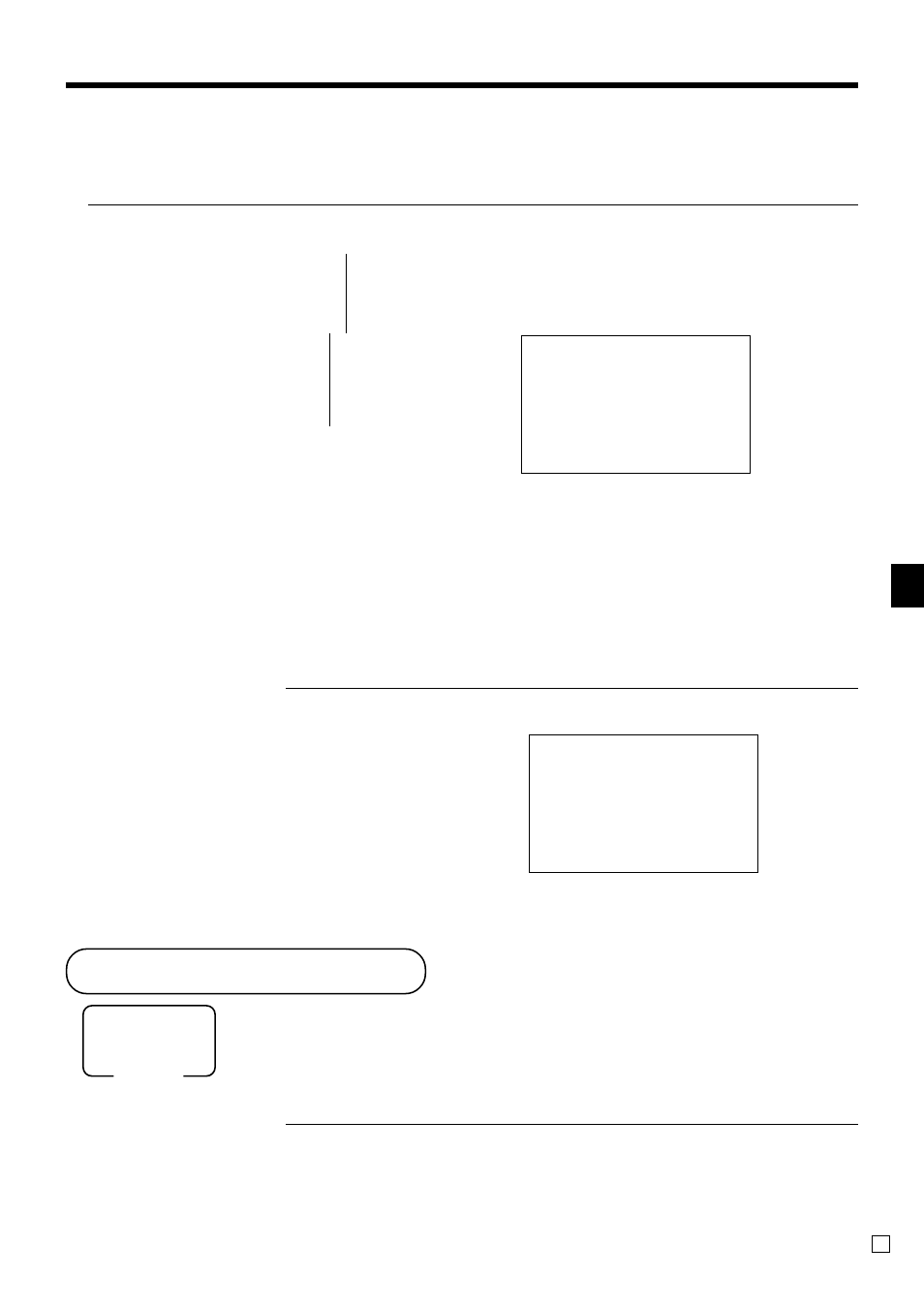
Basic Operations and Setups
QT-6000 User’s Manual
41
E
Mode
REG
To correct the item you registered previously in this receipt
PRINTOUT
OPERATION
(by optional remote printer)
8
|
1-
(
2-
)
3-
*
?
?
?
~
6
|
1-
(
s
F
To cancel all items in a transaction
PRINTOUT
OPERATION
(by optional remote printer)
1-
(
2-
)
3-
*
4-
,
´Ä
`
No sale registration
You can use the following procedure to open the drawer without registering a sale.
This operation must be performed out of a sale.
PRINTOUT
OPERATION
(by optional remote printer)
N
——
— Step three lines up to designate the item.
—
—
—
—
MC #01
REG C01 31-10-2004 11:50 AM 000035
1 PLU002
•2.00
1 PLU003
•3.00
6 PLU001
•6.00
TL
•11.00
CASH
•11.00
Pressing
`
key is necessary to cancel the transaction.
MC #01
REG C01 31-10-2004 11:55 AM 000036
1 PLU001
•1.00
1 PLU002
•2.00
1 PLU003
•3.00
1 PLU004
•4.00
CANCEL
••••••••••
No receipt is issued.
- 130CR (40 pages)
- 130CR (36 pages)
- 140CR (40 pages)
- DT-300M60E (27 pages)
- DT-810M50RC (46 pages)
- DT-970 (40 pages)
- DT-900 (53 pages)
- DT-X7 (75 pages)
- DT-X10 (62 pages)
- DT-X10 (61 pages)
- DT-5150B (1 page)
- DT-X30 (59 pages)
- DT-X8 (75 pages)
- EG-800 (55 pages)
- DT-10 (22 pages)
- PCR-272 Manual (46 pages)
- PCR-262 (40 pages)
- PCR-262 (44 pages)
- PCR-T280 (46 pages)
- PCR-T465 (92 pages)
- PCR-360 (88 pages)
- SE-S800 (102 pages)
- SE-S400 Manual (136 pages)
- SE-S3000 Manual (112 pages)
- PCR-1000 (96 pages)
- PCR-365A (98 pages)
- IT-300 (52 pages)
- IT-70 (63 pages)
- IT-2000D53E (56 pages)
- HA-D51TG (4 pages)
- HA-D62IO (2 pages)
- HA-D95HB (1 page)
- MPC-206E (145 pages)
- MPC-701 (160 pages)
- SE-S400 Quick Start (2 pages)
- SE-C2000 (110 pages)
- SE-S3000 Quick Start (2 pages)
- SE-S10 Quick Start (2 pages)
- SE-G1 (76 pages)
- SE-S10 Manual (48 pages)
- SE-S2000 (98 pages)
- SE-C6000 (134 pages)
- TK-3200 (118 pages)
- TE-M80 (40 pages)
