Casio QV-5700 2 User Manual
Page 62
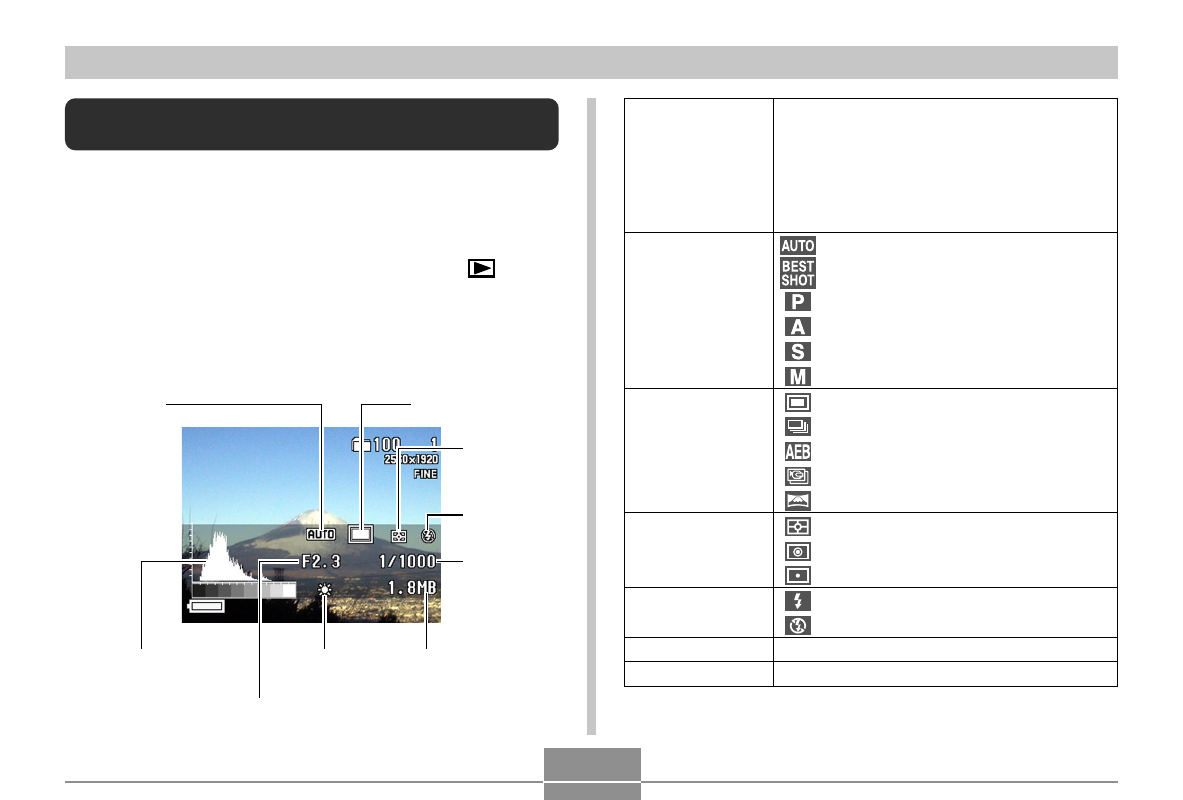
PLAYBACK
115
Displaying the Histogram and
Other Image Information
The camera saves the histogram and other image informa-
tion along with the image itself. Use the following procedure
to view this other information.
1.
Align the power/function switch with
.
2.
Press DISP to display the histogram and other
image information.
1
Histogram
7
Shutter
Speed
4
Light
Metering
3
Drive mode
2
Exposure
mode
5
Flash
8
White
balance
9
File size
6
Aperture
Use the histogram to check exposure when
recording.
• Exposure conditions indicated by the
histogram may not be accurate when
using the flash, when using multi-pattern
metering, or under certain other
conditions.
: Full Auto Mode
: Best Shot Mode
: Program AE Mode
: Aperture Priority AE Mode
: Shutter Speed Priority AE Mode
: Manual Mode
: 1-Image Mode
: Continuous Shutter Mode
: AEB (Auto Exposure Bracketing) Mode
: Movie Mode
: Panorama Mode
: Multi-pattern metering
: Center-weighted metering
: Spot metering
: Flash on
: Flash off
1
Histogram
2
Exposure mode
3
Drive mode
4
Light Metering
5
Flash
6
Aperture
7
Shutter Speed
