Specifying sensitivity, Enhancing certain colors, 96 enhancing certain colors – Casio QV-5700 2 User Manual
Page 43
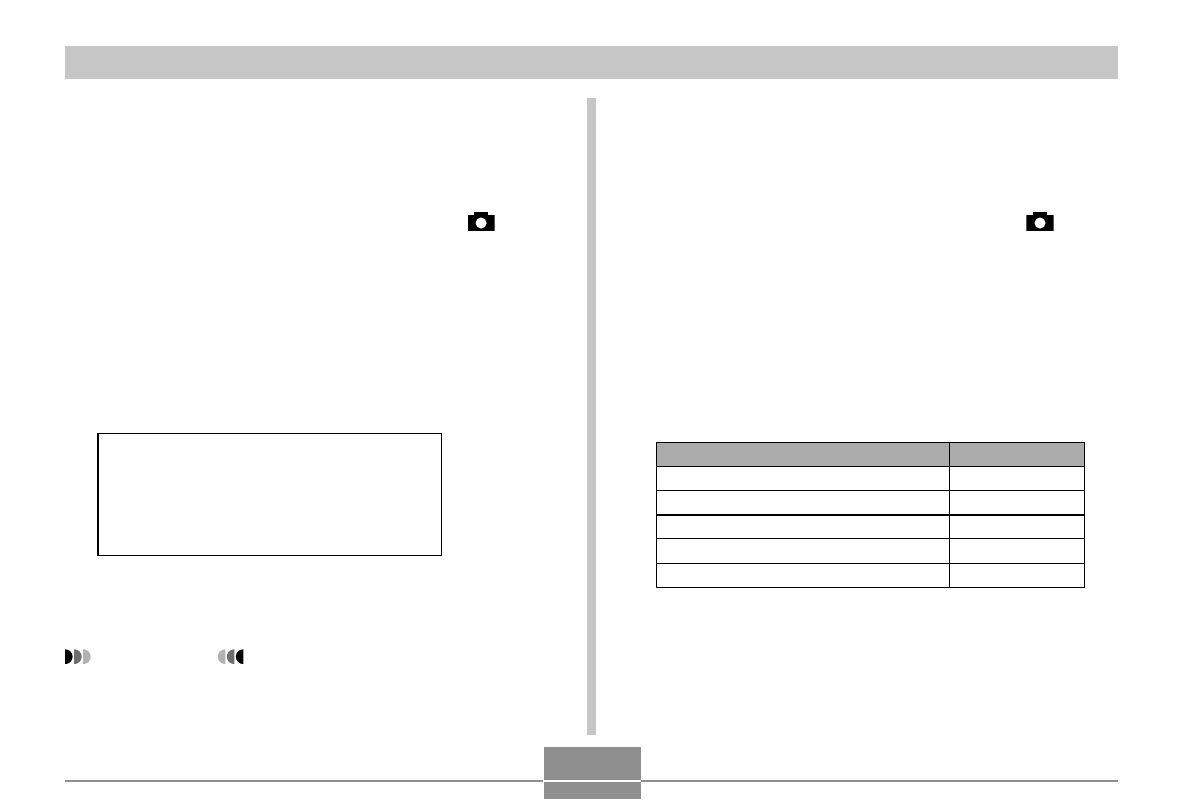
OTHER RECORDING FUNCTIONS
96
Enhancing Certain Colors
Use the following procedure when you want to enhance a
particular color in your recorded image.
1.
Align the power/function switch with
.
2.
Press MENU.
3.
Select “Enhancement” and then rock the con-
trol button to the right.
4.
Select the setting you want, and then click the
control button to apply it.
To do this:
Turn off color enhancement
Enhance reds
Enhance greens
Enhance blues
Enhance flesh tones
Select this:
Off
Red
Green
Blue
Flesh Tones
5.
Press MENU to exit the setting procedure.
Specifying Sensitivity
Use the following procedure to select the sensitivity setting
that suits the type of image you are recording.
1.
Align the power/function switch with
.
2.
Press MENU.
3.
Select “Sensitivity” and then rock the control
button to the right.
4.
Select the setting you want, and then click the
control button to apply it.
5.
Press MENU to exit the setting procedure.
IMPORTANT!
• Increasing sensitivity can cause static to appear in-
side an image. Select the sensitivity setting that suits
your shooting needs.
Auto : Automatic sensitivity selection
0
: Conforms with ISO50
+1 : Conforms with ISO100
+2 : Conforms with ISO200
+3 : Conforms with ISO400
+4 : Conforms with ISO800
