Casio QV-5700 2 User Manual
Page 20
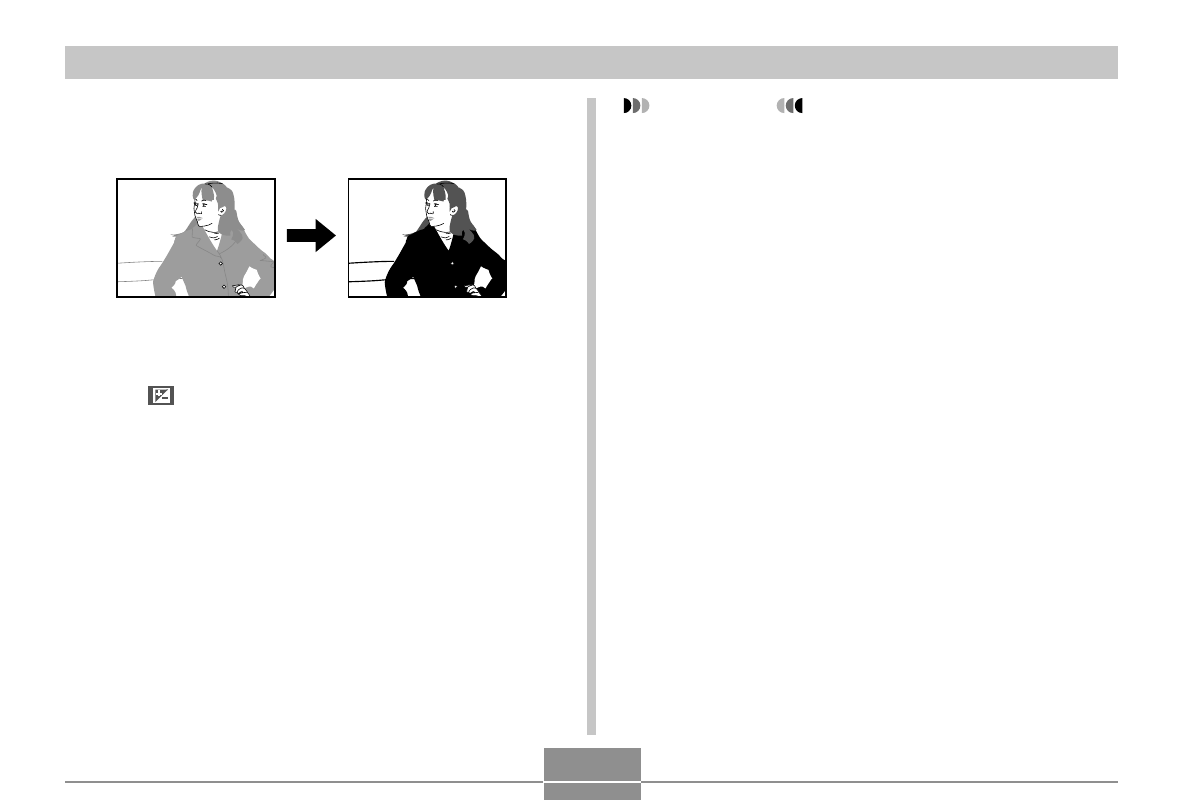
OTHER RECORDING FUNCTIONS
73
• Rocking the control button to the left decreases the EV
value. A lower EV value is best for black and dark col-
ored subjects.
• An EV value setting you make remains in effect until
you change it. To cancel exposure compensation, use
the control button to change the EV value to zero so
the
indicator disappears.
• The camera uses the exposure compensation value in
effect when the first image of a panorama is recorded
for recording all of the other images of the panorama
(page 91) .
3.
After the EV value is the way you want, press
the shutter release button to record the image.
IMPORTANT!
• You may not be able to obtain satisfactory results
even after performing exposure compensation when
shooting under very dark or very bright conditions.
