Casio QV-5700 2 User Manual
Page 26
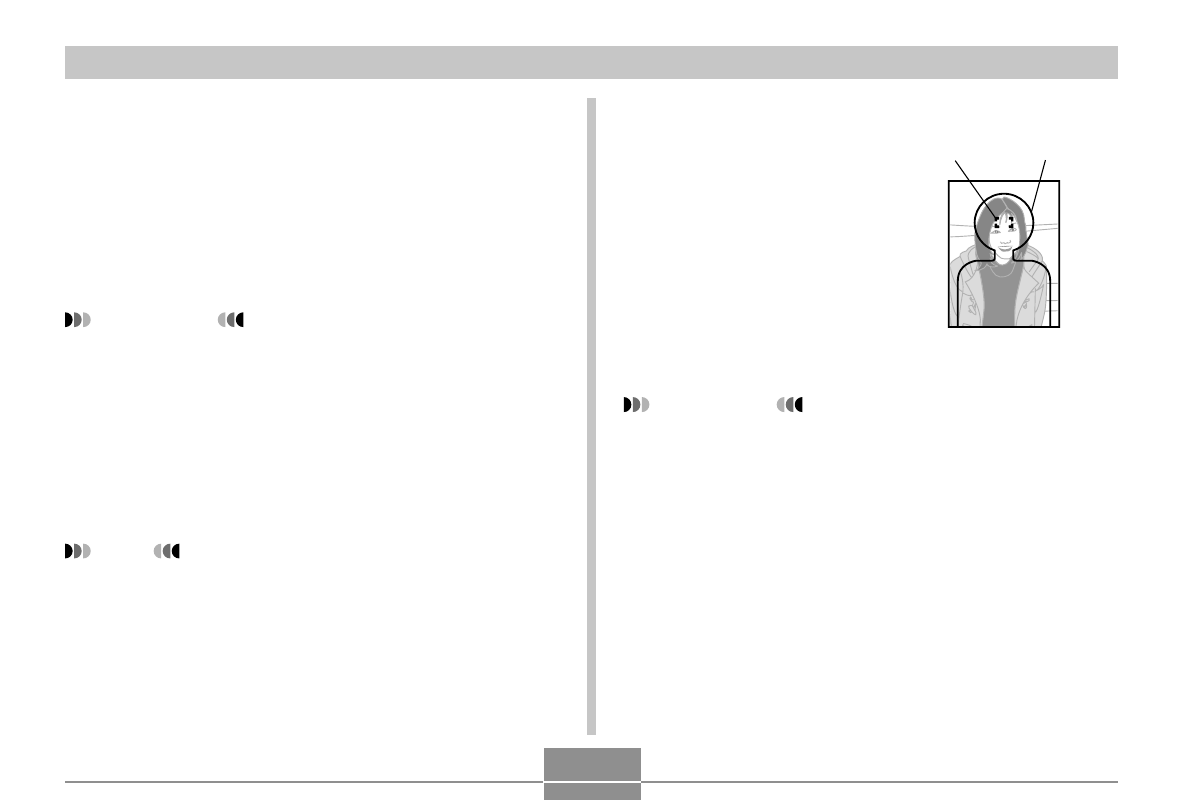
OTHER RECORDING FUNCTIONS
79
■
Composition Outline
With certain Best Shot Mode
images, a composition outline
appears on the monitor
screen to aid you when
composing your image. The
focus frame is also adjusted
on the monitor screen, so it is
in the appropriate location to
suit the composition outline.
IMPORTANT!
• Focus area expansion is disabled while a composition
outline for a Best Shot portrait (one person or more)
scene is on the monitor screen (page 67).
5.
Load the memory card into the camera.
6.
Specify either “Built-in + CF” or “CF” as the lo-
cation of the Best Shot scenes on page 81.
7.
Use the same procedure as that on page 76 to
select a copied Best Shot scene and use it to
record an image.
IMPORTANT!
• When viewing Best Shot scenes on the camera, the
camera’s built-in scenes appear first, followed by
scenes copied from the CD-ROM, and then Best Shot
scenes registered by you.
• Formatting a memory card deletes all Best Shot scene
files stored on it. After formatting the card, you have to
re-copy the Best Shot scene files you want to the
memory card (page 39).
NOTE
• To delete a Best Shot scene copied to a memory card
from the CD-ROM, simply delete the scene file from
the memory card’s “Scene” folder (page 151).
Composition
outline
Focus
frame
Example: Face and Chest
