Casio E-125 Mobile Picture & Video Player V.1.0 User Manual
Page 62
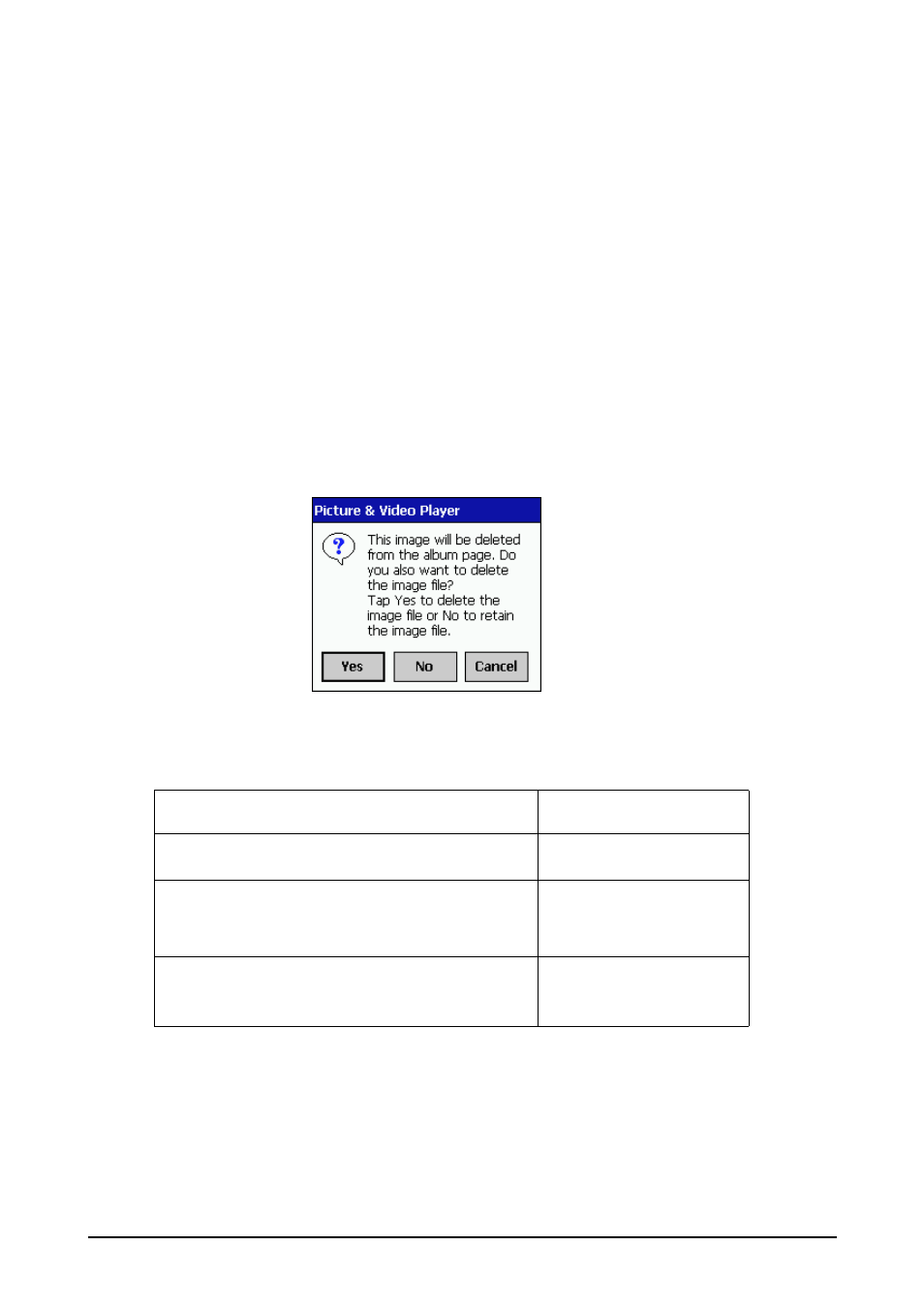
- 62 -
Mobile Picture & Video Player with Camera
Deleting an Image from an Album Page
When deleting an image from an album page, you get a choice between deleting
the image only without deleting its file, or deleting the image and its file as well.
Note that deleting an image cannot be undone, so make sure you really do not
need an image before you delete it.
To delete an image from an album page
1. On the album page screen, display the page that contains the image you want
to delete.
2. Tap and hold the image you want to delete, and then tap Delete on the short-
cut menu that appears.
•
This displays a confirmation message asking whether or not you want to
delete the file of the image as well.
3. Tap a button on the dialog box to perform one of the operations described
below.
When you want to do this:
Tap this button:
Delete the image and its file
Delete the image only without deleting its
file
Close the confirmation dialog box with-
out deleting anything
Yes
No
Cancel
