Casio E-125 Mobile Picture & Video Player V.1.0 User Manual
Page 46
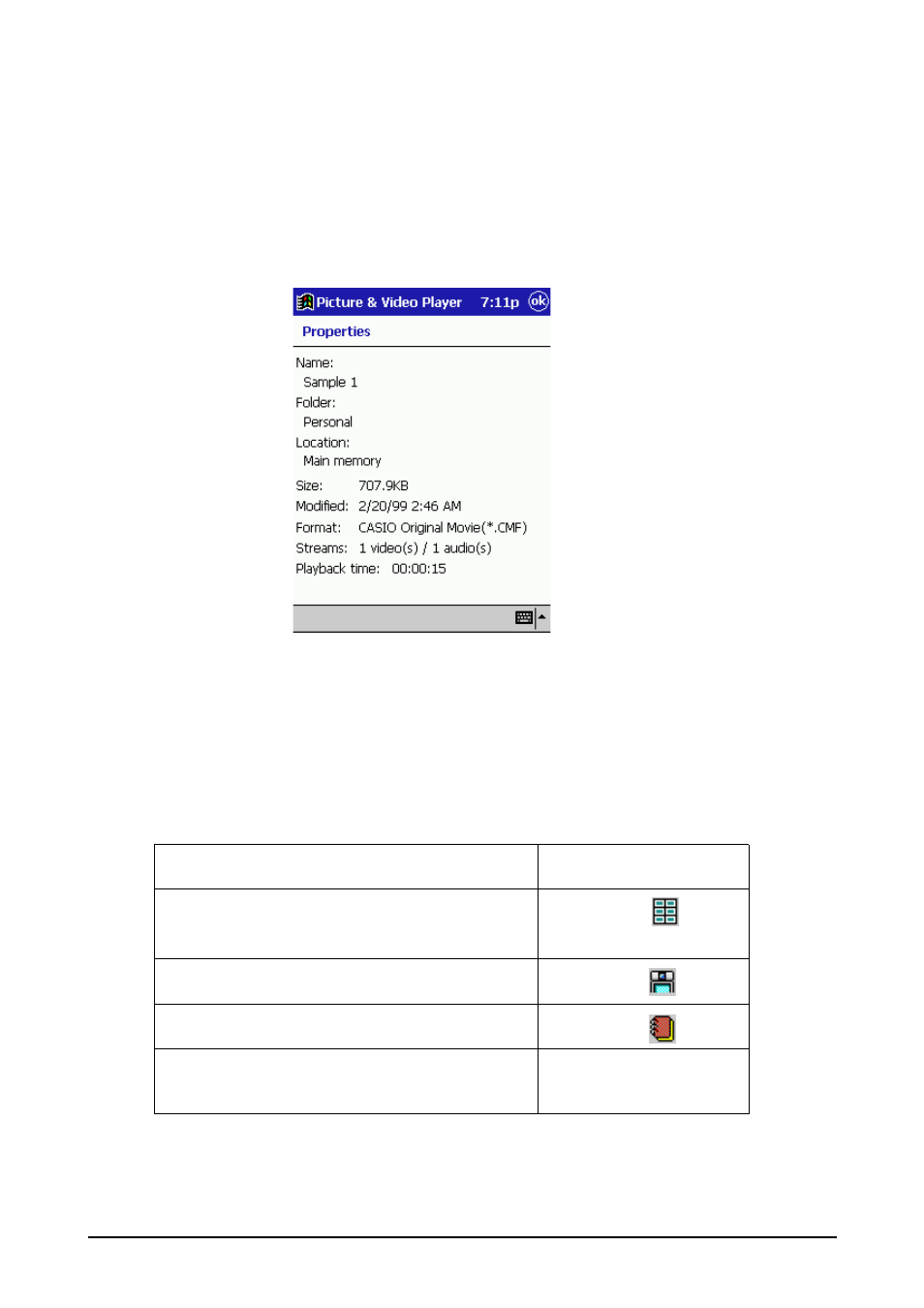
- 46 -
Mobile Picture & Video Player with Camera
Displaying the File Properties of a Movie
The file properties dialog provides you with a wealth of information about the file
whose image is currently displayed on the movie screen.
To display the file properties of a movie
1. On the View menu, tap Properties.
2. To close the file properties dialog box, tap OK.
Changing to a Different Screen
Use the following procedures when you want to change to another screen from
the movie screen.
When you want to do this:
Do this:
Go to the movie index that contains the
movie snapshot
Go to the camera screen
Go to the album index screen
Go top the snapshot index
Tap
Tap
Tap
Tap View -
Shapshot Screen
This manual is related to the following products:
