Casio E-125 Mobile Picture & Video Player V.1.0 User Manual
Page 14
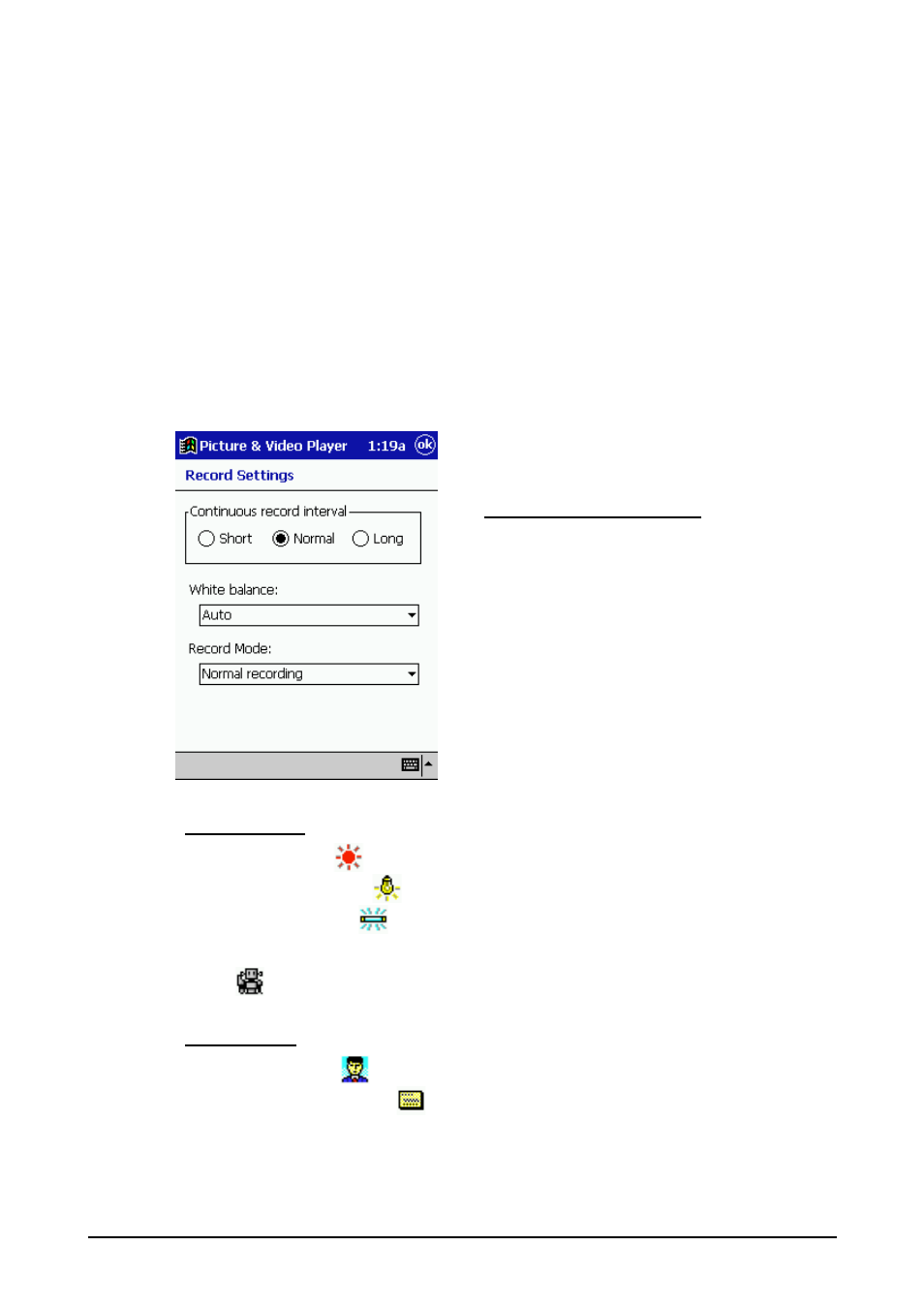
- 14 -
Mobile Picture & Video Player with Camera
Making Record Settings
On the Movie camera screen or snapshot camera screen, tap the icon bar area
(page 11) to display the Record Settings dialog box. The format of the Record
Settings dialog box depends on whether you started from the movie camera
screen or snapshot camera screen.
///// Note /////
The icons shown in parentheses in the following explanation are the icons that
appear in the icon bar. See "Recording Snapshots" on page 8 and "Recording a
Movie" on page 11 for more information about the icon bar.
Snapshot Record Settings
Continuous record interval
Short ................... 15 images per second
Normal ................ 10 images per second
Long .................... 5 images per second
White Balance
Outdoor daylight (
) ............ For recording under sunlight
Incandescent lighting (
) .... For recording under illumination from light bulbs
Fluorescent lighting (
) ....... For recording under illumination from fluores-
cent light
Auto (
) ............................... Automatic white balance
Record Mode
Normal recording (
) .......... For portraits, scenery, etc.
Business card recording (
) For business cards, documents, and other
items with large white areas. Selecting this
operation disables the White Balance setting.
