Casio E-125 Mobile Picture & Video Player V.1.0 User Manual
Page 25
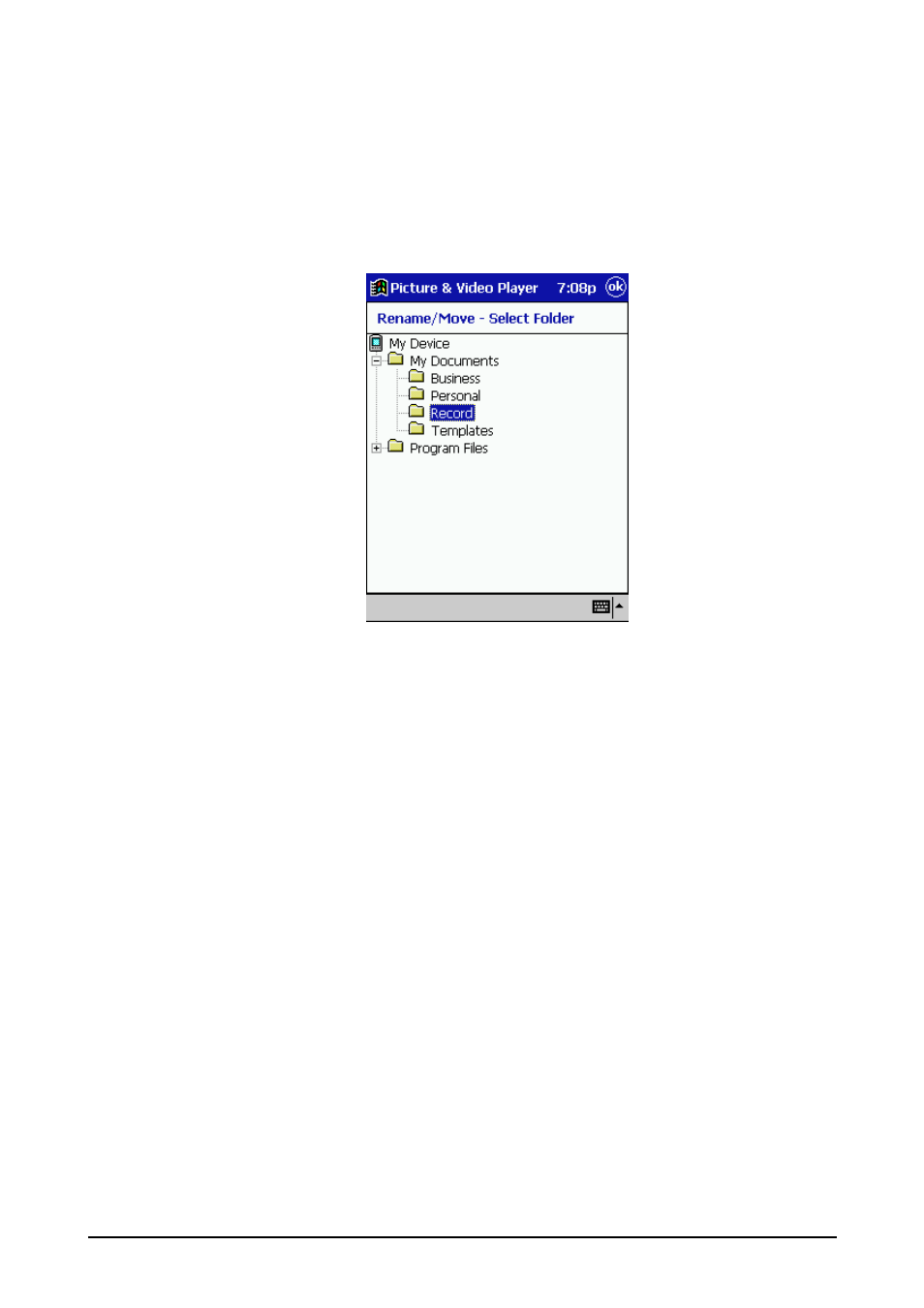
- 25 -
Mobile Picture & Video Player with Camera
To move a file
1. On a thumbnail index, tap and hold the thumbnail of the file you want to move,
and then tap Rename/Move on the shortcut menu that appears.
•
This displays the Rename/Move screen.
2. Tap the Folder box to displays the Select Folder screen.
3. On the Select Folder screen, tap the folder to which you want to move the file.
4. Tap OK to go back to the Rename/Move screen.
5. Tap OK to move the file.
/////
Note /////
•
You can also use the Name box to specify a new file name for the moved file.
This manual is related to the following products:
