Casio E-125 Mobile Calendar V.2.0 User Manual
Page 25
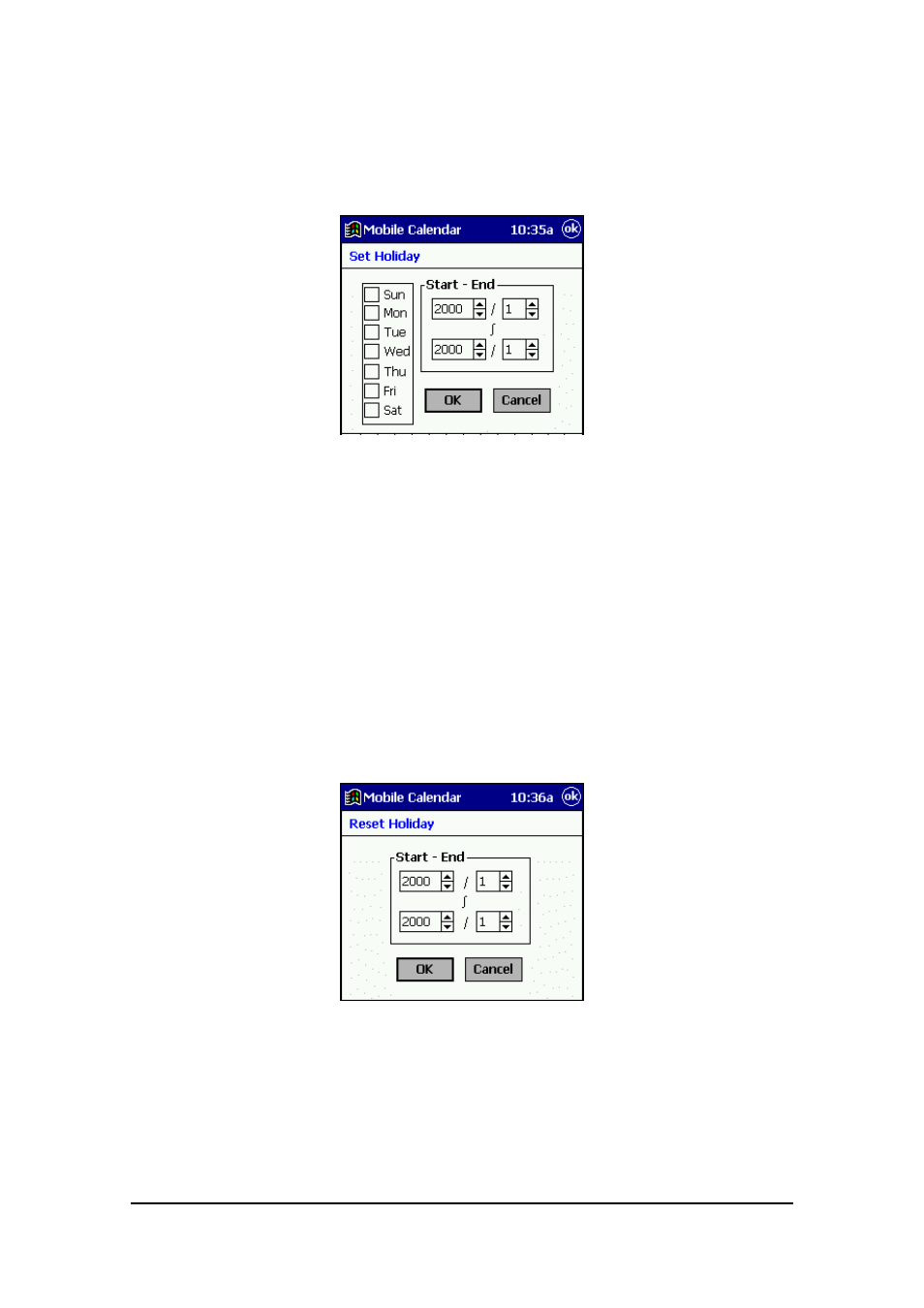
Mobile Calendar (Version 2.0US) User's Guide -Page
25 -
To mark all dates that fall on a specific day of the week
1.
From the 3-Month holiday setting dialog box, tap Edit and then Day of the week
to display the day of the week holiday setting dialog box.
2.
Check one or more of the boxes on the left side of the dialog box to specify the
days of the week you want to mark.
3.
On the right side of the dialog box, specify the start month and end month of the
period for which you want dates marked.
4.
After the settings are the way you want, tap OK to return to the 3-Month holiday
marking dialog box.
To restore holiday mark defaults for a specific period
1.
From the 3-Month holiday setting dialog box, tap Edit and then All Clear to display
the holiday mark clear dialog box.
2.
Specify the start month and end month of the period for which you want to restore
holiday mark defaults.
3.
After the settings are the way you want, tap OK to return to the 3-Month holiday
marking dialog box.
