Making mobile calendar settings – Casio E-125 Mobile Calendar V.2.0 User Manual
Page 24
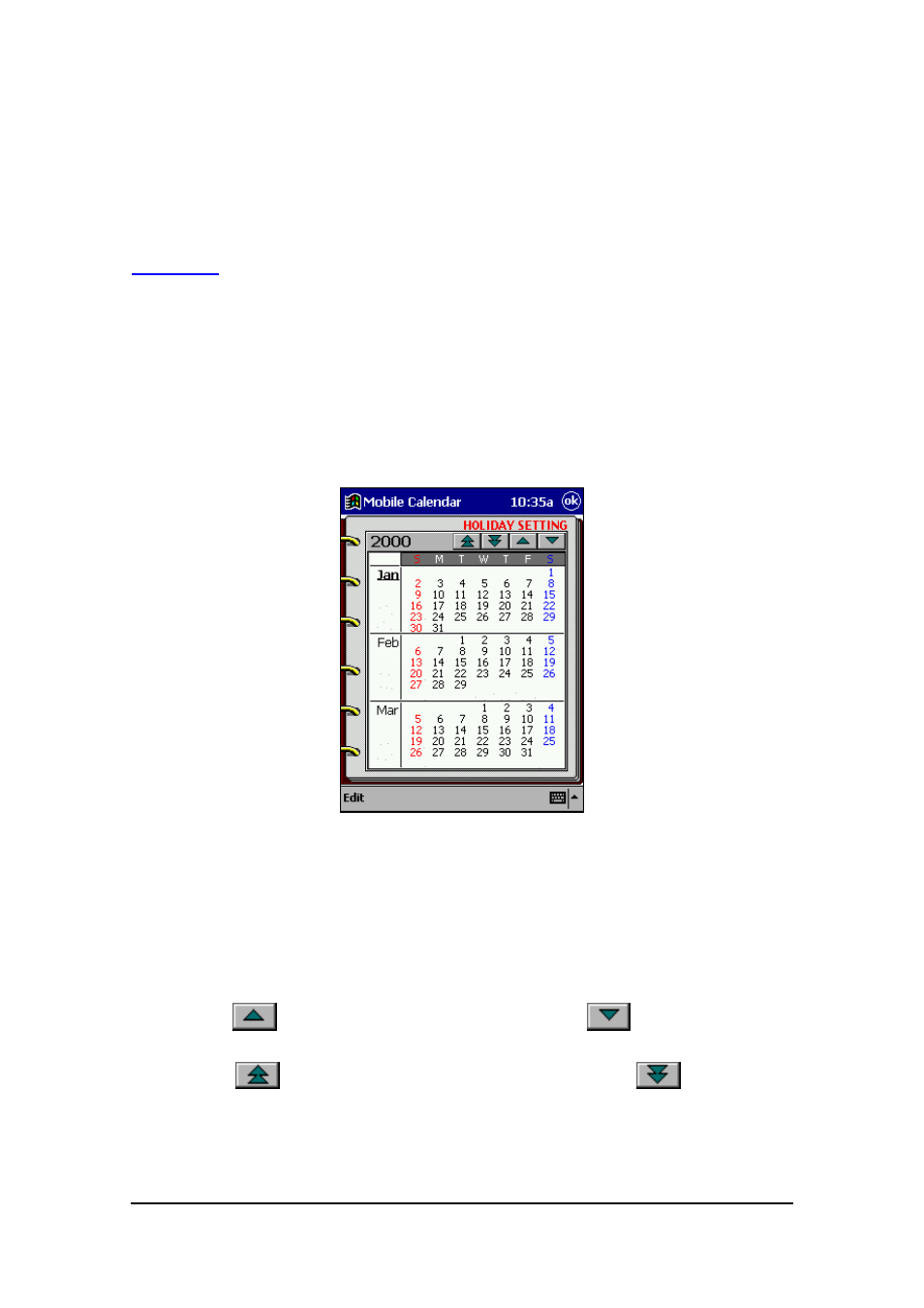
Mobile Calendar (Version 2.0US) User's Guide -Page
24 -
Making Mobile Calendar Settings
This section describes the settings you can make with Mobile Calendar.
Holidays
You can mark holidays so they are highlighted on the calendars and other displays. You
can mark single dates or a series of dates by tapping or dragging on a calendar, or you
can mark all dates that fall on a particular day of the week for a range of months.
To mark and unmark holidays by tapping or dragging
1.
On the Tools menu, tap Holidays to display the 3-Month holiday setting dialog
box.
2.
Tap a date to mark it. Tapping a marked date unmarks it.
3.
To mark a series of dates, drag the stylus across them. Dragging the stylus across a
series of marked dates unmarks them.
4.
After the dates are the way you want them, tap OK in the upper right corner to
close the dialog box.
l
Tap the
button to scroll one month to the past or
to scroll one month to
the future.
l
Tap the
button to scroll three months to the past or
to scroll three
months to the future.
