Casio ClassPad Manager Version 2.2 User Manual
Page 45
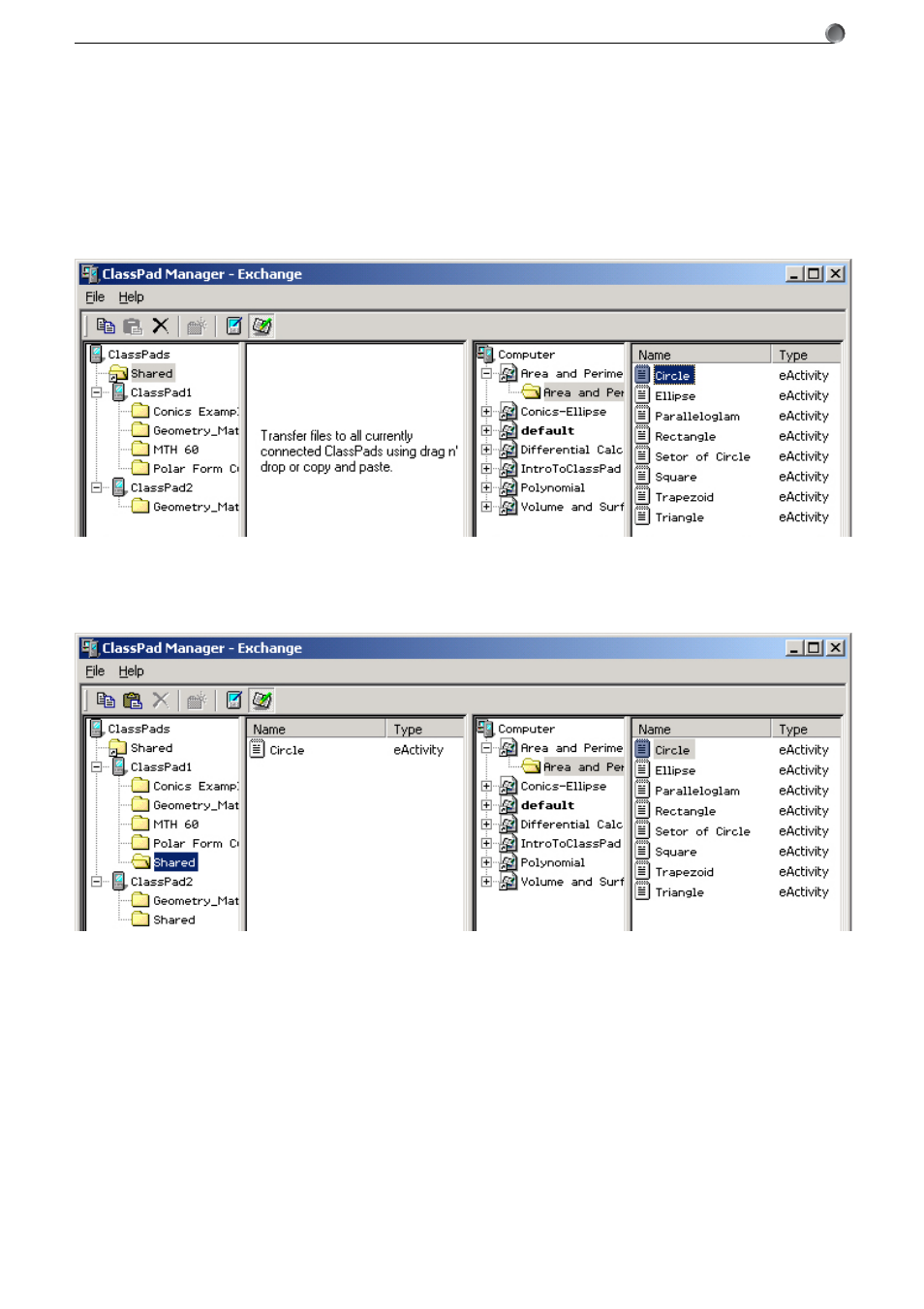
E-43
20050901
6. Transferring Files Between Multiple ClassPads and the PC
k To copy files to all ClassPads
1
.
Select the file to be copied from the files displayed in column four.
2
.
Drag that file to the “Shared” folder in column one (at the top, above all the connected
ClassPads).
3
.
This will copy file to a “Shared” folder on each ClassPad. If a ClassPad does not already have a
folder named “Shared,” one will be created automatically.
Note
Files placed in the “Shared” folder are copied only to all ClassPads connected to the PC at the time
you drag the file(s) to “Shared.” If you connect another ClassPad, you will need to copy the file(s) to
the Shared folder again or directly to the newly connected ClassPad (see the following section for
more information).
